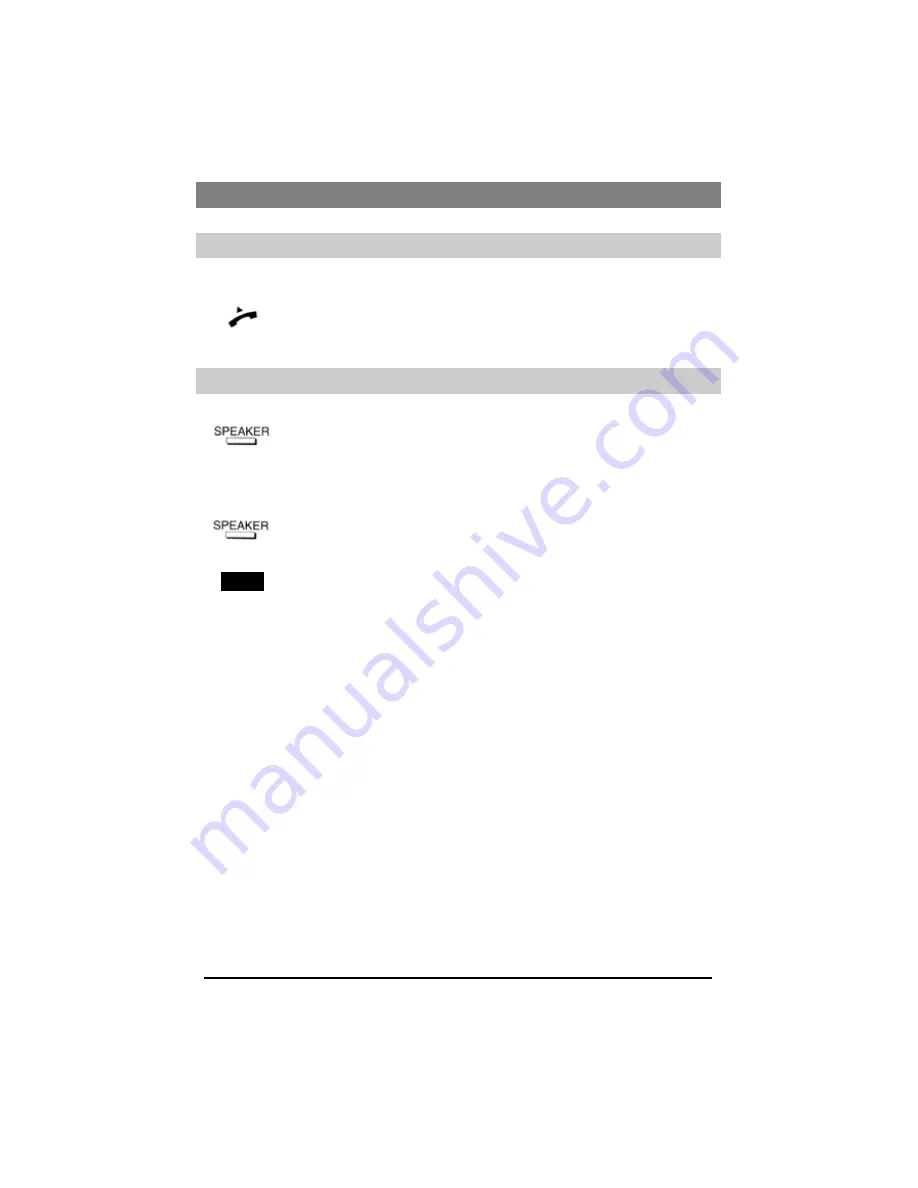
14
Making phone calls with and without the handset
Deactivating handsfree mode
You want to switch from handsfree mode to normal phone mode.
Lift the handset.
The loudspeaker and built-in microphone are deactivated automatically.
Allowing others to listen in on a call
Press the SPEAKER key
While conducting a call with the handset.
Other people can now listen to the call via the telephone loudspeaker.
You can then deactivate the loudspeaker by pressing SPEAKER again.
Notes:
Open listening is always active when the loudspeaker is on and the handset is off-
hook. The built-in microphone is deactivated.
Handsfree mode is always active via the built-in microphone when the loudspeaker
is on and the handset is on-hook.




































