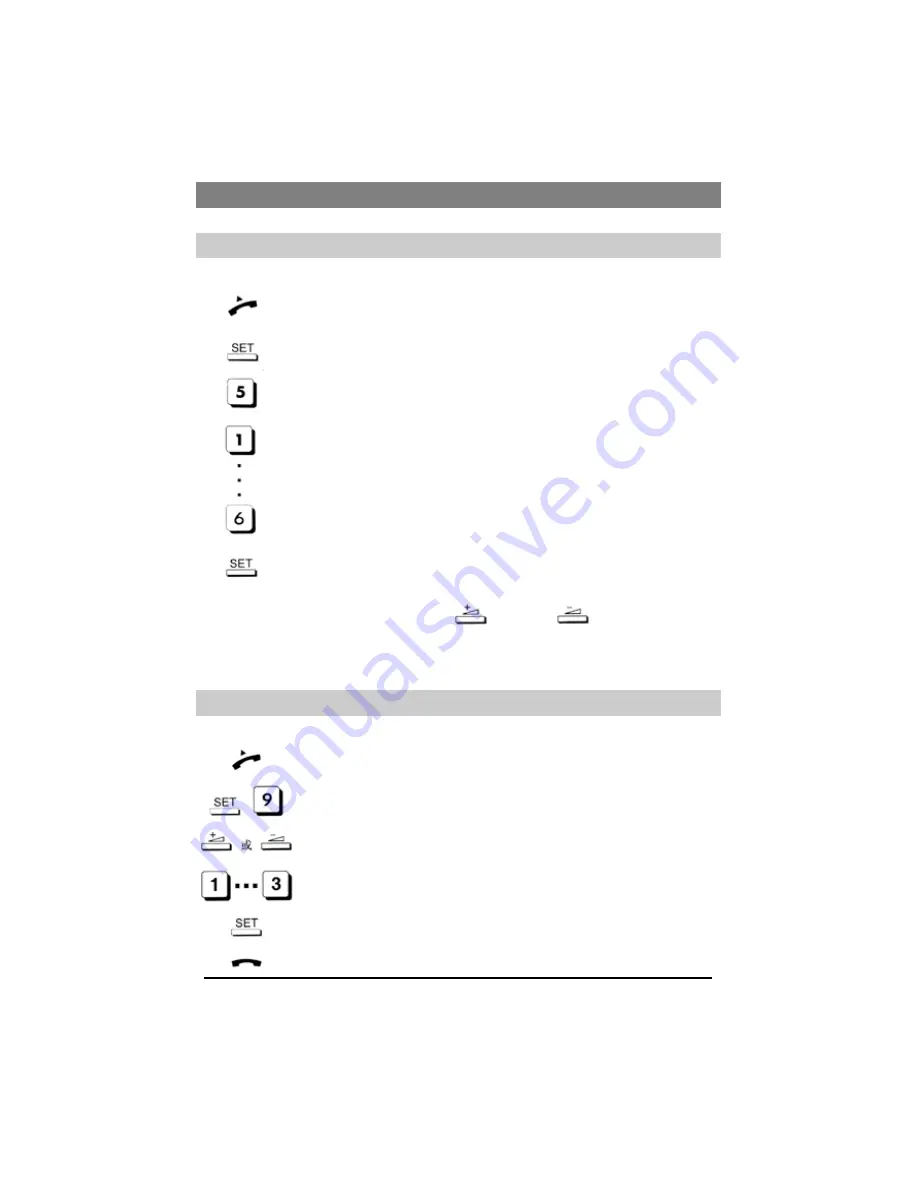
7
Basic settings
Adjusting the ringer volume
The ringing signal is preset to the maximum volume (level 6)
Lift the handset or press the loudspeaker key.
Press the SET key.
Press key 5
The set ringing signal sounds so that you can check it.
Press key 1;the ringer is switched to low volume ( minimum).
The volume is set in the same manner for keys 2 through 5.
Press key 6;the ringer is set to high volume (maximum).
The selected volume is saved when you press the SET key.
When telephone ringing;
You can also hold down the
(HIGH) or
(LOW) key
instead of pressing digits 1-6.The volume increase or decreases
one level every 1/2 sec.Until the minimum or maximum volume
is reached.The value last set is saved.
Setting handset volume:
There are 3 handset volume settings (factory setting: level 1)
Lift the handset
Then start the function
Press the plus or minus key.
Or press 1 through 3,choose the handset volume.
Press the SET key
Replace the handset





































