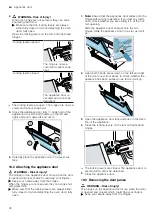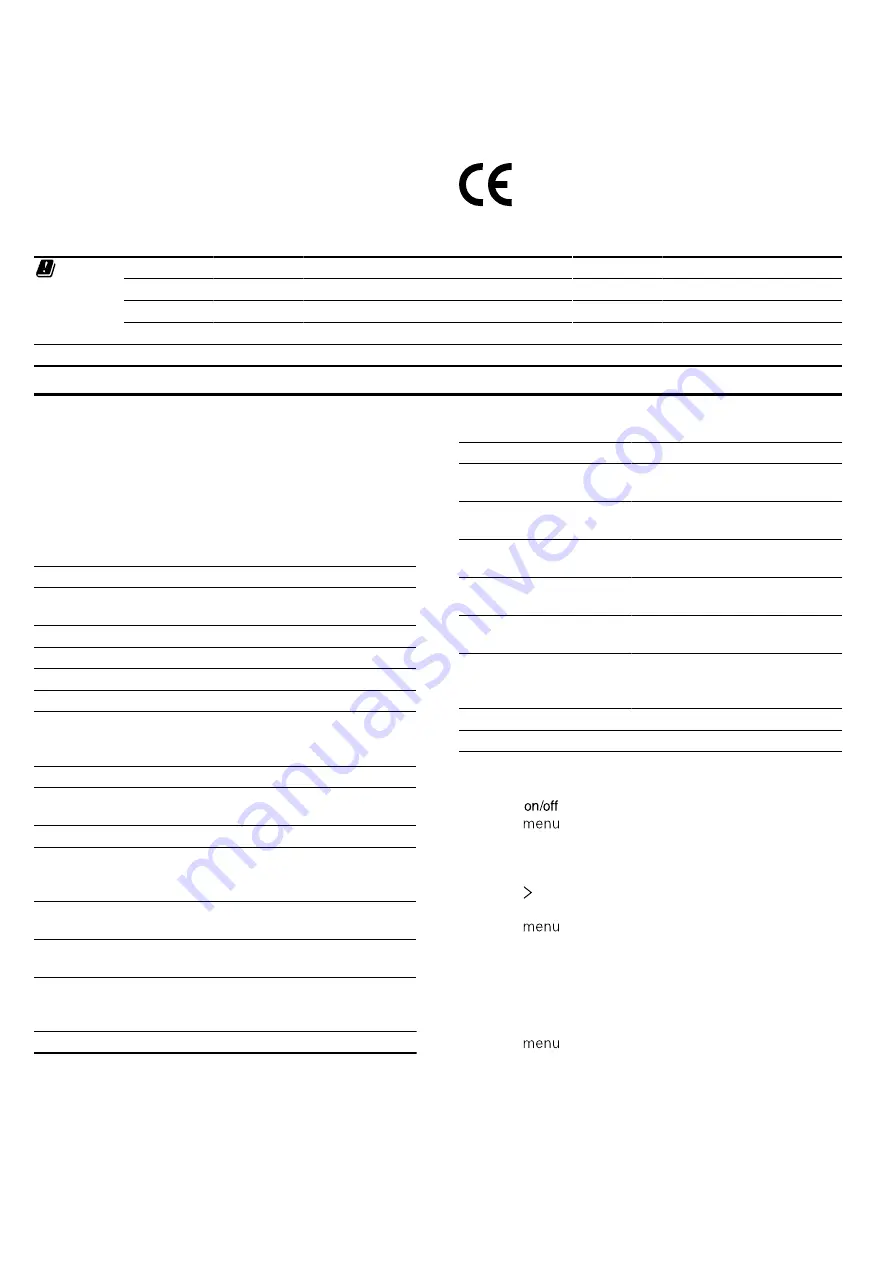
Basic settings
en
17
14.7 Declaration of Conformity
BSH Hausgeräte GmbH hereby declares that the appli-
ance with Home Connect functionality meets the essen-
tial requirements and other relevant provisions of the
Directive 2014/53/EU.
A detailed RED Declaration of Conformity can be found
online at www.siemens-home.bsh-group.com among
the additional documents on the product page for your
appliance.
2.4 GHz band: 100 mW max.
5 GHz band: 100 mW max.
BE
BG
CZ
DK
DE
EE
IE
EL
ES
FR
HR
IT
CY
LV
LT
LU
HU
MT
NL
AT
PL
PT
RO
SI
SK
FI
SE
UK
NO
CH
TR
5 GHz WLAN (Wi-Fi): For indoor use only.
15 Basic settings
You can configure the appliance to meet your needs.
15.1 Overview of the basic settings
Here you can find an overview of the basic settings
and factory settings. The basic settings depend on the
features of your appliance.
Basic setting
Selection
Language
See selection on the appli-
ance.
Clock
Clock in 24-hour format.
Date – day
Sets the current day
Date – month
Sets the current month
Date – year
Sets the current year
Signal tone
Short cooking time
Medium cooking time
1
Long cooking time
Volume
Five levels
Button tone
Switched on
Switched off
1
Display brightness
5 settings
Clock display
off
D date
1
Analogue
Lighting
Off during operation
On during operation
1
Childproof lock
Keylock only
1
Door lock + keylock
After switch-on
Main menu
Types of heating
1
Dishes
1
Factory setting (may vary according to model)
Basic setting
Selection
Night-time dimming
Switched off
1
Switched on
Brand logo
Display
1
Do not display
Fan run-on
Recommended
1
Minimum
Telescopic rails
Retrofitted
1
Not retrofitted
Sabbath mode
Switched on
Switched off
1
Home Connect
Home Connect Settings
→
Factory setting
Reset
1
Factory setting (may vary according to model)
15.2 Changing the basic settings
1.
Press
.
2.
Press
.
a
The operating modes menu opens.
3.
Select the "Settings" operating mode.
a
The first basic setting appears.
4.
Press to switch between the different settings.
5.
Use the rotary selector to change the basic setting.
6.
Press
.
a
The display shows the changes "Save" or "Discard".
7.
Press the required change.
Note:
Your changes to the basic settings will be re-
tained even after a power failure.
Discarding changes to the basic settings
1.
Press
.
2.
Press "Discard" .
a
All your changes are discarded and not saved.