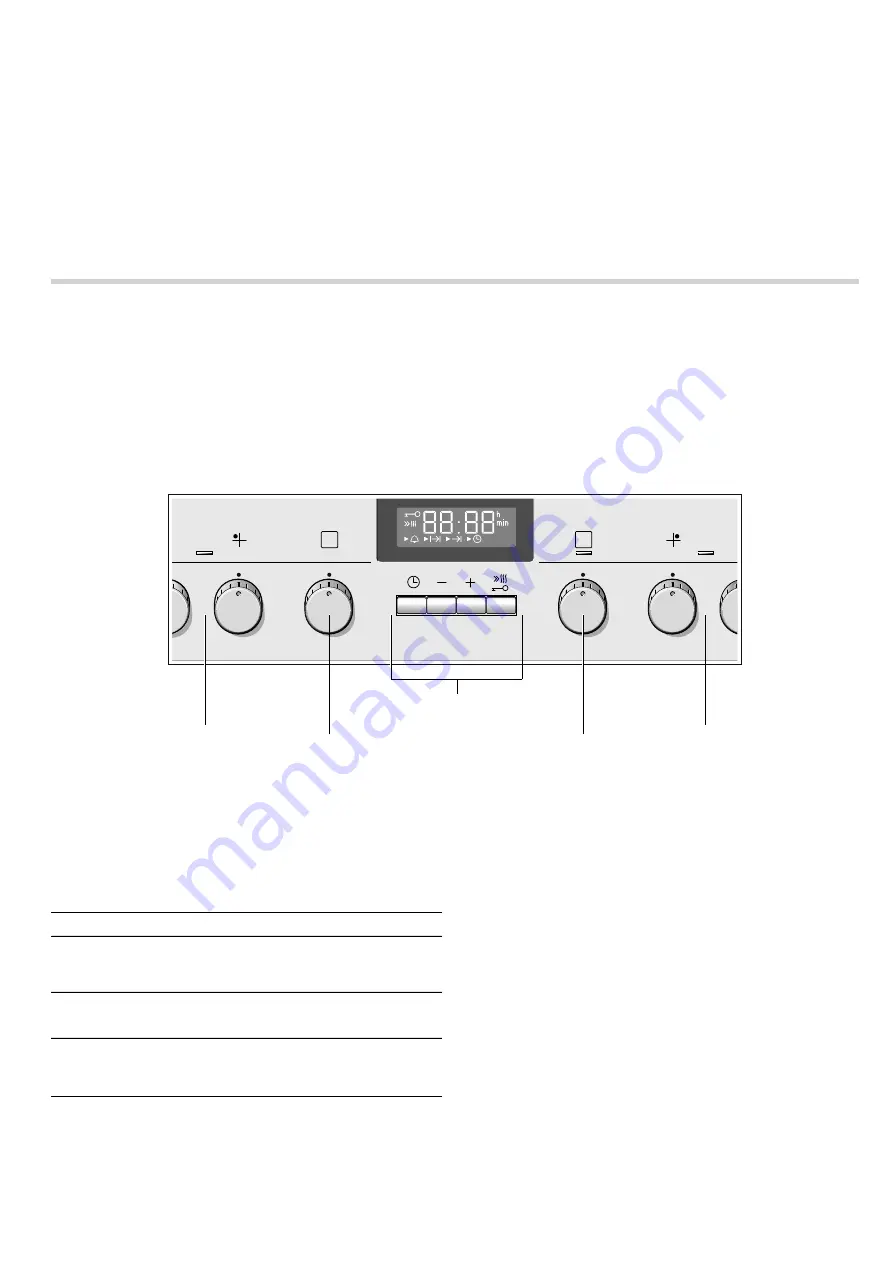
4
■
Fruit juice: when baking particularly juicy fruit pies, do not
pack the baking tray too generously. Fruit juice dripping from
the baking tray leaves stains that cannot be removed. If
possible, use the deeper universal pan.
■
Cooling with the appliance door open: only allow the cooking
compartment to cool when it is closed. Even if the appliance
door is only open a little, front panels of adjacent units could
be damaged over time.
■
Very dirty door seal: If the door seal is very dirty, the
appliance door will no longer close properly when the
appliance is in use. The fronts of adjacent units could be
damaged.Always keep the door seal clean.
■
Appliance door as a seat, shelf or worktop: Do not sit on the
appliance door, or place or hang anything on it. Do not place
any cookware or accessories on the appliance door.
■
Inserting accessories: depending on the appliance model,
accessories can scratch the door panel when closing the
appliance door. Always insert the accessories into the
cooking compartment as far as they will go.
■
Carrying the appliance: do not carry or hold the appliance by
the door handle. The door handle cannot support the weight
of the appliance and could break.
Your new cooker
Here you will learn about your new cooker. The control panel
and the individual operating controls are explained. You will find
information on the cooking compartment and the accessories.
Control panel
Here, you will see an overview of the control panel. All of the
symbols never appear in the display at the same time.
Depending on the appliance model, individual details may
differ.
Retractable control knobs
In some ovens, the control knobs are retractable. The control
knob is retracted or returned by pressing it when at the zero
setting.
Buttons and display
You can use the buttons to set various additional functions. On
the display, you can read the values that you have set.
The time-setting option that is currently selected in the display
is indicated by the
N
arrow next to the corresponding symbol.
Exception: For the clock, the
0
symbol only lights up if the time
is being changed.
&
)XQFWLRQVHOHFWRU
%XWWRQVDQGGLVSOD\
7HPSHUDWXUHVHOHFWRU
KRWSODWH
FRQWUROV
KRWSODWH
FRQWUROV
Button
Use
0
Time-setting options
Selects the timer
V
, cooking
time
x
, end time
y
and
clock
0
.
A
@
Minus
Plus
Decreases the set values.
Increases the set values.
h
Rapid heating
Heats up the oven particularly
quickly.
Childproof lock
Locks and unlocks oven functions.
Summary of Contents for HE23BC 0 Series
Page 1: ... HQ QVWUXFWLRQ PDQXDO XLOW LQ RYHQ ...
Page 23: ......





































