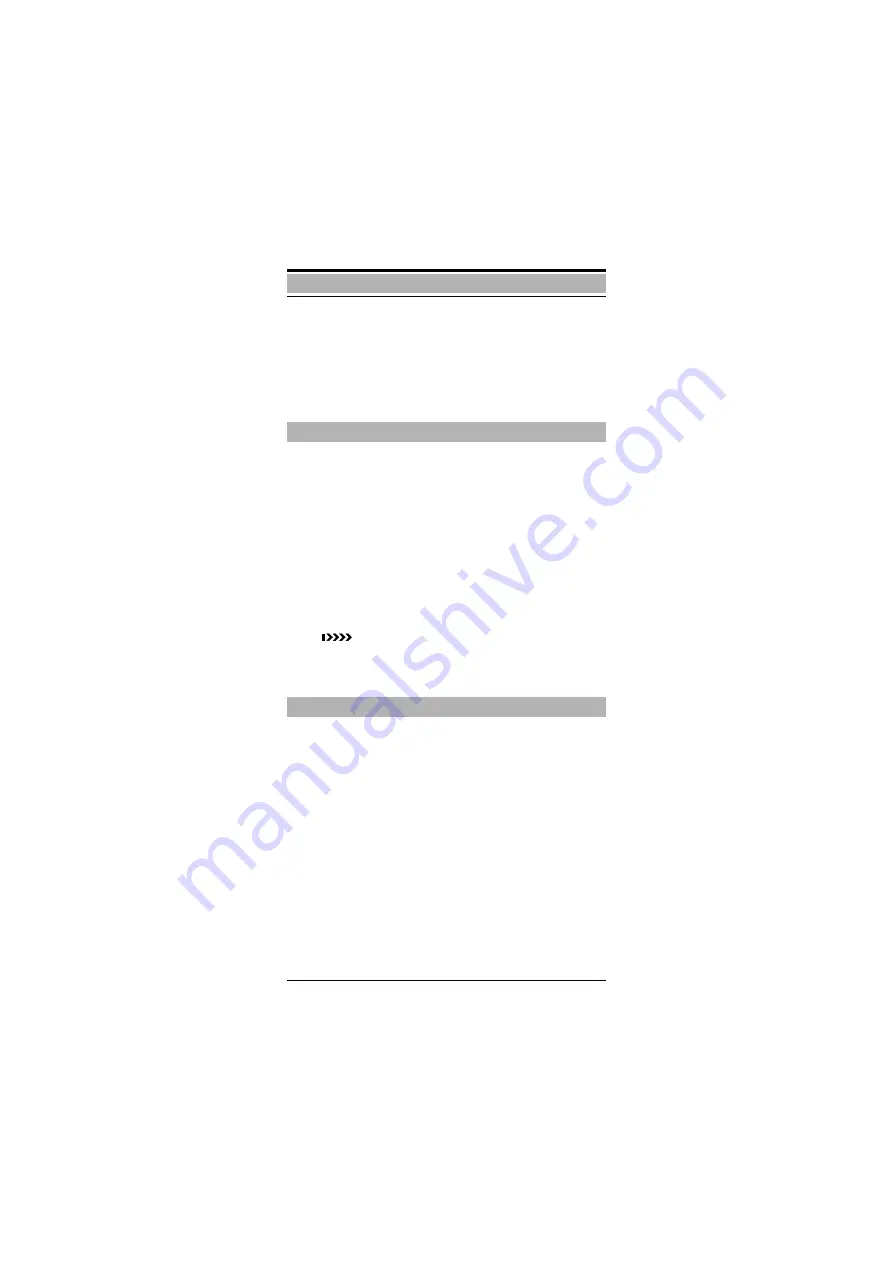
10
General
●
Call charge display at the mobile unit is similar to that of
optiset E telephones.
●
The emergency number function is not supported by
cordless EM.
●
Operation at a Gigaset base station is possible in accord-
ance with the Gigaset operating instructions.
●
Depending on the environment, the range per base sta-
tion in the open is up to 300 m.
●
In buildings, the range per base station extends up to
50 m (depending on the room and building layout and
construction).
●
If you leave the radio range of the system’s base sta-
tions during a call, the voice quality drops, particularly if
you move. For a better voice connection, move back into
the base station range.
●
The radio connection is lost if you exceed the range. This
is identified by the flashing of
ìã-!ýü
, for example.
●
The field intensity in the first display line is displayed by
the
symbol when the phone is idle.
●
Please consult your system administrator in the case of
range problems.
●
Integrated power saving function: If you leave the base
station radio range when the mobile unit is switched on,
the interval between synchronisation attempts gradually
increases – this increases the battery life in standby
mode.
To ensure that the mobile unit can be used as soon as you
return to the radio network, you should immediately regis-
ter it again:
Press the on-hook key until the display is blank, press
the on-hook key again until the mobile unit is on.
●
If you intend to leave the radio network and take your
mobile unit with you, we recommend that you turn the
mobile unit off in order to save the batteries.
Radio range
Leaving the radio network











































