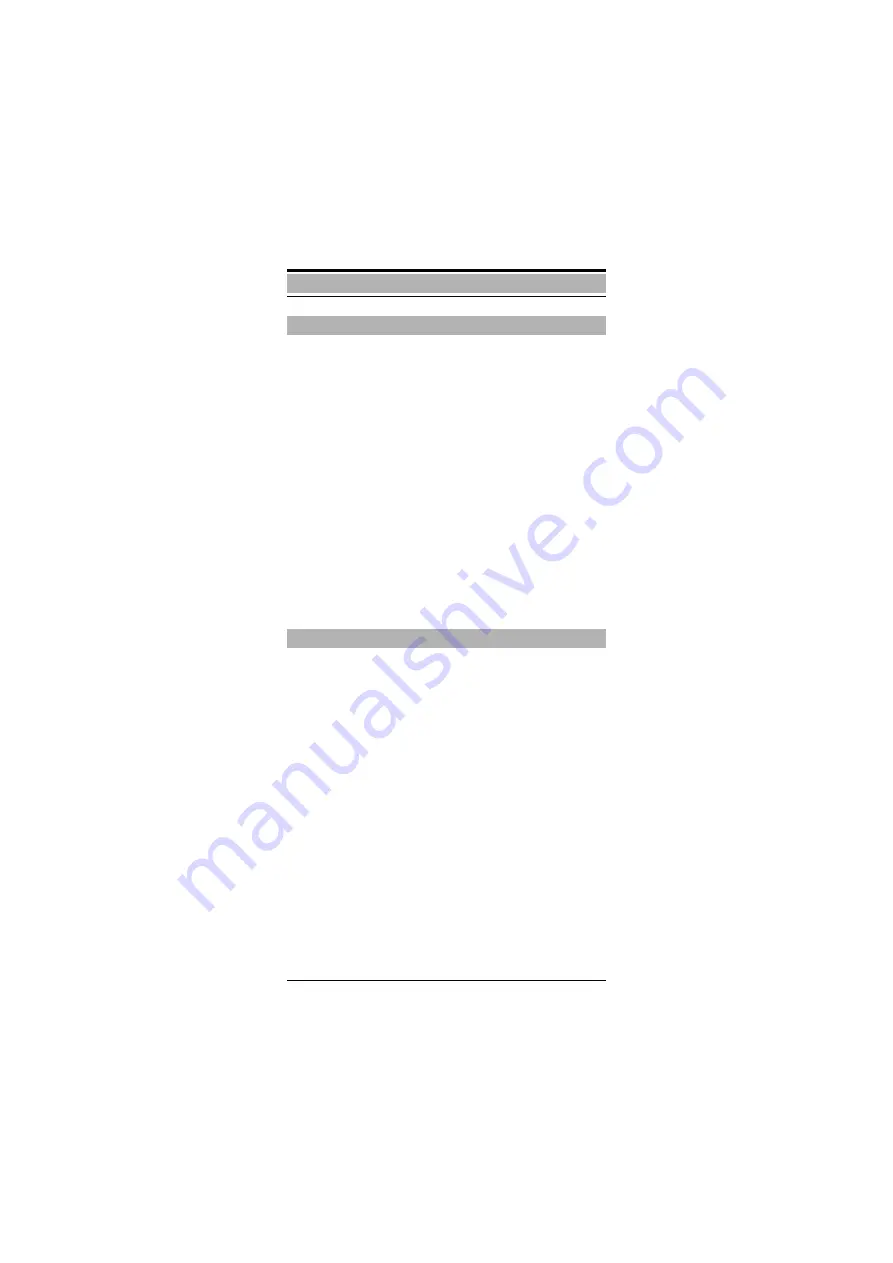
26
Conducting calls
The mobile unit’s ringer tone is audible. The number and
the name of the caller appear on your display, depending on
the user (internal/external).
●
The mobile unit is in the charging shell:
or
●
The mobile unit is not in the charging shell:
Ending a call
The advantages of speakerphone mode are:
●
Other persons can listen to and participate in the call.
●
Your hands are free. You can put the mobile unit down or,
with the speakerphone key pressed, place it in the
charging shell.
●
When you dial a number, you will hear the ring tone with-
out having to hold the mobile unit to your ear.
Speakerphone mode during a call
Speakerphone mode when dialling/answering calls
Answering calls
L
Simply remove the mobile unit from
the charging shell (only if Auto Talk is
activated, see page 45).
Cý
or
V
Press the talk key or the
speakerphone key.
€
Press the on-hook key or place the
mobile unit in the charging shell.
Speakerphone mode
V
Press the speakerphone key.
Set the volume:
Press the
V
speakerphone key
again.
D
Switch from speakerphone mode to
handset mode.
€
End the call.
V
Press the speakerphone key instead
of the
D
talk key.
















































