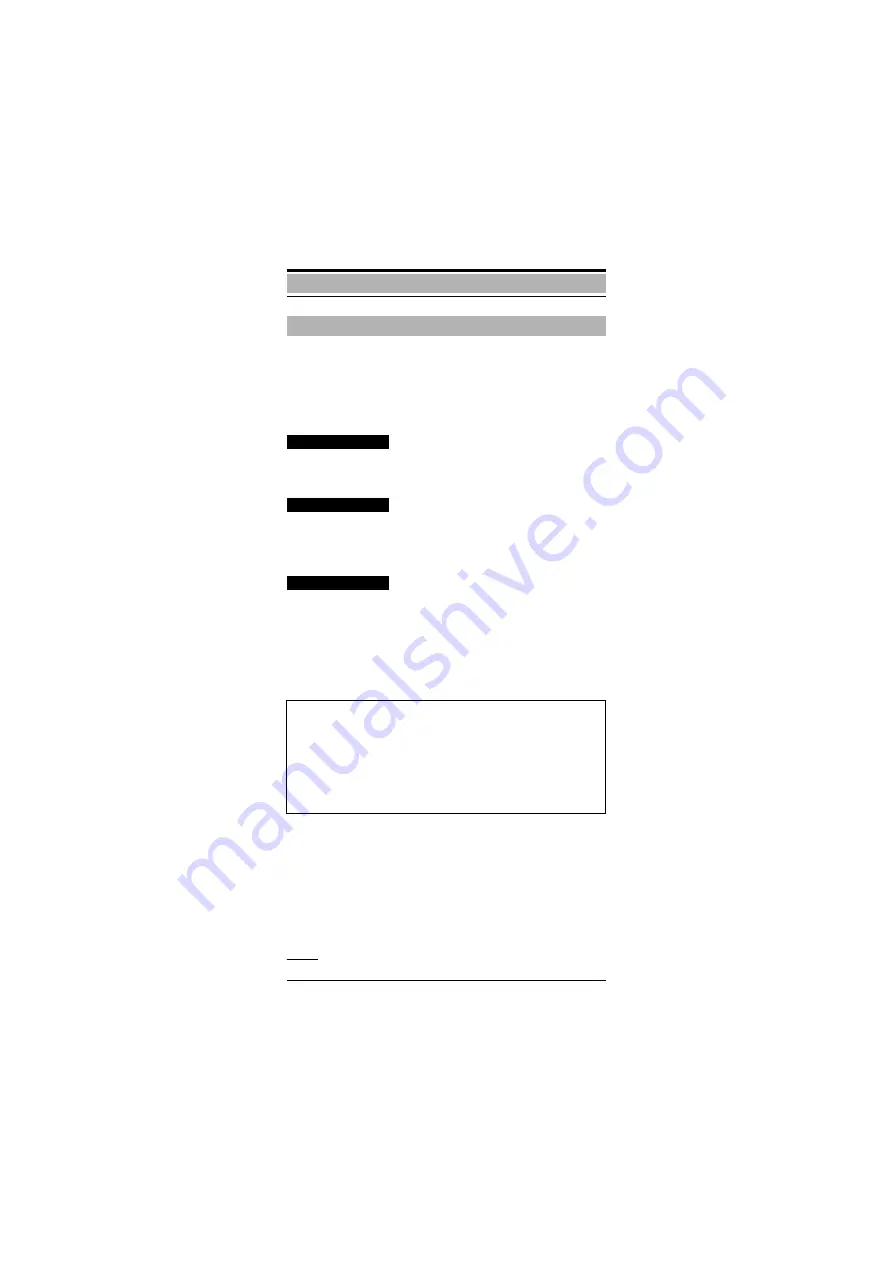
48
Base settings
If your mobile unit is logged onto more than one base (sys-
tems
1
), you can set it to a particular base or "best base" for
automatic base changeover.
Base selection
1 see also Note on page 22
ð
Press the menu key.
<
Scroll to
ìã-!ý-!ååä)#-
.
=
Confirm the selection.
<
Scroll to the required base,
for example,
ìã-!ýû
.
N
Press the display key.
<
Scroll to
?!'!áå
.
=
Confirm the selection.
The activated base is indicated by a
check mark
✓
symbol.
\
Use the display key to jump to the next
menu level up.
Note:
●
If you set
ì!-åýìã-!
, the mobile unit is always auto-
matically connected to the base with the best recep-
tion.
●
If you are located between two systems and the mobile
unit switches continuously, you should set it to a partic-
ular system.
ìã-!ý-!ååä)#-
ìã-!ýû
?!'!áå
















































