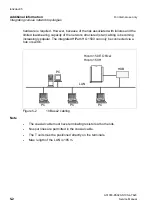Configuration for gatekeeper mode
Startup
For internal use only
A31003-K5020-S100-4-7620
3-6
Service Manual
lan2de.c03
3.2 Configuration for gatekeeper mode
Figure 3-1
Installation for gatekeeper mode
The following stations must be differentiated from the user´s viewpoint:
Group 1: stations directly connected to the HICOM (Optisets, NoFe, CMI, ...),
stations registered at HiPath HG 1500 (C55 Opti clients, VCAPI clients)
and all trunk accesses.
Group 2: stations registered at the gatekeeper (H.323 standard clients such as
Netmeeting 3.01, HiNet LP5100, HiNet TA1100, etc.).
Note
In order to reach a port (station/line) of group 1, all stations of group 2 must dial an
additional code. This code is stripped for traffic in the direction to the HICOM by Hi-
Path HG 1500 (HLB2) and inserted for traffic in the reverse direction, i.e. stations of
group 1 do not dial the code.
The code must be set up in the RADVision gatekeeper NGK100 as a service and in
HiPath HG 1500 (HLB2) as a gateway prefix.
LAN
H.323 GK
HFA client
H.323 client
Administration
HXGM/HXGS
LP5100
Optiset 100
200
300
201
Group 1
Group 2
HiPath HG
Hicom 150 E Office/
Hicom 150 H