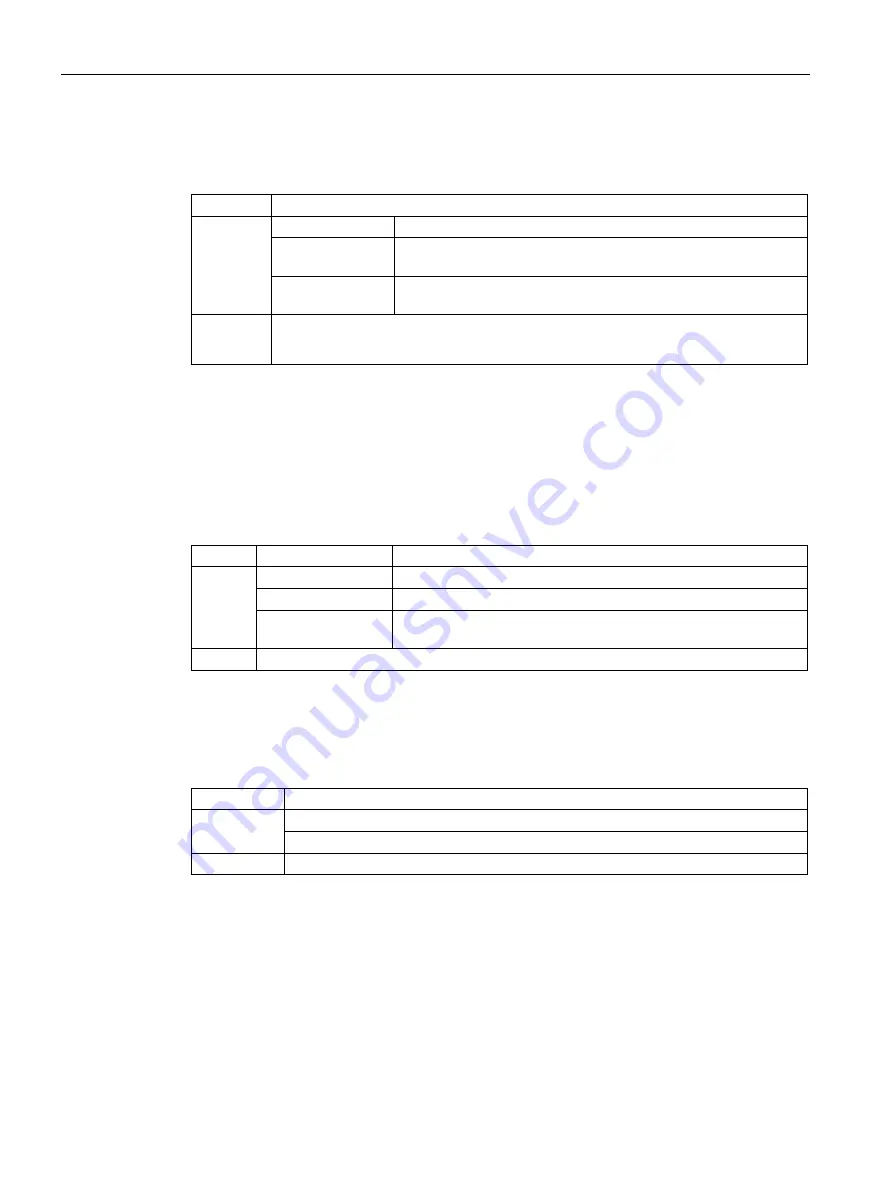
Parameter reference
8.7 Maintenance and Diagnostics (3.)
HydroRanger 200 HMI
264
Operating Instructions, 06/2018, A5E36281317-AC
Hardware status (3.2.12.1.)
Shows the results of ongoing hardware tests in the communications circuitry.
Index
Global
Values
*Pass
No errors
Fail
Error occurred communicating with card; communications should
resume.
Err1
No module installed, or module not supported; SmartLinx commu-
nications have been disabled
Related
•
Hardware Status Code (3.2.12.2.) (Page 264)
•
Hardware Error Count (3.2.12.3.) (Page 264)
If Fail or Err1 is displayed in Hardware Status (3.2.12.1.), go to Hardware Status Code
(3.2.12.2.) (Page 264) and Hardware Error Count (3.2.12.3.) (Page 264) for information
about the error.
Hardware status code (3.2.12.2.)
Indicates the precise cause of Fail or Err1 condition from Hardware Status (3.2.12.1.)
(Page 264).
Index
Global
Value
*
No error
8
No SmartLinx card installed
Any other value
Error code; provide this code to your Siemens representative for
troubleshooting
Related Hardware Status (3.2.12.1.) (Page 264)
Hardware error count (3.2.12.3.)
Shows the count that increments by 1 each time Fail is reported in Hardware Status
(3.2.12.1.) (Page 264).
Index
Global
Values
Range: 0 ... 9999
Error count; provide this number to your Siemens representative for troubleshooting.
Related
Summary of Contents for HydroRanger 200 HMI
Page 2: ......
Page 24: ...Safety notes HydroRanger 200 HMI 22 Operating Instructions 06 2018 A5E36281317 AC ...
Page 354: ...Updating software HydroRanger 200 HMI 352 Operating Instructions 06 2018 A5E36281317 AC ...
Page 362: ......
Page 403: ......
















































