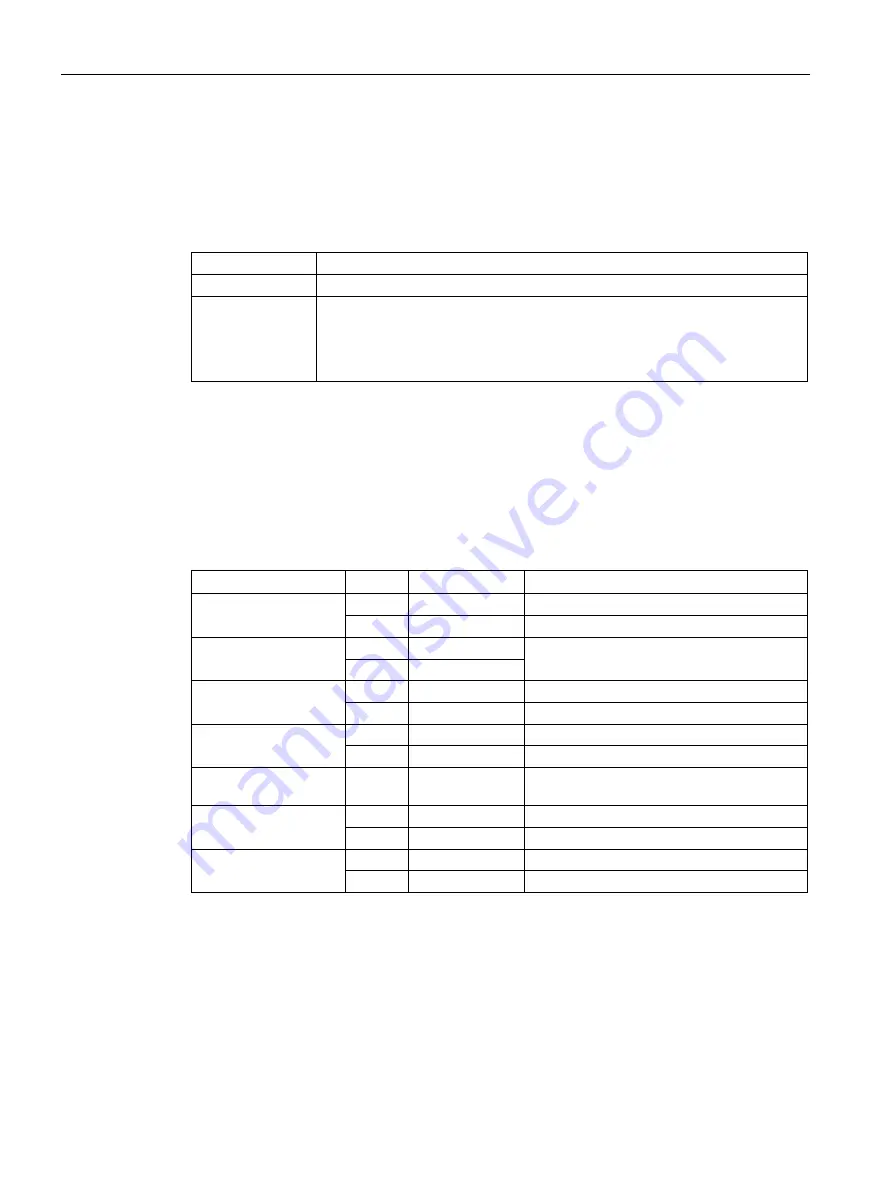
Operating
7.2 Dual-point models
HydroRanger 200 HMI
92
Operating Instructions, 06/2018, A5E36281317-AC
7.1.1
Average or differential
For differential or average operation with a single-point device, set Operation to Sensor
Mode (2.1.3.) (Page 163) = Dual-Point Difference (differential) (Page 163) or Dual-Point
Average (average) (Page 163) and connect two transducers of the same type. All of the
relevant parameters then become indexed by the correct transducer:
Index
Description
2
Indexed by Transducer 1 or 2
3
Indexed by Level measurement
1 = Transducer 1
2 = Transducer 2
3 = Calculated Level (average or difference)
7.2
Dual-point models
The device starts in an OFF state and does not take Level measurements. For measurement
setup, configure these basic parameters:
If the application uses two Level Points, provide the basic information for each point
separately.
Parameter
Index
Value/mode
Description
(Page 163)
1
*Distance
Operation =*Distance
2
*Distance
Operation = *Distance
(Page 165)
1
Liquid
Material = *Liquid
2
Liquid
(Page 174)
1
Medium
Max. Process Speed = *Medium (1.0 m/min)
2
Fast
Max. Process Speed = Fast (10.0 m/ min)
(Page 164)
1
XPS-15
Transducer = XPS-15
2
XPS-10
Transducer = XPS-10 (single-point preset)
(Page 162)
Global
Meters
Units = Meters
(Page 170)
1
12
Empty = 12 m
2
4
Empty = 4 m
(Page 169)
1
11
Span = 11 m
2
3.5
Span = 3.5 m
Summary of Contents for HydroRanger 200 HMI
Page 2: ......
Page 24: ...Safety notes HydroRanger 200 HMI 22 Operating Instructions 06 2018 A5E36281317 AC ...
Page 354: ...Updating software HydroRanger 200 HMI 352 Operating Instructions 06 2018 A5E36281317 AC ...
Page 362: ......
Page 403: ......















































