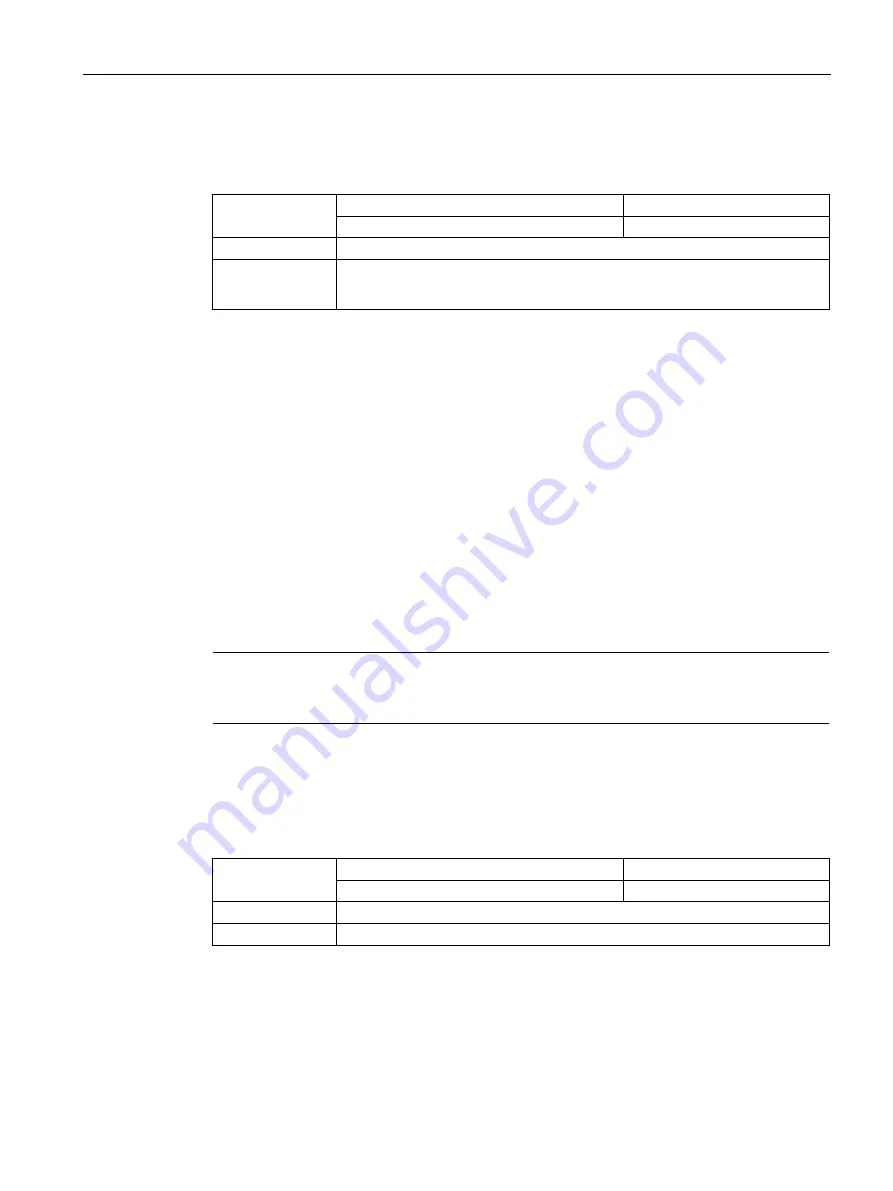
Parameter reference
8.6 Setup (2.)
HydroRanger 200 HMI
Operating Instructions, 06/2018, A5E36281317-AC
221
Auto sound velocity (2.11.1.8.)
Changes the speed of sound constant.
Index
Single-point model
Dual-point model
Global
Transducer
Values
Range: -999 ... 9999
Related
•
Sound velocity (2.11.1.2.) (Page 218)
•
Sound velocity at 20°C (2.11.1.7.) (Page 220)
Conditions for use of this feature:
●
The acoustic beam atmosphere is other than air.
●
The acoustic beam atmosphere temperature is unknown.
●
The Reading accuracy is acceptable at higher material levels only.
For best results, calibrate with the level at a known value near empty.
Using sound velocity calibration
Ensure a steady level at some low value [Sound Velocity (2.11.1.2.) (Page 218) and Sound
Velocity at 20°C (2.11.1.7.) (Page 220) adjusted accordingly]:
1.
Measure the actual reading (such as with a tape measure).
2.
Enter the actual value.
Repeat this procedure if the atmosphere type, concentration, or temperature conditions are
different from when the last sound velocity calibration was performed.
Note
In gasses other than air, the temperature variation may not correspond with the speed of
sound variation. Turn off temperature sensor and use a fixed temperature.
Offset correction (2.11.1.9.)
The value altered when a sensor offset calibration is performed using Sensor Offset (2.2.5.)
(Page 171).
Index
Single-point model
Dual-point model
Global
Transducer
Values
Range: -999 ... 999.0
Related
Sensor offset (2.2.5.) (Page 171)
Alternatively, if the amount of offset correction required is known, enter the amount to be
added to the reading before display.
Summary of Contents for HydroRanger 200 HMI
Page 2: ......
Page 24: ...Safety notes HydroRanger 200 HMI 22 Operating Instructions 06 2018 A5E36281317 AC ...
Page 354: ...Updating software HydroRanger 200 HMI 352 Operating Instructions 06 2018 A5E36281317 AC ...
Page 362: ......
Page 403: ......















































