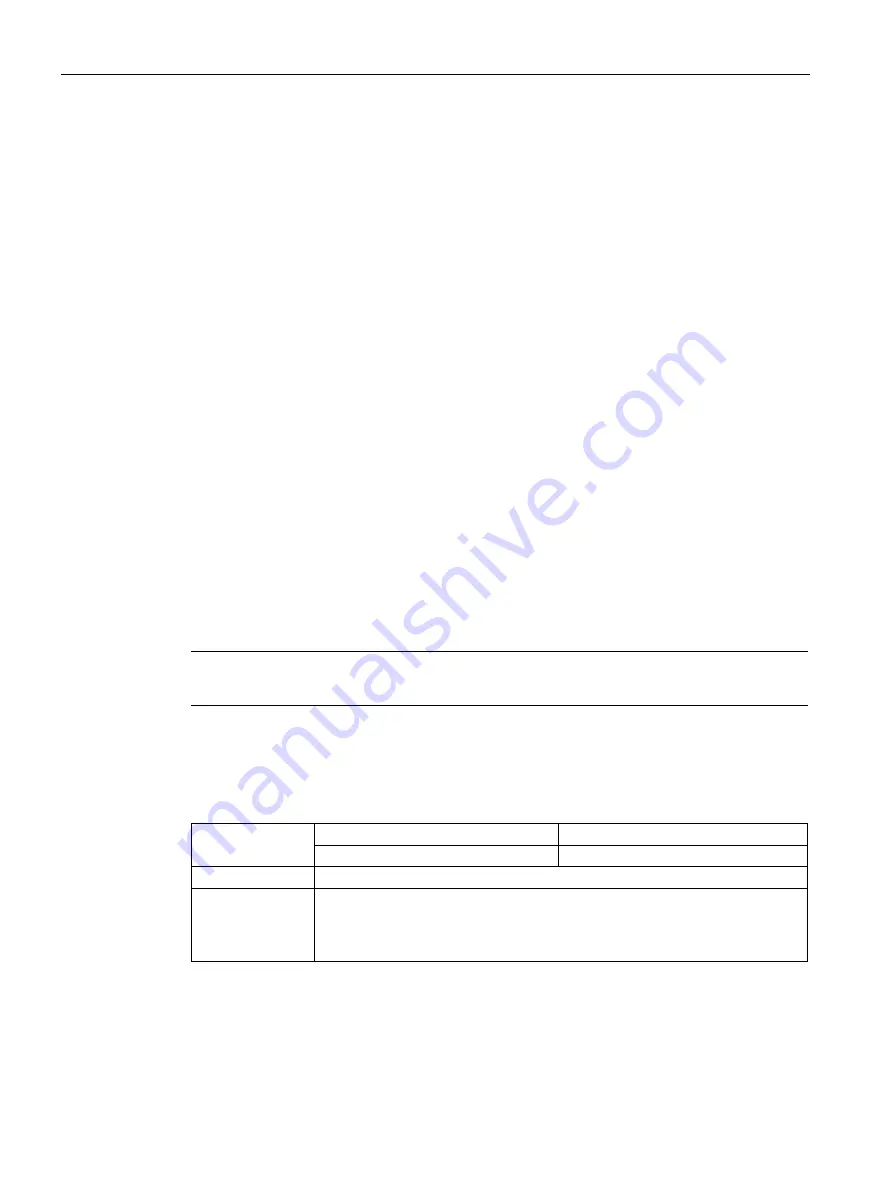
Parameter reference
8.6 Setup (2.)
HydroRanger 200 HMI
250
Operating Instructions, 06/2018, A5E36281317-AC
8.6.14
Totalizers (2.14.)
8.6.14.1
Transducer selector (2.14.1.)
Sets the transducer index for all parameters applicable to this sub-menu.
8.6.14.2
Running Totalizers (2.14.)
Use these features to view, reset, or preset the eight-digit display totalizer when Sensor
Mode (2.1.3.) (Page 163) is set for Flow rate in open channel or Pump Totalizer. The eight-
digit totalizer is divided into two groups of four digits. The four most significant totalizer digits
are stored in Running Totalizer High (2.14.2.) (Page 250), and the four least significant digits
are stored in Running Totalizer Low (2.14.3.) (Page 251). Adjust these values separately to
set a new total.
Example
Running Totalizer High (2.14.2.) (Page 250) = 0017
Running Totalizer Low (2.14.3.) (Page 251) = 6.294
Totalizer Display = 00176.294
Totalizer units are dependent upon programming. Enter zero 0 (if required) to reset the
totalizer to zero. Alternatively, enter any other (applicable) value, to preset the totalizer to the
necessary value.
In RUN mode, the full totalizer value can be viewed in Measurement View 2 in Auxiliary
Reading (see The LCD Display (Page 51)).
Note
A second point is available only if the dual-point feature is enabled.
8.6.14.3
Running totalizers high (2.14.2.)
Shows and/or alters the four most significant digits of the totalizer value.
Index
Single-point model
Dual-point model
Global
Transducer
Values
Range: 0 ... 9999
Related
•
Running totalizers low (2.14.3.) (Page 251)
•
Totalizer decimal position (2.14.4.) (Page 251)
•
Summary of Contents for HydroRanger 200 HMI
Page 2: ......
Page 24: ...Safety notes HydroRanger 200 HMI 22 Operating Instructions 06 2018 A5E36281317 AC ...
Page 354: ...Updating software HydroRanger 200 HMI 352 Operating Instructions 06 2018 A5E36281317 AC ...
Page 362: ......
Page 403: ......
















































