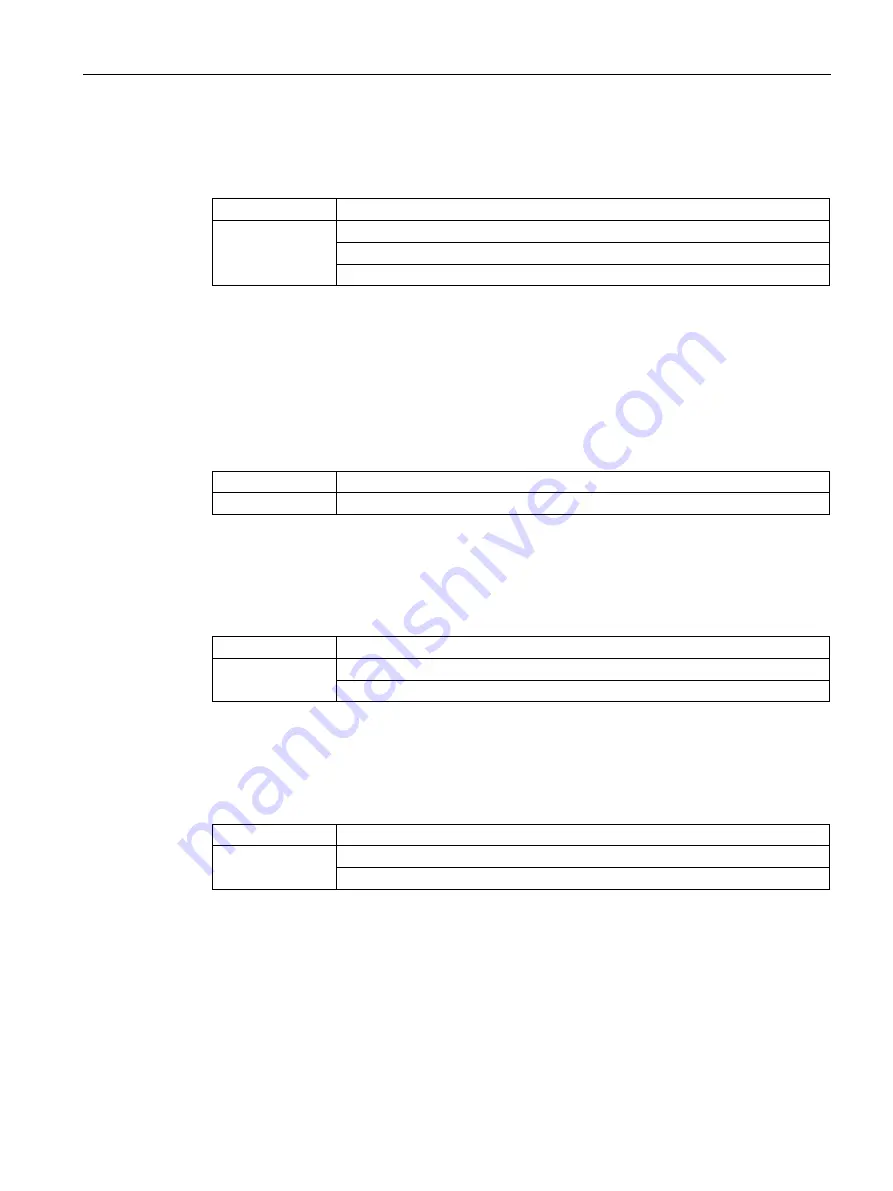
Parameter reference
8.8 Communication (4.)
HydroRanger 200 HMI
Operating Instructions, 06/2018, A5E36281317-AC
269
8.8.6
Parity (4.6.)
Sets the serial port parity.
Index
Communications Port
Options
*No parity
Odd parity
Even parity
Ensure that the communications parameters are identical between the device and all
connected devices. For example, many modems default to N-8-1 which is No parity, 8 Data
Bits, and 1 Stop Bit.
8.8.7
Data bits (4.7.)
Sets the number of data bits per character.
Index
Communications Port
Values
Range: 5 ... 8
8.8.8
Stop bits (4.8.)
Sets the number of bits between the data bits.
Index
Communications Port
Values
Range: 1 ... 2
Preset: 1
8.8.9
Modem available (4.9.)
Sets the device to use an external modem.
Index
Communications Port
Options
*No modem connected
Answer only
Summary of Contents for HydroRanger 200 HMI
Page 2: ......
Page 24: ...Safety notes HydroRanger 200 HMI 22 Operating Instructions 06 2018 A5E36281317 AC ...
Page 354: ...Updating software HydroRanger 200 HMI 352 Operating Instructions 06 2018 A5E36281317 AC ...
Page 362: ......
Page 403: ......
















































