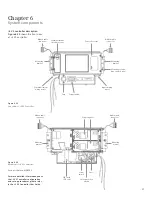25
Chapter 6
System components
Removing and installing the data rail lid
1. Disconnect and lock off all power
sources supplying this panel.
2. Remove panel trim and deadfront.
3. Follow these guidelines for data rail
orientation.
a. Be sure the data rail PCB is facing
upward.
b. The ribbon connector must
be positioned on the i-3 V2
controller
side.
4. Loosen the screws (2 total) that secure
the data rail lid as shown in
Figure 6.22
to open the lid for SIPOD and ribbon
cable
connections.
5. Once all connections are properly
completed, close the data rail lid and
tighten the screws.
Figure 6.22
Opening the Data Rail Lid
Loosen the screw
to open the lid
DANGER
Hazardous voltage.
Will cause death or
serious injury.
Keep out.
Qualifi ed personnel only.
Disconnect and lock off all
power before working on
this equipment.