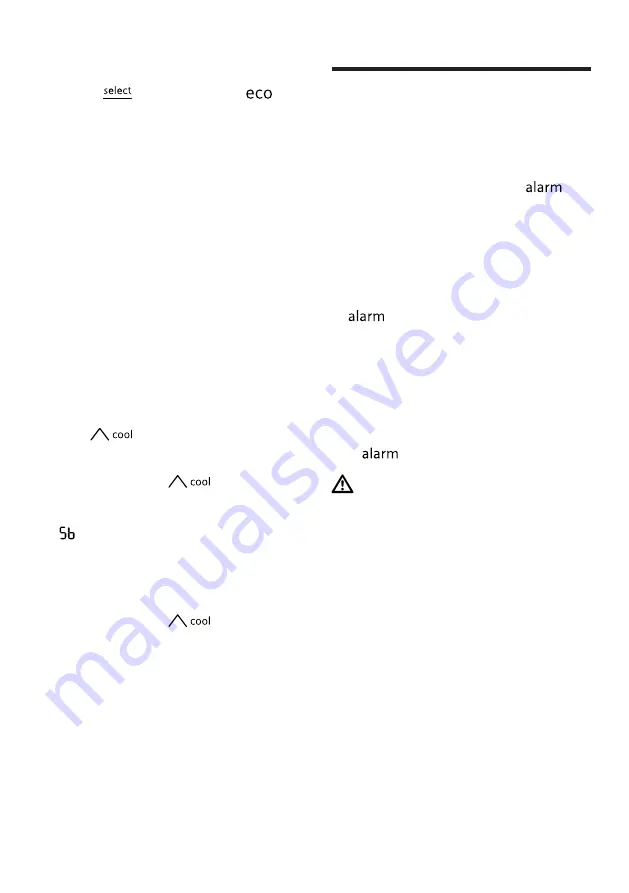
en
Alarm
18
Switching off energy-saving mode
▶
Press
repeatedly until
goes out.
a
The previously set temperature is
displayed.
8.4 Sabbath mode
To ensure that you can also use the
appliance on the Sabbath, the Sab-
bath mode switches off all non-es-
sential functions.
During Sabbath mode, the following
functions are switched off:
¡
Super cooling
¡
Super freezing
¡
Alarm
¡
Interior lighting
¡
Audible signals
¡
Messages on the control panel
Note:
The control panel lighting is
switched off during the Sabbath
mode.
lights up.
Switching on Sabbath mode
▶
Press and hold
for
15 seconds until an audible signal
sounds.
a
lights up.
Note:
After approx. 80 hours, the ap-
pliance switches to normal operation.
Switching off Sabbath mode
▶
Press and hold
for
15 seconds until an audible signal
sounds.
9 Alarm
9.1 Door alarm
If the appliance door is open for a
while, the door alarm switches on.
A warning tone sounds and
flashes.
Switching off the door alarm
▶
Close the appliance door or press
any touch field on the control
panel.
a
The warning tone is switched off.
a
goes out.
9.2 Temperature alarm
If the freezer compartment becomes
too warm, the temperature alarm is
switched on.
A warning tone sounds and the set
temperature (freezer compartment)
and
flash.
CAUTION
Risk of harm to health!
During the thawing process, bacteria
may multiply and spoil the frozen
food.
▶
Do not refreeze food after it has
been defrosted or started to de-
frost.
▶
Refreeze food only after cooking.
▶
These items should no longer be
stored for the maximum storage
period.
The temperature alarm can be
switched on in the following cases:
¡
The appliance is switched on.
Do not store any food until the ap-
pliance has reached the set tem-
perature.
¡
Large quantities of fresh food are
being placed inside.
















































