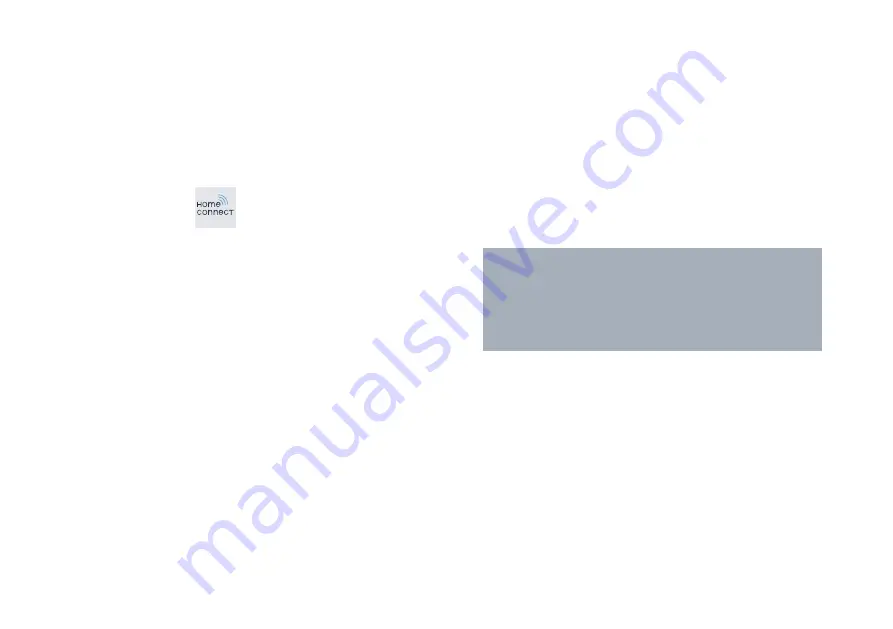
10
EN
Step 2:
Connect your extractor hood to
your home network
1 |
Your extractor hood must be installed properly and
plugged in.
2 |
Open your Home Connect app to add your extractor hood.
3 |
Please follow the directions in the app and refer to this guide
only when prompted to by the app.
Information:
We are constantly working to improve the
Home Connect app, which may lead to differences
in the setup steps. Please rely on the instructions in
the latest version of the Home Connect app to guide
you through the setup process.
Step 1:
Download the Home Connect
app and create a user account
1 |
Open the App Store (Apple devices) or Google Play Store
(Android devices) on your smartphone or tablet.
2 |
Search for "Home Connect" in the Store and install
the app.
Home Connect app:
3 |
Open the app and register yourself so that you can create a
Home Connect user account.
4 |
Make a note of your Home Connect access data (user
account and password) – you will need this later.
D
D
The app will take you through the necessary steps for linking
your appliance with Home Connect. If necessary, the app will
refer to these instructions.











































