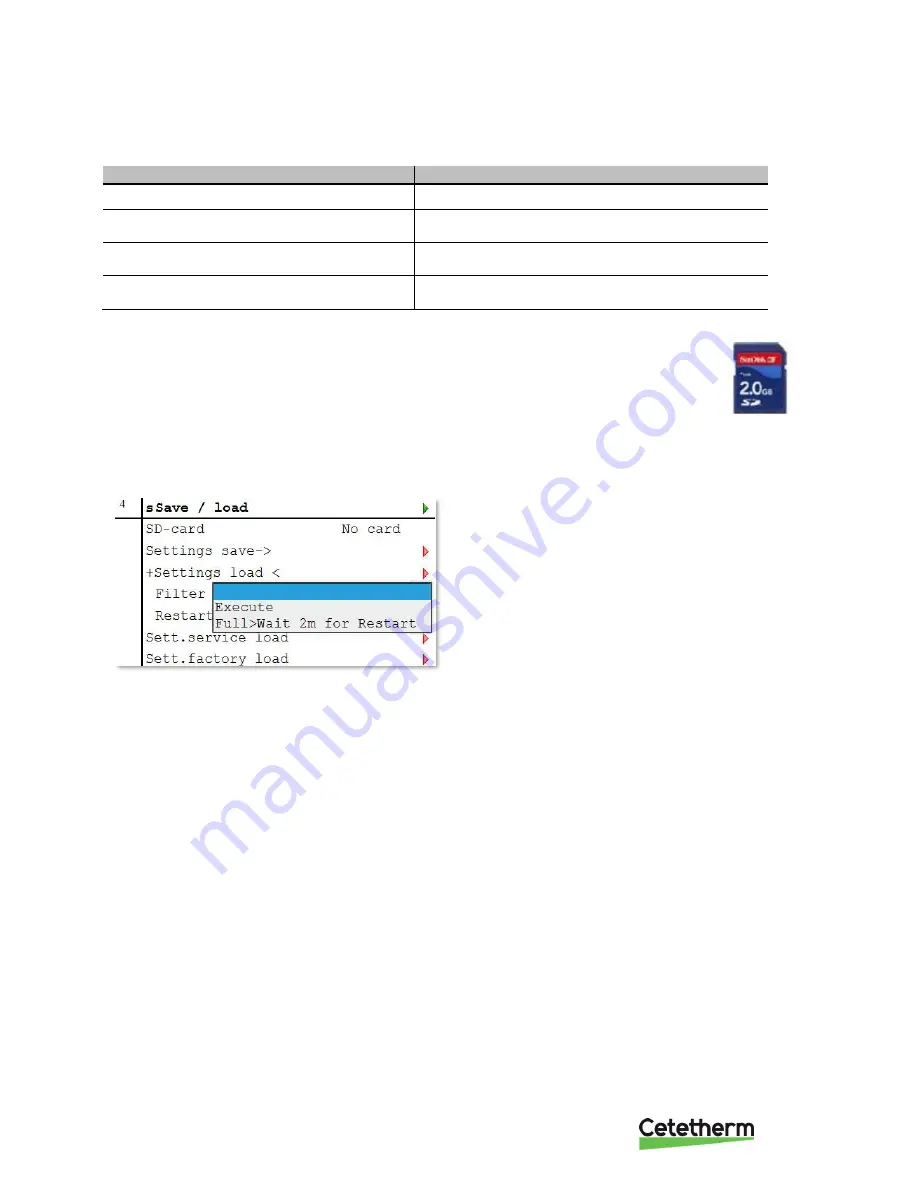
IQHeat
User manual
6
BUS LED
This LED only indicates the status of the integrated modem communication.
The LED does not indicate the status of internal communication (for input/output modules or communication
modules). This status is displayed on each expansion module.
Mode
Status LED BUS
No modem connected, or LED disconnected
Off
Modem connected and initiated, but
communication is not active
Yellow LED lights
Modem connected and communication is
active
Green LED lights
Modem connected but is defective (as well as
supply missing, initialisation is not possible)
Red LED lights
2.1.2
Upgrade with SD card
The processing unit can be upgraded with an SD card (FAT16 model, max 2GB). When
upgrading, connect the SD card to the memory card reader at the top right side of the
processing unit.
The upgrade requires logging in at service level.
There are two options for loading from SD card
•
Apply - only control parameters loaded - recommended.
•
Full - all settings given new values, including IP addresses and the like.
1. From the Main index select
Systemobjects
.
2. Select
Save/load
and press
OK
.
3. Select
+ Settings load <
and press
OK
.
4. Select from
•
Execute
- recommended
•
Full> Wait 2m for Restart
- not recommended
5. From the menu Save/load
select
Restart required!,
press
OK
.
6. Select
Execute
and press
OK
.
7. The new settings take effect after restart.
NOTE:
Connecting and disconnecting during read and write privileges may lead to data loss.









































