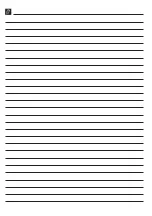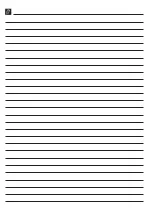Home Connect
en
19
To be able to use Home Connect,
you must first set up the connection
to the WLAN home network (Wi-Fi
1
)
and to the Home Connect app.
After switching on the appliance, wait
at least 2 minutes until internal
device initialisation is complete. Only
then should you set up Home Con-
nect.
The Home Connect app guides you
through the entire login process. Fol-
low the instructions in the Home Con-
nect app to configure the settings.
Tips
¡
Please consult the documents sup-
plied by Home Connect.
¡
Please also follow the instructions
in the Home Connect app.
Notes
¡
Please note the safety precautions
in this instruction manual and
make sure that they are also ob-
served when operating the appli-
ance via the Home Connect app.
→
¡
Operating the appliance on the ap-
pliance itself always takes priority.
During this time it is not possible
to operate the appliance using the
Home Connect app.
10.1 Setting up Home Con-
nect
Requirement:
The Home Con-
nect app has been installed on your
mobile device.
1.
Scan the QR code using the
Home Connect app.
2.
Follow the instructions in the
Home Connect app.
10.2 Checking the signal
strength
You should check the signal strength
if no connection could be estab-
lished.
1.
Press and hold
for
15 seconds.
a
The temperature display (freezer
compartment) shows
.
2.
Press
repeatedly until the
temperature display (freezer com-
partment) shows .
a
The temperature display (refriger-
ator compartment) shows a value
between (no reception) and (full
reception).
Note:
The signal strength should be
at least .
Improving the reception
If the signal strength is too weak, the
connection may be interrupted.
▶
Carry out one of the solution op-
tions:
‒
Place the router and refrigerator
closer together.
1
Wi-Fi is a registered trademark of the Wi-Fi Alliance.