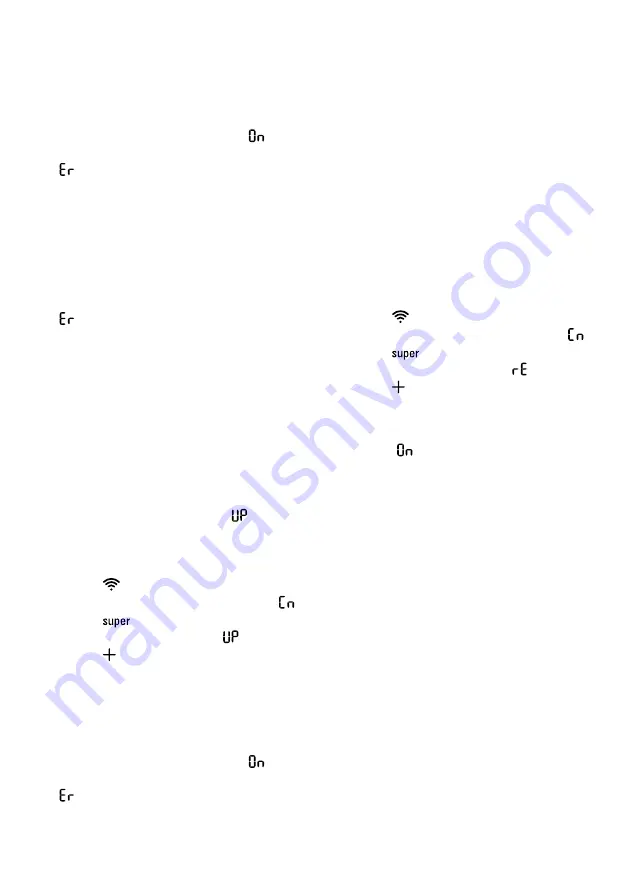
Home Connect
en
21
4.
Follow the instructions in the
Home Connect app until the pro-
cess is complete.
a
Once successfully connected, the
temperature display shows
.
5.
If the temperature display shows
, the appliance was able to es-
tablish a connection to the
Home Connect app.
‒
In the Home Connect app,
check whether the mobile
device is connected to the
WLAN home network (Wi-Fi).
‒
Repeat the process.
6.
If the temperature display shows
, reset the Home Connect set-
tings.
→
Installing the Home Connect
software update
The appliance searches for updates
to the Home Connect software at reg-
ular intervals.
Note:
If updates are available, the
temperature display shows
.
To reset the update and the temper-
ature display to the set temperature,
press any touch field.
1.
Press
.
a
The temperature display shows
.
2.
Press
repeatedly until the tem-
perature display shows
.
3.
Press .
a
The temperature display shows an
animation.
a
The update is installed.
a
The controls are locked during the
installation.
a
If the installation is successful, the
temperature display shows
.
4.
If the temperature display shows
, the appliance was unable to in-
stall the update.
‒
Repeat the process at a later
point.
5.
If the update cannot be completed
after several attempts, contact the
After-sales service →
Resetting Home Connect set-
tings
If your appliance experiences con-
nection problems with the WLAN
home network (Wi-Fi) or your appli-
ance wants to log into a different
WLAN home network (Wi-Fi), you can
reset the Home Connect settings.
1.
Press
.
a
The temperature display shows
.
2.
Press
repeatedly until the tem-
perature display shows .
3.
Press .
a
The temperature display shows an
animation for 15 seconds.
a
The temperature display then
shows
.
a
The Home Connect settings have
been reset.
Data protection
Please see the information on data
protection.
The first time your appliance is
registered on a home network
connected to the Internet, your
appliance will transmit the following
types of data to the Home Connect
server (initial registration):
¡
Unique appliance identification
(consisting of appliance codes as
well as the MAC address of the
Wi-Fi communication module in-
stalled).
¡
Security certificate of the Wi-Fi
communication module (to ensure
a secure data connection).
¡
The current software and hardware
version of your appliance.
Summary of Contents for KI81FH Series
Page 2: ...1 2 3 4 5 6 7 8 9 A B 1 1 2 3 4 5 6 7 2 ...
Page 3: ...3 4 5 6 7 8 9 10 ...
Page 4: ...11 12 13 14 15 16 17 ...
















































