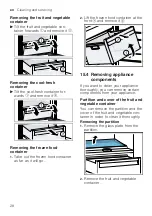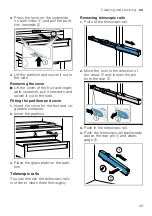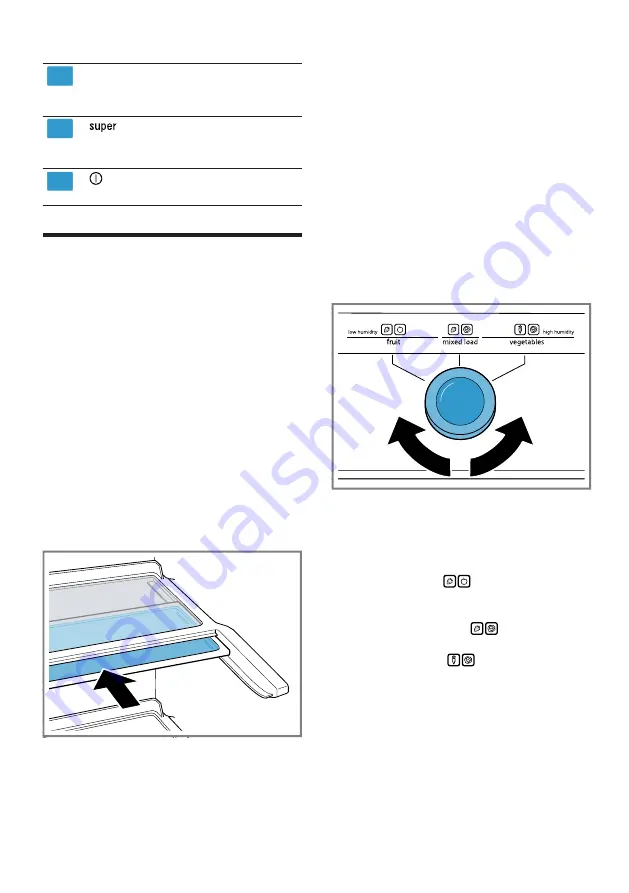
en
Features
14
8
Displays the set temperature
for the freezer compartment
in °C.
9
(Freezer compartment)
switches Super freezing on or
off.
10
switches the appliance on
or off.
Features
6 Features
Features
The features of your appliance de-
pend on the model.
6.1 Shelf
To vary the shelf as required, you
can remove the shelf and re-insert it
elsewhere.
→
6.2 Variable shelf
Use the variable shelf to store tall
items, e.g. cans or bottles, on the
shelf below.
You can remove the front section of
the variable shelf and slide it below
the rear part of the shelf.
6.3 Extendable shelf
In order to achieve an improved over-
view and to remove food more
quickly, pull out the extendable shelf.
6.4 Fruit and vegetable con-
tainer
Store fresh fruit and vegetables in the
fruit and vegetable container.
You can adjust the humidity in the
fruit and vegetable container via the
humidity controller on the partition
and a special seal.
The air humidity in the fruit and
vegetable container can be set
according to the type and amount of
food to be stored by turning the
humidity control:
¡
Low humidity
required when
primarily storing fruit or if the appli-
ance is very full.
¡
Medium humidity
required for
a mixed load.
¡
High humidity
required when
primarily storing vegetables or
when the appliance is not very full.
Condensation may form in the fruit
and vegetable container depending
on the food and quantity stored.
Remove the condensation with a dry
cloth and adjust the air humidity us-
ing the humidity controller.