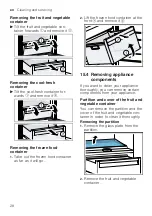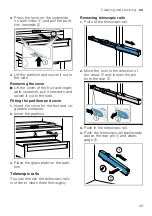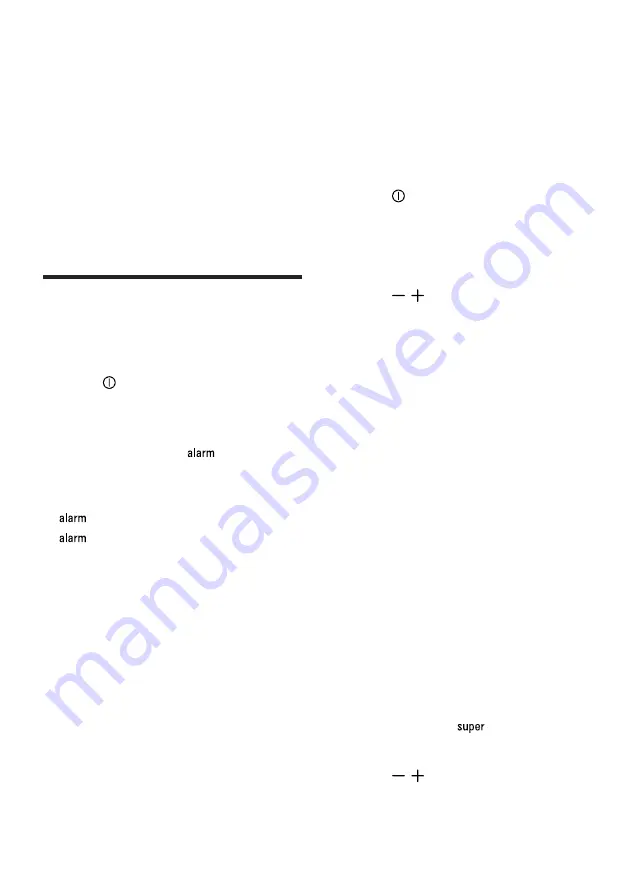
en
Basic operation
16
Making ice cubes
1.
Fill the ice cube tray with water up
to ¾ and place in the freezer com-
partment.
If the ice cube tray is stuck to the
freezer compartment, loosen it with
a blunt implement only (e.g. spoon
handle).
2.
To loosen the ice cubes, twist the
ice cube tray slightly or hold it
briefly under flowing water.
Basic operation
7 Basic operation
Basic operation
7.1 Switching on the appli-
ance
1.
Press .
a
The appliance begins to cool.
a
A warning signal sounds, the tem-
perature display (freezer compart-
ment) flashes and
lights up
because the freezer compartment
is still too warm.
2.
Switch off the warning signal using
.
a
goes out as soon as the set
temperature has been reached.
3.
Set the required temperature.
→
7.2 Operating tips
¡
Once you have switched on the
appliance, the set temperature is
only reached after several hours.
Do not put any food in the appli-
ance until the set temperature has
been reached.
¡
The housing around the freezer
compartment is temporarily heated
slightly. This prevents condensa-
tion in the area of the door seal.
¡
When you close the door, a va-
cuum may be created. The door is
then difficult to open again. Wait a
moment until the vacuum is offset.
7.3 Switching off the appli-
ance
▶
Press .
7.4 Setting the temperature
Setting the refrigerator
compartment temperature
▶
Press / (Refrigerator compart-
ment) repeatedly until the temper-
ature display (refrigerator compart-
ment) shows the required temper-
ature.
The recommended temperature in
the refrigerator compartment is
4 °C.
Setting the cool-fresh
compartment temperature
Note:
The standard setting of the
cool-fresh compartment is preset at
0. Setting 0 corresponds to a temper-
ature of around 0 °C. You can set
the temperature in the cool-fresh
compartment to 3 settings warmer or
colder.
A change in the standard setting will
affect the temperature in the refriger-
ator compartment and the freezer
compartment.
Tip:
If frost forms on the food items
in the cool-fresh compartment, set a
higher cool-fresh compartment tem-
perature.
1.
Press and hold
until the tem-
perature display (refrigerator com-
partment) flashes.
2.
Press / to change the setting.
– Setting –3 corresponds to the
coldest setting.