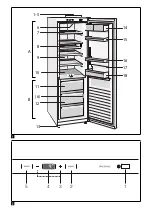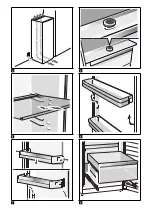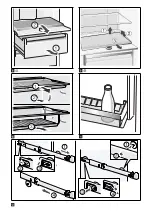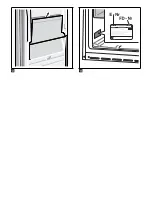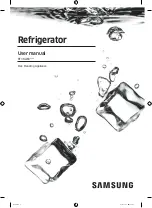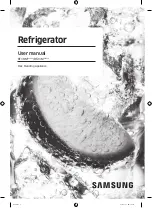en
17
Appliance self-test
Your appliance features an automatic
self-test program which shows you
sources of faults which may be repaired
by customer service only.
Starting the appliance self-test
1. Switch off the appliance and wait
5 minutes.
2. Switch on appliance and hold down
the super button, Fig.
"
/2, for 3–
5 seconds within the first 10 seconds
until an acoustic signal sounds.
The self-test programme starts.
While the self-test is running, a long
acoustic signal sounds.
When the self-test ends and an acoustic
signal sounds twice, your appliance is
in working order.
If the Super button flashes for
10 seconds and 5 acoustic signals
sound, there is a fault. Inform customer
service.
Ending the appliance self-test
When the programme has ended, the
appliance switches over to normal
operation.
Customer service
Your local customer service can be
found in the telephone directory or in
the customer-service index. Please
provide customer service with the
appliance product number (E-Nr.) and
production number (FD-Nr.).
This information can be found on the
rating plate. Fig.
.
To prevent unnecessary call-outs, please
assist customer service by quoting
the product and production numbers.
This will save you additional costs.
Repair order and advice
on faults
Contact information for all countries can
be found on the enclosed customer
service list.
GB
0344 892 8999
Calls charged at
local or mobile rate.
IE
01450 2655
0.03 € per minute
at peak. Off peak
0.0088 € per
minute.
US
866 447 4363
toll-free
Summary of Contents for KS F Series
Page 1: ...HQ QVWUXFWLRQ IRU 8VH Refrigerator KS F ...
Page 18: ... 1 5 6 6 7 8 9 12 13 B A 14 15 16 18 11 17 10 C ...
Page 19: ... ...
Page 20: ... A B ...
Page 21: ... ...