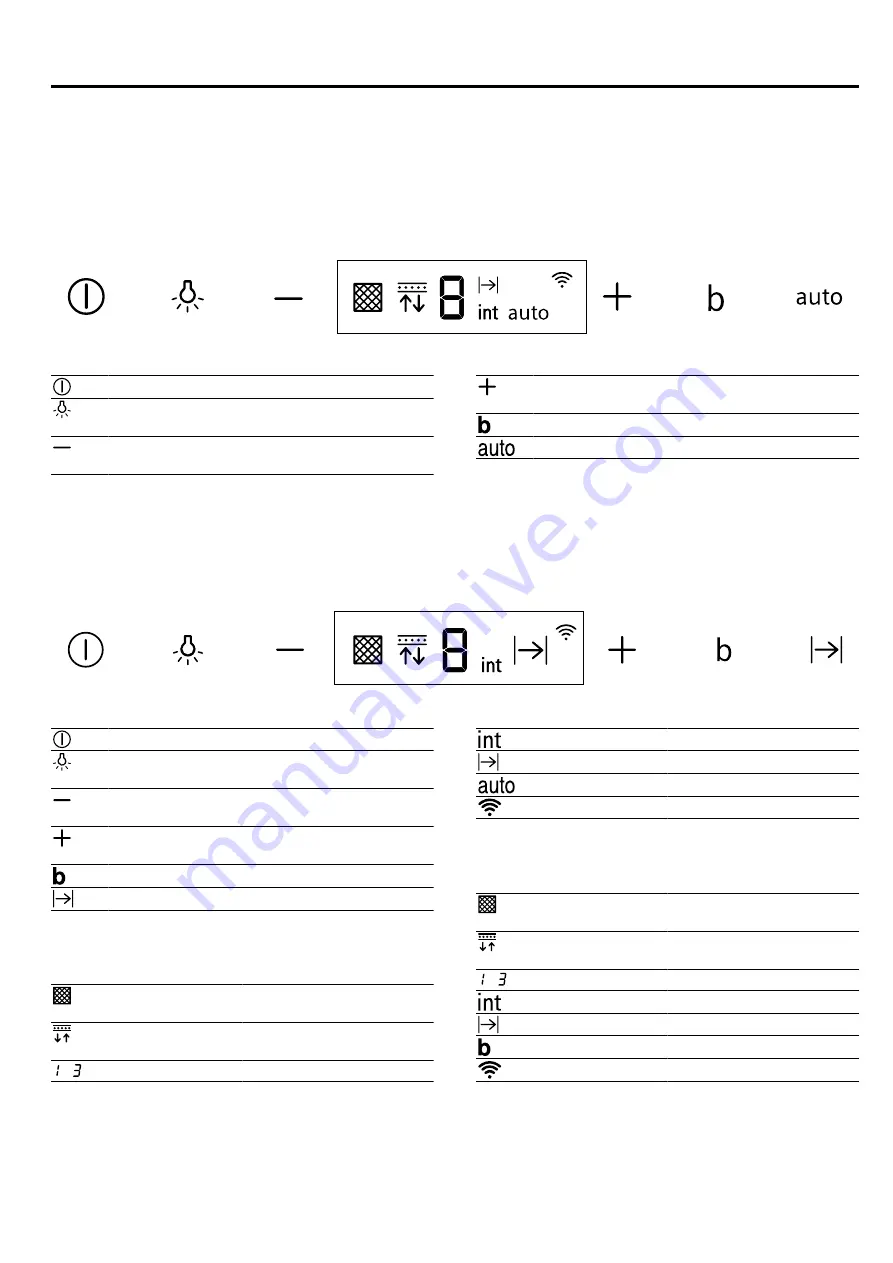
en
Familiarising yourself with your appliance
6
5 Familiarising yourself with your appliance
5.1 Control panel, variant 1
You can use the control panel to configure all functions of your appliance and to obtain information about the operat-
ing status.
Switching the appliance on or off
Switching the lighting on or off
Setting the brightness
Decreasing the fan setting
Switching on the fan run-on
Increasing the fan setting
Switching on intensive mode
Switching on the boost function
Switching automatic mode on or off
5.2 Control panel, variant 2
You can use the control panel to configure all functions of your appliance and to obtain information about the operat-
ing status.
Switching the appliance on or off
Switching the lighting on or off
Setting the brightness
Decreasing the fan setting
Switching on the fan run-on
Increasing the fan setting
Switching on intensive mode
Switching on the boost function
Switching the fan run-on on or off
5.3 Display variant 1
You can see the current setting values in the display.
Grease filter saturation in-
dicator
Odour filter saturation in-
dicator
-
Fan settings
Intensive mode
Fan run-on
Automatic mode
Home Connect
5.4 Display variant 2
You can see the current setting values in the display.
Grease filter saturation in-
dicator
Odour filter saturation in-
dicator
-
Fan settings
Intensive mode
Fan run-on
Boost function
Home Connect
Summary of Contents for LF98BIR55
Page 19: ......






































