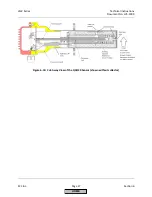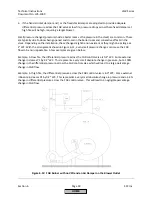LMV
Series
Technical
Instructions
Document
No.
LV5
‐
1000
SCC
Inc.
Page
33
Section
6
Additional
Tips
for
O
2
Trim
Commissioning
and
Tuning
If
the
AZL52
displays
that
the
O
2
trim
has
been
automatically
deactivated,
it
can
be
re
‐
activated
under
the
following
menu
path:
Operation
>
O2Ctrl
activate
Repeated
deactivations
can
be
caused
by
many
different
problems,
including
inaccurate
load
numbers.
All
of
the
points
on
the
O
2
Control
Curve
should
be
completed
in
one
session,
and
the
session
should
be
less
than
an
hour.
This
is
preferable,
since
ambient
conditions
(air
temperature
and
barometric
pressure)
typically
do
not
change
a
significant
amount
in
one
hour.
Every
point
on
the
O
2
Ratio
Control
Curve
must
have
a
corresponding
point
on
the
rich
limit
(O
2
alarm)
curve.
For
Point
2
and
above,
every
point
on
the
O
2
Ratio
Control
Curve
must
also
have
a
corresponding
point
on
the
O
2
Control
Curve.
If
this
is
not
done,
an
immediate
O
2
trim
deactivation
will
occur.
If
a
point
on
the
O
2
Ratio
Control
Curve
is
changed
(actuator
positions),
the
corresponding
point
on
the
O
2
Control
Curve
will
be
deleted.
The
O
2
trim
will
automatically
deactivate
and
cannot
be
re
‐
activated
if
points
are
missing
on
any
of
the
curves
(O
2
Ratio
Control,
O
2
Control,
O
2
Alarm).
Considering
the
items
above,
if
one
point
is
changed
on
the
O
2
Ratio
Control
Curve,
then
the
O
2
Ratio
Control
Curve
and
the
O
2
Control
Curve
should
be
redone
so
that
the
Lambda
Factor
at
each
point
is
known
to
be
based
on
the
same
ambient
conditions.
Setting
the
O
2
Ratio
Control
Curve
and
the
O
2
Control
Curve
in
a
piecemeal
fashion
typically
does
not
yield
reliable
O
2
trim
operation.
The
LMV52.240
can
only
decrease
the
air
influencing
actuator
positions
below
their
settings
on
the
O
2
Ratio
Control
Curve.
This
is
typically
not
an
issue
if
the
gap
between
the
O
2
Ratio
Control
Curve
and
the
O
2
Control
Curve
is
large
enough
(1%).
The
LMV52.440
can
increase
or
decrease
the
air
influencing
actuator
positions,
so
the
gap
between
the
O
2
Ratio
Control
Curve
and
the
O
2
Control
Curve
can
be
smaller
(0.5%).
This
also
gives
the
LMV52.440
the
ability
to
deal
with
more
challenging
applications
such
as
FGR
and
low
NOx
mesh
burners.
Most
burners
will
flame
fail
in
a
safe
way
if
operated
too
lean.
However,
overly
lean
operation
may
be
hazardous
for
some
burner
designs.
If
one
of
these
burners
is
encountered,
the
O
2
Ratio
Control
Curve
can
be
set
to
function
as
the
lean
limit
using
the
following
menu
path:
Params
&
Display
>
O2Contr/Alarm
>
Gas/Oil
Settings
>
O2
Alarm
>
Type
O2
MaxValue
Set
this
to
“O2MaxCurve”.
For
this
type
of
burner
it
is
also
recommended
to
set
the
operating
mode
of
the
O
2
trim
to
“O2
Control”,
so
a
lockout
will
occur
if
the
lean
limit
is
reached.
Params
&
Display
>
O2Contr/Alarm
>
Gas/Oil
Settings
>
OptgMode
=
O2
Control
HOME
Summary of Contents for LMV 5 Series
Page 2: ...Intentionally Left Blank ...
Page 41: ...LMV Series Technical Instructions Document No LV5 1000 SCC Inc Page 7 Section 2 HOME ...
Page 42: ...Technical Instructions LMV Series Document No LV5 1000 Section 2 Page 8 SCC Inc HOME ...
Page 43: ...LMV Series Technical Instructions Document No LV5 1000 SCC Inc Page 9 Section 2 HOME ...
Page 44: ...Technical Instructions LMV Series Document No LV5 1000 Section 2 Page 10 SCC Inc HOME ...
Page 45: ...LMV Series Technical Instructions Document No LV5 1000 SCC Inc Page 11 Section 2 HOME ...
Page 46: ...Technical Instructions LMV Series Document No LV5 1000 Section 2 Page 12 SCC Inc HOME ...
Page 47: ...LMV Series Technical Instructions Document No LV5 1000 SCC Inc Page 13 Section 2 HOME ...
Page 48: ...Technical Instructions LMV Series Document No LV5 1000 Section 2 Page 14 SCC Inc HOME ...
Page 49: ...LMV Series Technical Instructions Document No LV5 1000 SCC Inc Page 15 Section 2 HOME ...
Page 50: ...Technical Instructions LMV Series Document No LV5 1000 Section 2 Page 16 SCC Inc HOME ...
Page 51: ...LMV Series Technical Instructions Document No LV5 1000 SCC Inc Page 17 Section 2 HOME ...
Page 52: ...Technical Instructions LMV Series Document No LV5 1000 Section 2 Page 18 SCC Inc HOME ...
Page 53: ...LMV Series Technical Instructions Document No LV5 1000 SCC Inc Page 19 Section 2 HOME ...
Page 54: ...Technical Instructions LMV Series Document No LV5 1000 Section 2 Page 20 SCC Inc HOME ...
Page 55: ...LMV Series Technical Instructions Document No LV5 1000 SCC Inc Page 21 Section 2 HOME ...
Page 373: ...Intentionally Left Blank ...