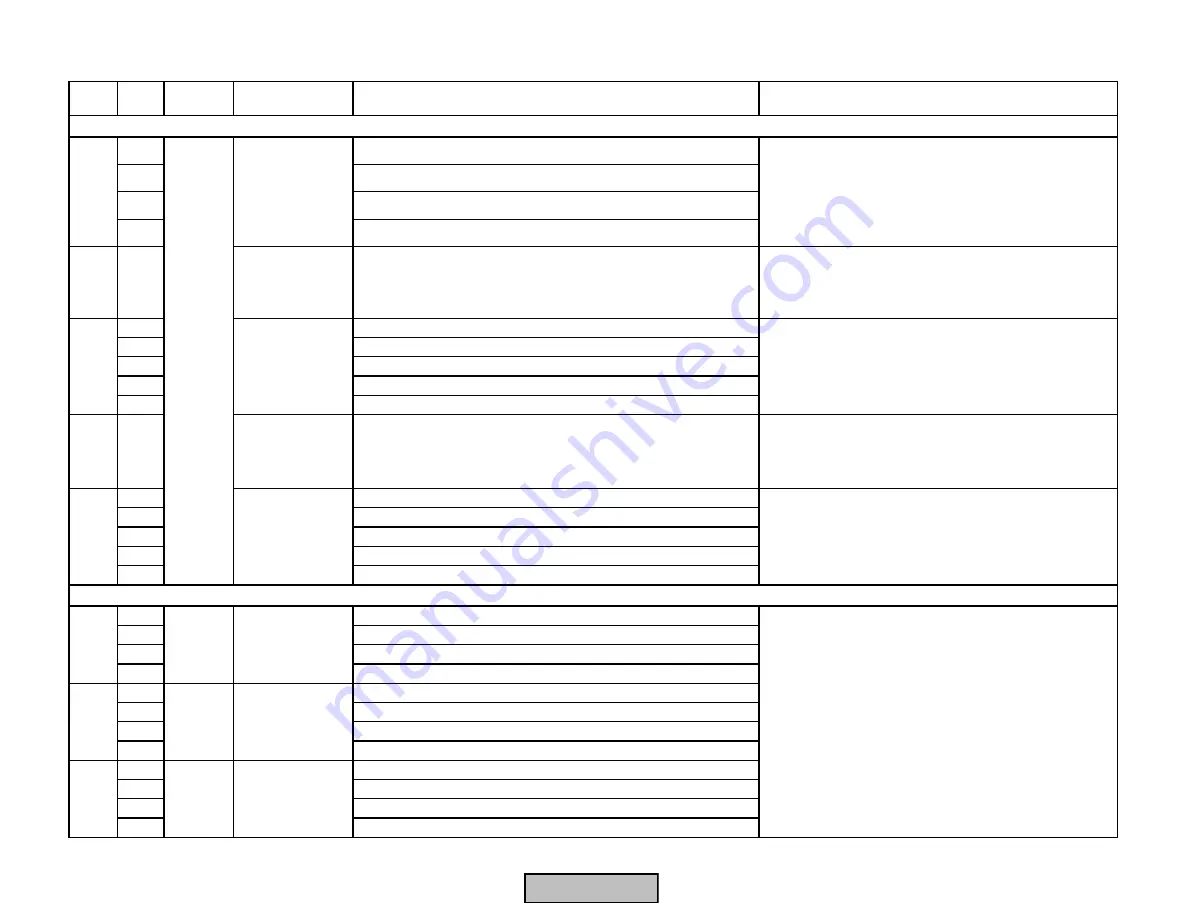
Error
Code
Diag.
Code
Device
Display
Meaning for the LMV5x System
Corrective Action
20
Fault when calling the "ParAccess()" function
21
Written EEPROM block unequal RAM block
22
CRC of page is faulty
23
Matching fault µC1, µC2 when saving the error page
63
Any #
No display of
error (can only be
read out via
eBus)
Unit is error-free
None
Any #
Fault during restoring of lockout information
01
When reading from EEPROM (initialization)
02
When test writing in the initialization
03
No write access to error page in init.
04
Repetition counter "Internal fault" has elapsed
71
Any #
Manual Lockout Lockout was made manually via contact
This lockout occurs when escape and enter on the AZL
are pressed simultaneously. This lockout also occurs
when the remote reset X4-01.4 is energized when an
alarm condition does not exist.
Any #
Plausibility fault in connection with fault entry
01
Fault in "seterr()"
02
Fault in "seterr()"
03
Fault in "error_manager()"
04
Fault in "storeerr()"
Any #
Basic unit has detected wrong state of the auxiliary 3 actuator
01
CRC error
02
Key error main loop counter
03
No feedback for max. number
Any #
Basic unit has detected wrong state of the air actuator
01
CRC error
02
Key error main loop counter
03
No feedback for max. number
Any #
Basic unit has detected wrong state of the gas actuator
01
CRC error
02
Key error main loop counter
03
No feedback for max. number
80
81
82
1) This fault occurs when an un-addressed actuator is
connected to the CANBus. Addressing the actuator
should eliminate the fault.
2) Check CANBus cabling. Ensure that all cable shields
(screens) which are located in the cable sheath are
terminated correctly at each actuator, O2 module, and
at the LMV5x...
3) Check each CANBus connector to ensure proper
termination (no conductors exposed on the back of the
plug)
4) If fault occurs sporadically: Reduce electrical noise.
5) If fault occurs constantly: Replace actuator according
to diagnostic code.
Internal Fault
Basic Unit
Aux 3
Actuator
72
Fault with Base Unit (LMV5)
Internal Fault
Basic Unit
If fault occurs sporadically, reduce electrical noise.
If fault occurs continuously, replace LMV5.
Fault with Connected Actuators
LMV5
70
61
1) Reset the LMV5
2) If fault occurred after changing a parameter, check
the parameters that were last changed.
3) If fault cannot be rectified by the reset: Restore
parameters form the AZL to the LMV5
4) Replace the LMV5
Internal Fault
Basic Unit
If fault occurs sporadically, reduce electrical noise.
If fault occurs continuously, replace LMV5.
Fault Feedback
Aux Actuator 3
Fault Feedback
Air Actuator
Fault Feedback
Gas (Oil) Actuator
Air
Actuator
Gas (Oil)
Actuator
Section 7
Page 39
SCC Inc.
HOME
HOME
Summary of Contents for LMV 5 Series
Page 2: ...Intentionally Left Blank ...
Page 41: ...LMV Series Technical Instructions Document No LV5 1000 SCC Inc Page 7 Section 2 HOME ...
Page 42: ...Technical Instructions LMV Series Document No LV5 1000 Section 2 Page 8 SCC Inc HOME ...
Page 43: ...LMV Series Technical Instructions Document No LV5 1000 SCC Inc Page 9 Section 2 HOME ...
Page 44: ...Technical Instructions LMV Series Document No LV5 1000 Section 2 Page 10 SCC Inc HOME ...
Page 45: ...LMV Series Technical Instructions Document No LV5 1000 SCC Inc Page 11 Section 2 HOME ...
Page 46: ...Technical Instructions LMV Series Document No LV5 1000 Section 2 Page 12 SCC Inc HOME ...
Page 47: ...LMV Series Technical Instructions Document No LV5 1000 SCC Inc Page 13 Section 2 HOME ...
Page 48: ...Technical Instructions LMV Series Document No LV5 1000 Section 2 Page 14 SCC Inc HOME ...
Page 49: ...LMV Series Technical Instructions Document No LV5 1000 SCC Inc Page 15 Section 2 HOME ...
Page 50: ...Technical Instructions LMV Series Document No LV5 1000 Section 2 Page 16 SCC Inc HOME ...
Page 51: ...LMV Series Technical Instructions Document No LV5 1000 SCC Inc Page 17 Section 2 HOME ...
Page 52: ...Technical Instructions LMV Series Document No LV5 1000 Section 2 Page 18 SCC Inc HOME ...
Page 53: ...LMV Series Technical Instructions Document No LV5 1000 SCC Inc Page 19 Section 2 HOME ...
Page 54: ...Technical Instructions LMV Series Document No LV5 1000 Section 2 Page 20 SCC Inc HOME ...
Page 55: ...LMV Series Technical Instructions Document No LV5 1000 SCC Inc Page 21 Section 2 HOME ...
Page 373: ...Intentionally Left Blank ...
















































