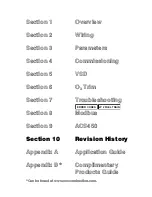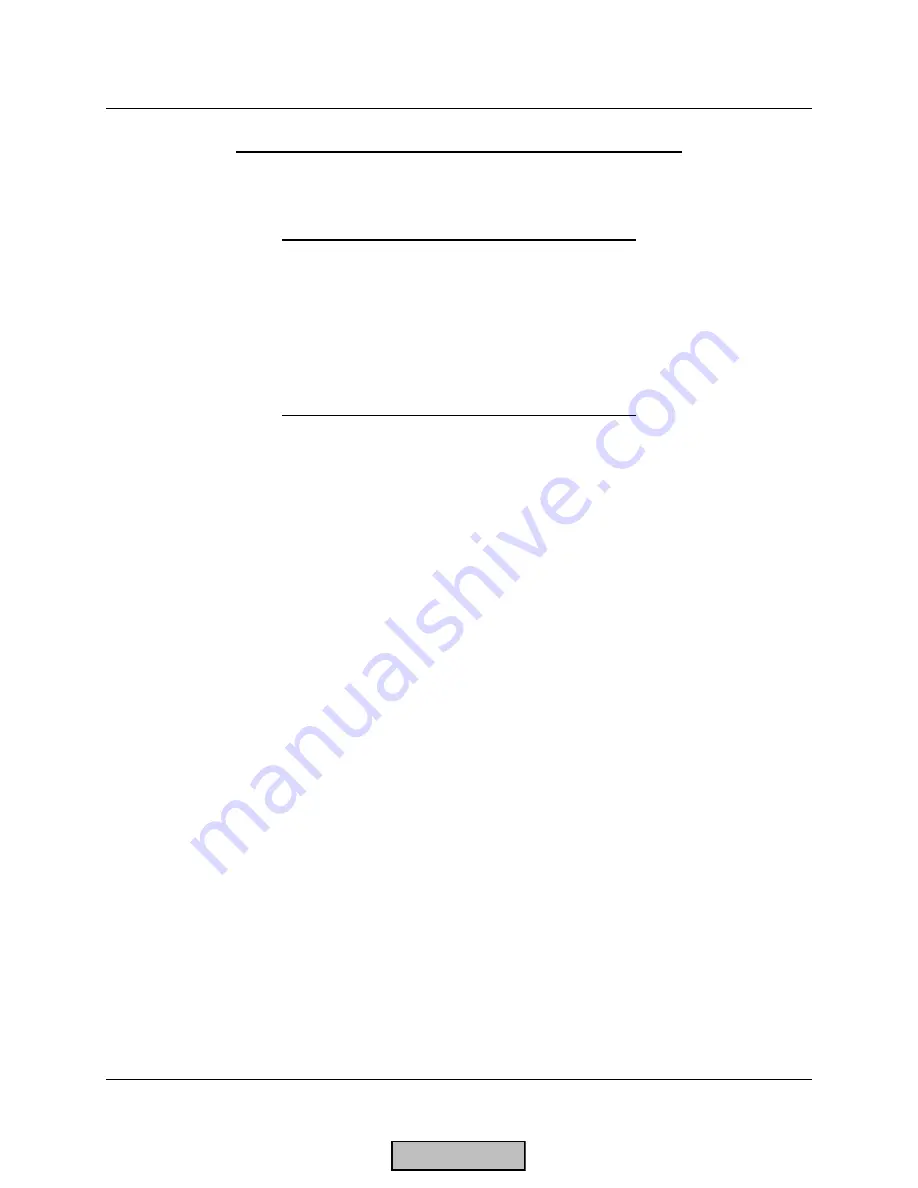
LMV Series
Technical Instructions
Document No. LV5-1000
SCC Inc.
Page 3
Section 10
LMV51 Software Update: Version 0210 to 0220 (continued)
8. After a safety shutdown, the longer prepurge time
PrepurgeSafeGas/Oil
becomes active.
LMV51 Software Update: Version 0220 to 0230
The following update was made with LMV51 software version 0230:
1. After ignition, the actuators will drive to curve point 1 independent of
whether or not the
minimum load has been set to a higher value than the load of point 1. Once the actuators have
reached point 1, they will then drive to the set minimum load.
LMV51 Software Update: Version 0230 to 0250
The following updates were made with LMV51 software version 0250:
The product numbers of the LMV5 changed as follows:
LMV51.0x0Bx → LMV51.0x0Cx
LMV51.1x0Bx → LMV51.1x0Cx
LMV51.200Ax → no modification
To operate an LMV5 with the software versions listed above, it is necessary to have AZL5
software version 0410 or higher installed. Using this software, all AZL5s can now be updated.
The passwords are now encoded. The following other changes were made to the LMV5 basic
units:
1. Introduction of a preset load for testing the safety limit thermostat (
SLT-Testload Mod
,
SLT
Testload Stg
).
2. Introduction of a burner startup without prepurging (
Skip Prepurge Gas
,
Skip Prepurge Oil
).
3. Prepurge times 1 (t30) and 3 (t34) can be set at the OEM level.
4. Introduction of a repetition counter at the OEM level for loss of flame during operation
(
LossOfFlame
).
5. Alarm in the event of start prevention in standby mode (
ShutdwnStbyOnErr
). In the case of
a start prevention with no call for heat, it has previously not been possible to set off an alarm.
Now an alarm can also be triggered in standby mode.
6. The inputs for oil are no longer checked when firing on gas. Likewise, the inputs for gas are
no longer checked when firing on oil.
HOME
Summary of Contents for LMV 5 Series
Page 2: ...Intentionally Left Blank ...
Page 41: ...LMV Series Technical Instructions Document No LV5 1000 SCC Inc Page 7 Section 2 HOME ...
Page 42: ...Technical Instructions LMV Series Document No LV5 1000 Section 2 Page 8 SCC Inc HOME ...
Page 43: ...LMV Series Technical Instructions Document No LV5 1000 SCC Inc Page 9 Section 2 HOME ...
Page 44: ...Technical Instructions LMV Series Document No LV5 1000 Section 2 Page 10 SCC Inc HOME ...
Page 45: ...LMV Series Technical Instructions Document No LV5 1000 SCC Inc Page 11 Section 2 HOME ...
Page 46: ...Technical Instructions LMV Series Document No LV5 1000 Section 2 Page 12 SCC Inc HOME ...
Page 47: ...LMV Series Technical Instructions Document No LV5 1000 SCC Inc Page 13 Section 2 HOME ...
Page 48: ...Technical Instructions LMV Series Document No LV5 1000 Section 2 Page 14 SCC Inc HOME ...
Page 49: ...LMV Series Technical Instructions Document No LV5 1000 SCC Inc Page 15 Section 2 HOME ...
Page 50: ...Technical Instructions LMV Series Document No LV5 1000 Section 2 Page 16 SCC Inc HOME ...
Page 51: ...LMV Series Technical Instructions Document No LV5 1000 SCC Inc Page 17 Section 2 HOME ...
Page 52: ...Technical Instructions LMV Series Document No LV5 1000 Section 2 Page 18 SCC Inc HOME ...
Page 53: ...LMV Series Technical Instructions Document No LV5 1000 SCC Inc Page 19 Section 2 HOME ...
Page 54: ...Technical Instructions LMV Series Document No LV5 1000 Section 2 Page 20 SCC Inc HOME ...
Page 55: ...LMV Series Technical Instructions Document No LV5 1000 SCC Inc Page 21 Section 2 HOME ...
Page 373: ...Intentionally Left Blank ...