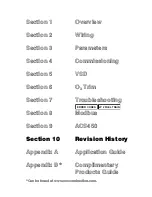Technical Instructions
LMV Series
Document No. LV5-1000
Section 10
Page 8
SCC Inc.
Load Controller Software Update: Version 0160 to 0180 (continued)
2. Analog output X63 has one additional range added: 0-20 mA.
3. The value of the analog output (e.g. load, temperatures, O2, etc.) can now be selected.
4. The measuring range for temperature input X60 added an additional option for Pt100,
Pt1000, and Ni1000 sensors: 1562 °F [850 °C].
5. A new variable temperature range was added via parameter
var. RangePtNi
.
6. Parameter
MinActuatorStep
also becomes active for external load controller modes.
Load Controller Software Update: Version 0180 to 0210
The following updates were made with LMV5 load controller software version 0210:
1. The starting point for
ThermalShockProtection
was increased from 0% output to minimum
output. At the deactivation of
ThermalShockProtection,
the load controller is initiated with the
current output. Previously
,
the LMV5
moved to low fire and then to the current load.
2. At the end of the thermal shock protection program, the current temperature acquired by
the Ni/Pt1000 sensor programmed as an additional sensor is now updated. The change only
applies to a Ni/Pt1000 sensor, not to a Ni/Pt100 sensor. The temperature is displayed by the
AZL52/ Modbus.
3. When using flue gas recirculation (FGR) mode “
TCautoDeact”
, in the event of an error of the
Pt/Ni1000 sensor, a lockout is not triggered.
HOME
Summary of Contents for LMV 5 Series
Page 2: ...Intentionally Left Blank ...
Page 41: ...LMV Series Technical Instructions Document No LV5 1000 SCC Inc Page 7 Section 2 HOME ...
Page 42: ...Technical Instructions LMV Series Document No LV5 1000 Section 2 Page 8 SCC Inc HOME ...
Page 43: ...LMV Series Technical Instructions Document No LV5 1000 SCC Inc Page 9 Section 2 HOME ...
Page 44: ...Technical Instructions LMV Series Document No LV5 1000 Section 2 Page 10 SCC Inc HOME ...
Page 45: ...LMV Series Technical Instructions Document No LV5 1000 SCC Inc Page 11 Section 2 HOME ...
Page 46: ...Technical Instructions LMV Series Document No LV5 1000 Section 2 Page 12 SCC Inc HOME ...
Page 47: ...LMV Series Technical Instructions Document No LV5 1000 SCC Inc Page 13 Section 2 HOME ...
Page 48: ...Technical Instructions LMV Series Document No LV5 1000 Section 2 Page 14 SCC Inc HOME ...
Page 49: ...LMV Series Technical Instructions Document No LV5 1000 SCC Inc Page 15 Section 2 HOME ...
Page 50: ...Technical Instructions LMV Series Document No LV5 1000 Section 2 Page 16 SCC Inc HOME ...
Page 51: ...LMV Series Technical Instructions Document No LV5 1000 SCC Inc Page 17 Section 2 HOME ...
Page 52: ...Technical Instructions LMV Series Document No LV5 1000 Section 2 Page 18 SCC Inc HOME ...
Page 53: ...LMV Series Technical Instructions Document No LV5 1000 SCC Inc Page 19 Section 2 HOME ...
Page 54: ...Technical Instructions LMV Series Document No LV5 1000 Section 2 Page 20 SCC Inc HOME ...
Page 55: ...LMV Series Technical Instructions Document No LV5 1000 SCC Inc Page 21 Section 2 HOME ...
Page 373: ...Intentionally Left Blank ...