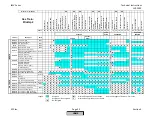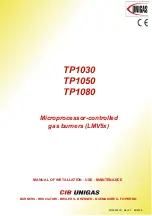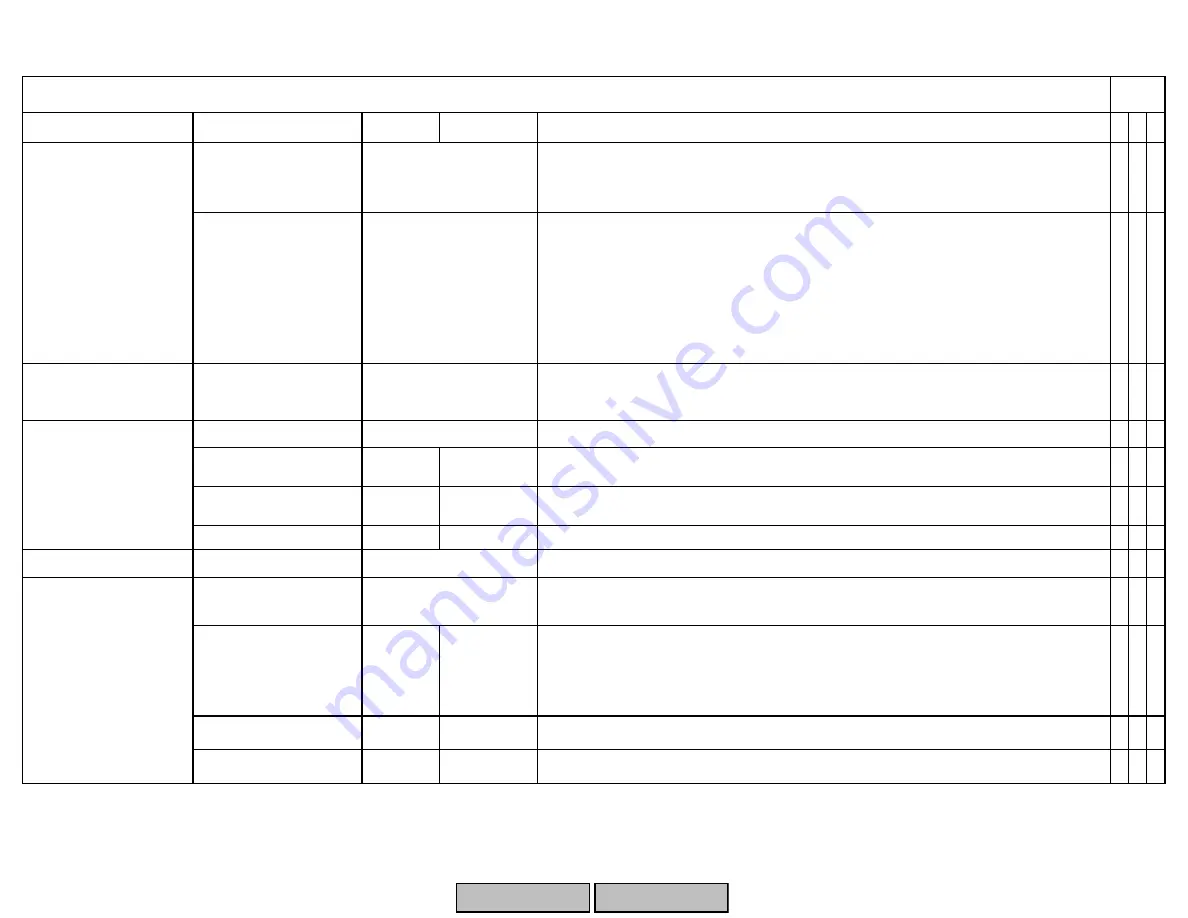
LMV Series
Technical Instructions
LV5-1000
Menu Path
Parameter
Default
Range
Description
51.1
52.2
52.4
LEGEND -
Password Access:
(U)=User, (S)=Service, (O)=OEM, Shaded = Commonly Used, ** = Must Set, X = Has Function, / = Partial Function
LMV
LMV5x -> AZL (S)
Transfers a parameter set from the LMV5x to the AZL5. Note that the working parameter set
is in the LMV5, not the AZL5. Burner ID in LMV5 will overwrite burner ID in the AZL5.
x x x
AZL -> LMV5x (S)
Transfers a parameter set from the AZL5 to the LMV5. The burner ID of the LMV5 must be
blank (new LMV5) or must match the burner ID of the parameter set in the AZL5. This
feature is useful for transferring parameter sets to identical burners. NOTE: When
transferring parameter sets from the AZL5 to the LMV5, do not stop the transfer until
"Backup Restore Finished Parameter BC : complete or BC : partial" is shown on the AZL
screen. This could take up to 5 minutes. Do not disturb the LMV5 while the backup restore is
in progress.
x x x
Updating
Load_SW_from_PC (S)
Enables updating of the AZL5 operating software via the ACS450 software. A .bin file
supplies the new software for the AZL5.
x x x
Access w-out PW (U)
Access without password. Also called user level.
x x x
Access Serv (U)
9876
3 to 8
characters
Access with service level password.
x x x
Access OEM (U)
START
4 to 8
characters
Access with OEM level password.
x x x
Access SBT (U)
-
-
Access level not used.
x x x
PW Logout
PW Logout (S)
Deactivates all passwords, thus reducing access to user level.
x x x
LossFlameTest (U)
Enables testing of the flame sensor input on the LMV5 by electronically interrupting the
flame signal.
x x x
SLT Test (U)
deact
activated
deactivated
This enables the safety limit thermostat (SLT) test to check upper safety limits.
activated - The internal load controller's setpoint AND switch-off threshold will be ignored,
allowing a test of a separate high limit control or pressure relief valve.
deactivated - feature is disabled.
x x x
SLT-Testload Mod (U)
100%
0-100%
This sets the load for the SLT test in modulating operation.
x x x
SLT-Testload Stg (U)
S3
S1-S3
This sets the load for the SLT test in staged operation.
x x x
SafetyCheckFunct
Press Enter to log out
Go into parameter then
press Enter to start
Updating>
ParamBackup
Press Enter for access
Go into parameter then
press Enter to start
Go into parameter then
press Enter to start
Go into parameter then
press Enter to start
PW Login
SCC Inc.
Page 46
Section 3
HOME
HOME
P - LIST
Summary of Contents for LMV 5 Series
Page 2: ...Intentionally Left Blank ...
Page 41: ...LMV Series Technical Instructions Document No LV5 1000 SCC Inc Page 7 Section 2 HOME ...
Page 42: ...Technical Instructions LMV Series Document No LV5 1000 Section 2 Page 8 SCC Inc HOME ...
Page 43: ...LMV Series Technical Instructions Document No LV5 1000 SCC Inc Page 9 Section 2 HOME ...
Page 44: ...Technical Instructions LMV Series Document No LV5 1000 Section 2 Page 10 SCC Inc HOME ...
Page 45: ...LMV Series Technical Instructions Document No LV5 1000 SCC Inc Page 11 Section 2 HOME ...
Page 46: ...Technical Instructions LMV Series Document No LV5 1000 Section 2 Page 12 SCC Inc HOME ...
Page 47: ...LMV Series Technical Instructions Document No LV5 1000 SCC Inc Page 13 Section 2 HOME ...
Page 48: ...Technical Instructions LMV Series Document No LV5 1000 Section 2 Page 14 SCC Inc HOME ...
Page 49: ...LMV Series Technical Instructions Document No LV5 1000 SCC Inc Page 15 Section 2 HOME ...
Page 50: ...Technical Instructions LMV Series Document No LV5 1000 Section 2 Page 16 SCC Inc HOME ...
Page 51: ...LMV Series Technical Instructions Document No LV5 1000 SCC Inc Page 17 Section 2 HOME ...
Page 52: ...Technical Instructions LMV Series Document No LV5 1000 Section 2 Page 18 SCC Inc HOME ...
Page 53: ...LMV Series Technical Instructions Document No LV5 1000 SCC Inc Page 19 Section 2 HOME ...
Page 54: ...Technical Instructions LMV Series Document No LV5 1000 Section 2 Page 20 SCC Inc HOME ...
Page 55: ...LMV Series Technical Instructions Document No LV5 1000 SCC Inc Page 21 Section 2 HOME ...
Page 373: ...Intentionally Left Blank ...