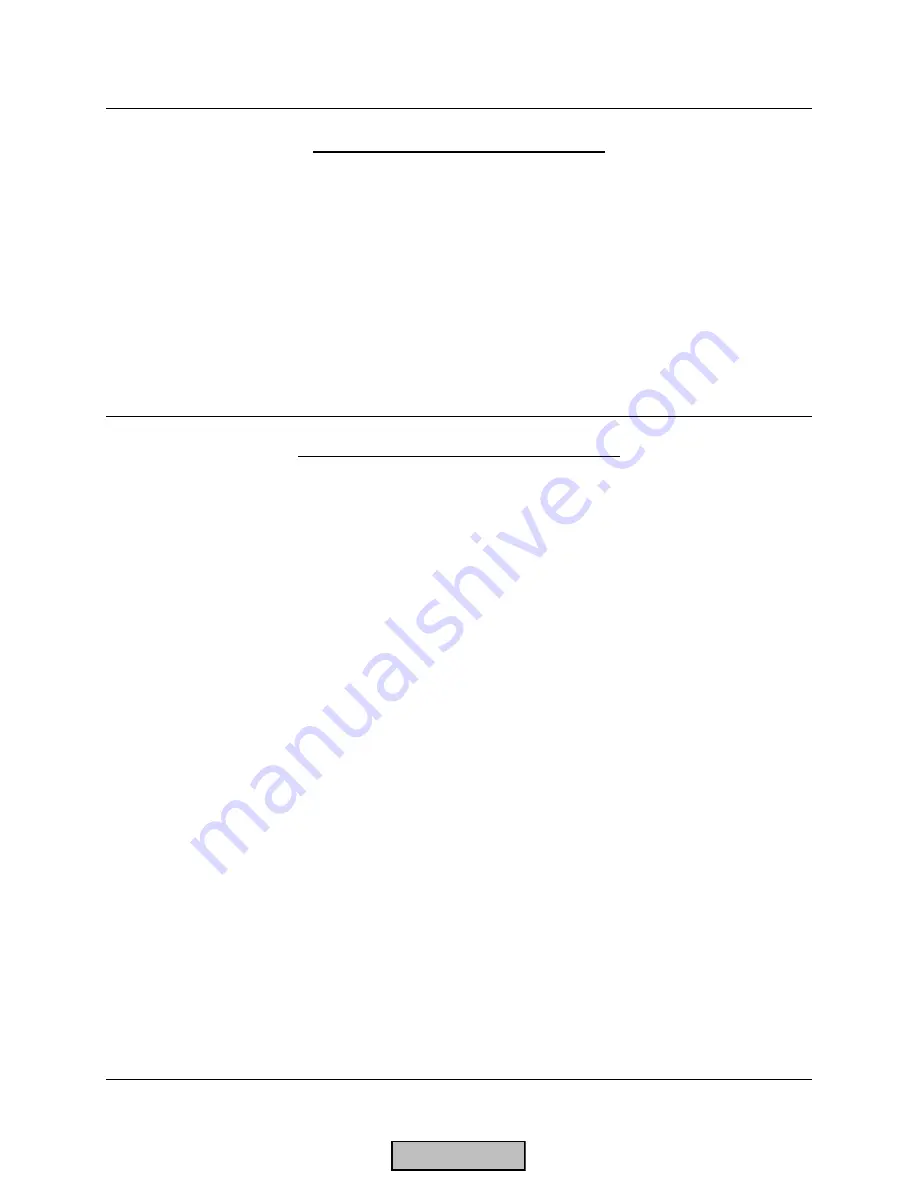
Technical
Instructions
LMV
Series
Document
No.
LV5
‐
1000
Section
7
Page
14
SCC
Inc.
O2
Sensor
Reading
Grossly
High
or
Low
If
the
O
2
readings
from
the
O
2
sensor
are
grossly
high
or
low,
check
the
following:
1.
The
milli
‐
volt
signals
from
the
QGO20
to
the
PLL52
could
have
interference.
Ensure
that
the
high
and
low
voltage
wires
that
run
from
the
QGO20
to
the
PLL52
are
in
a
separate
conduit.
2.
The
QGO20
sensor
reads
%O
2
wet.
Most
combustion
analyzers
read
%O
2
dry,
so
the
O
2
number
shown
on
the
AZL52
is
typically
at
least
1%
O
2
lower
than
the
combustion
analyzer.
3.
The
QGO20
sensor
may
be
mounted
incorrectly,
and
the
sensor
is
not
picking
up
a
representative
reading
of
the
%O
2
in
the
stack.
O2
Sensor
Reads
But
Responds
Very
Slowly
If
the
%O
2
being
displayed
is
responding
slowly
to
combustion
changes,
check
the
following:
1.
Ensure
that
the
QGO20
sensor
is
clean.
This
can
be
done
by
shutting
off
the
power
to
the
LMV52,
and
removing
the
QGO20
from
the
stack.
Be
careful
as
the
sensor
is
likely
to
be
very
hot.
After
the
QGO20
is
removed
from
the
stack,
let
it
cool
for
at
least
an
hour.
After
the
sensor
has
cooled,
it
can
be
blown
out
using
low
pressure
compressed
air
(less
than
15
PSIG)
through
the
top
of
the
sensor
and
out
the
front.
If
this
is
done
when
the
QGO20
sensor
is
hot,
the
ceramics
inside
the
sensor
will
most
likely
be
cracked
and
the
sensor
will
need
to
be
replaced.
2.
Check
the
orientation
of
the
QGO20
sensor
and
the
AGO20
collector.
The
one
notch
on
the
AGO20
collector’s
flange
should
be
between
the
two
notches
on
the
QGO20
sensor’s
flange.
Also,
ensure
that
the
bevel
of
the
collector
is
pointed
into
the
flow
of
the
stack
gas.
3.
Check
the
internal
resistance
of
the
QGO20
sensor
using
the
following
menu
path:
Params
&
Display
>
O2
Module
>
Process
Data
>
QGO
Resistance
This
value
increases
as
the
sensor
ages.
As
the
internal
resistance
increases,
the
response
time
of
the
sensor
also
increases.
A
new
sensor
has
0
Ohms,
while
the
maximum
resistance
is
150
Ohms,
indicating
replacement
of
the
sensor
is
necessary.
HOME
Summary of Contents for LMV 5 Series
Page 2: ...Intentionally Left Blank ...
Page 41: ...LMV Series Technical Instructions Document No LV5 1000 SCC Inc Page 7 Section 2 HOME ...
Page 42: ...Technical Instructions LMV Series Document No LV5 1000 Section 2 Page 8 SCC Inc HOME ...
Page 43: ...LMV Series Technical Instructions Document No LV5 1000 SCC Inc Page 9 Section 2 HOME ...
Page 44: ...Technical Instructions LMV Series Document No LV5 1000 Section 2 Page 10 SCC Inc HOME ...
Page 45: ...LMV Series Technical Instructions Document No LV5 1000 SCC Inc Page 11 Section 2 HOME ...
Page 46: ...Technical Instructions LMV Series Document No LV5 1000 Section 2 Page 12 SCC Inc HOME ...
Page 47: ...LMV Series Technical Instructions Document No LV5 1000 SCC Inc Page 13 Section 2 HOME ...
Page 48: ...Technical Instructions LMV Series Document No LV5 1000 Section 2 Page 14 SCC Inc HOME ...
Page 49: ...LMV Series Technical Instructions Document No LV5 1000 SCC Inc Page 15 Section 2 HOME ...
Page 50: ...Technical Instructions LMV Series Document No LV5 1000 Section 2 Page 16 SCC Inc HOME ...
Page 51: ...LMV Series Technical Instructions Document No LV5 1000 SCC Inc Page 17 Section 2 HOME ...
Page 52: ...Technical Instructions LMV Series Document No LV5 1000 Section 2 Page 18 SCC Inc HOME ...
Page 53: ...LMV Series Technical Instructions Document No LV5 1000 SCC Inc Page 19 Section 2 HOME ...
Page 54: ...Technical Instructions LMV Series Document No LV5 1000 Section 2 Page 20 SCC Inc HOME ...
Page 55: ...LMV Series Technical Instructions Document No LV5 1000 SCC Inc Page 21 Section 2 HOME ...
Page 373: ...Intentionally Left Blank ...
















































