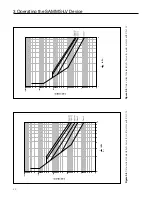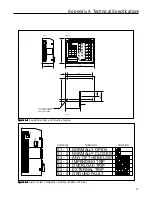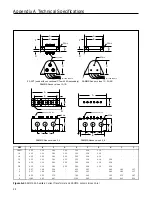33
3 Operating the SAMMS-LV Device
6. Press the (F)unction key to step through to another function.
F6 - Service Factor
1. Press the LIST key to view the active service factor, 1.0 or
1.15. The factory default is 1.15. A service factor of 1.15
adjusts the overload trip thresholds up by 15% over their
values for a service factor of 1.0. This results in more margin
before tripping.
2. To change the setting, you must be in program mode.
3. To change the setting, press the UP or DOWN key to
alternate between the two choices until the selected value
is displayed.
4. Press the ENTER key to change the active setting to the
selected value. The display becomes blank while you hold
down the ENTER key, and the SAMMS-LV device stores the
new setting. (If you make an incorrect selection, repeat
steps 3 and 4.)
5. To exit the program mode, press and hold the (F)unction key
for several seconds. The display will show
Prog.
Press the
UP or DOWN key to change to the display mode.
6. Press the (F)unction key to step through to another function.
F7 - Overload Trip Class
The trip class is the time in seconds that it takes the overload
relay to trip for a starting current of 600% of the full-load current
setting. The range of possible values is 2-23.
1. Press the LIST key to view the active trip class.
2. To change the setting, you must be in program mode.
3. To change the setting, press the UP or DOWN key to scroll
through the range of settings until the selected setting
appears.
4. Press the ENTER key to change the active setting to the
selected value. The display becomes blank while you hold
down the ENTER key, and the SAMMS-LV device stores the
new setting. (If you make an incorrect selection, repeat
steps 3 and 4.)
5. To exit the program mode, press and hold the (F)unction key
for several seconds. The display will show
Prog.
Press the
UP or DOWN key to change to the display mode.
6. Press the (F)unction key to step through to another function.
F8 - Autoreset (SAMMS-LVX Only)
1. Press the LIST key to view the active autoreset setting, either
ON or OFF. If autoreset is ON, the SAMMS-LV device
automatically resets 30 seconds after an overload or exter-
nal trip. At this time the motor can start. If autoreset is OFF,
you must manually reset the overload relay with the Reset/
Test button before restarting the motor. The factory default
is OFF.
2. To change the setting, you must be in program mode.
3. To change the setting, press the UP or DOWN key to select
the new setting.
4. Press and hold the ENTER key. If the displayed setting is
ON, go to step 6. If the displayed setting is OFF go to step
5.
5. Release the ENTER key while the display appears blank.
When you release the key, the setting changes to OFF. Go
to step 6.
6. Release the ENTER key.
SUrE
appears on the display.
7. Press the ENTER key to make the change to ON.
Note:
The reason for displaying
SUrE
and requiring you to
press the ENTER key a second time is because the motor can
restart immediately after an overload trip if autoreset is ON.
8. If you made an incorrect selection, repeat steps 3 through
7.
9. To exit the program mode, press and hold the (F)unction key
for several seconds. The display will show
Prog.
Press the
UP or DOWN key to change to the display mode.
10.Press the (F)unction key to step through other functions.
F9 - Phase Unbalance Protection
1. Press the LIST key to view the active phase unbalance
protection setting (ON or OFF). The factory default setting is
ON.
a. When phase unbalance protection is enabled (ON), cur-
rent unbalances of greater than 40% accelerate overload
tripping. The Phase Unbalance LED flashes for unbal-
ances between 20% and 40%. It remains steadily illumi-
nated for unbalances greater than 40%.