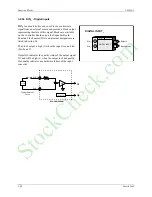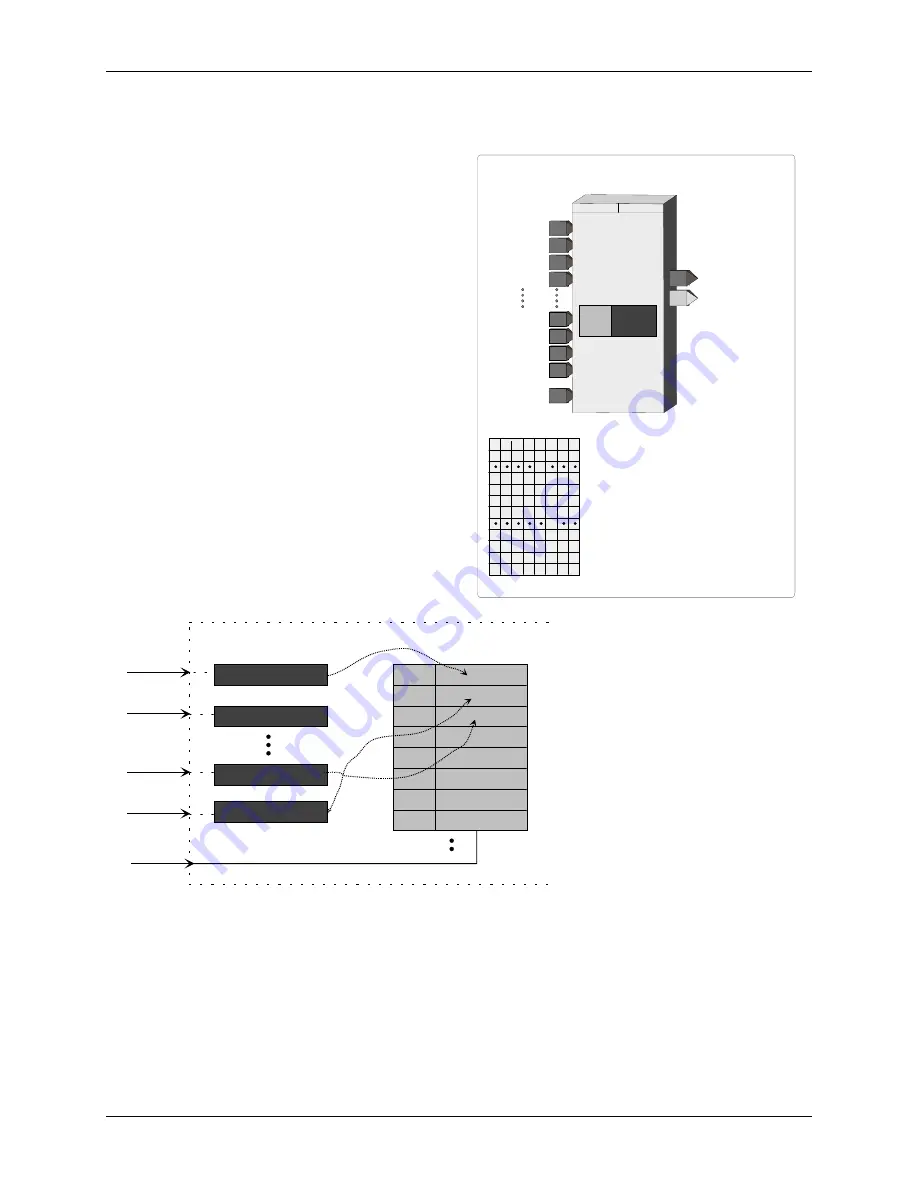
Function Blocks
UM353-1
March
2003
3-54
3.2.48 ESL - Events Sequence Logger
ESL function blocks, in firmware 1.30 and higher, can be
used on a one per loop basis to log events within the loop.
Each ESL input can be assigned a user tag (up to 8 ASCII
characters) that will be displayed when viewing the logged
events from the front panel. Events, once triggered by a
positive transition 0>1 input, will remain in the logger
until reset. Reset can be initiated either by setting input R
high (this input is edge sensitive and will reset the events
on the leading edge) or by entering configuration and
setting the parameter RESET to YES.
Events logged to the ESL function block can be viewed at
the operator faceplate by pressing the ACK pushbutton
when displaying the loop containing an ESL function
block having logged events. The alphanumeric display
will first step through any active alarms, status conditions
or errors and then all the logged events that occurred since
the last reset. The configured 8-character name will be
shown in the alphanumeric display and the order of
occurrence (ESL-1, ESL-2...) will appear in the numeric
display when stepping through the event log. Other events
such as alarms, status conditions, or errors can be similarly
viewed if logged to the ESL function block.
01
02
23
R
HI PRESS
V1CLOSED
V1 OPEN
PUMP OFF
1
2
3
4
5
6
7
8
EVENT SEQUENCE LOGGER
Block Diagram
24
EVENTS SEQUENCE LOGGER
SEQUENCE
ESL
R
EVENTS
R
eset
E
vent
A
larm
INPUT 01
..........................
loop tag.block tag.output (null)
IN
put
01
Me
S
sa
G
e ........................ 8 Char ASCII
(null)
M
G
N
I
0
EA
NE
N
umber of
E
vents
1
I N P U T
0 1
01
Input
01
02
Input
02
03
Input
03
04
Input
04
01
21
Input
21
22
Input
22
23
Input
23
24
Input
24
LOGGER
S
M
N
I
0 2
G
S
IN
put
02
Me
S
sa
G
e ........................ 8 Char ASCII
(null)
M
G
N
I
2 3
S
M
N
I
2 4
G
S
I N P U T
0 2
I N P U T
2 3
I N P U T
2 4
IN
put
23
Me
S
sa
G
e ........................ 8 Char ASCII
(null)
IN
put
24
Me
S
sa
G
e ........................ 8 Char ASCII
(null)
INPUT 02
..........................
loop tag.block tag.output (null)
INPUT 23
..........................
loop tag.block tag.output (null)
INPUT 24
..........................
loop tag.block tag.output (null)
................................................................................................
................................................................................................
N P U T
I
R
INPUT R
...........................
loop tag.block tag.output (null)
ESL-1
ESL-2
ESL-3
HI PRESS
PUMP OFF
V1 OPEN
R E S E T
RESET
reset the logger ...................... NO/YES
(NO)
StockCheck.com
Summary of Contents for Moore 353
Page 2: ...S t o c k C h e c k c o m ...
Page 14: ...Contents UM353 1 xii March 2003 S t o c k C h e c k c o m ...
Page 24: ...Introduction UM353 1 March 2003 1 10 S t o c k C h e c k c o m ...
Page 152: ...LonWorks Communications UM353 1 March 2003 5 4 S t o c k C h e c k c o m ...
Page 164: ...Network Communications UM353 1 6 12 March 2003 S t o c k C h e c k c o m ...
Page 246: ...Operation UM353 1 March 2003 9 8 S t o c k C h e c k c o m ...
Page 254: ...Controller and System Test UM353 1 March 2003 10 8 S t o c k C h e c k c o m ...
Page 282: ...Circuit Description UM353 1 March 2003 13 4 S t o c k C h e c k c o m ...
Page 298: ...Model Designation and Specifications UM353 1 March 2003 14 16 S t o c k C h e c k c o m ...
Page 302: ...Abbreviations And Acronyms UM353 1 15 2 March 2003 S t o c k C h e c k c o m ...
Page 304: ...Warranty UM353 1 W 2 March 2003 S t o c k C h e c k c o m ...