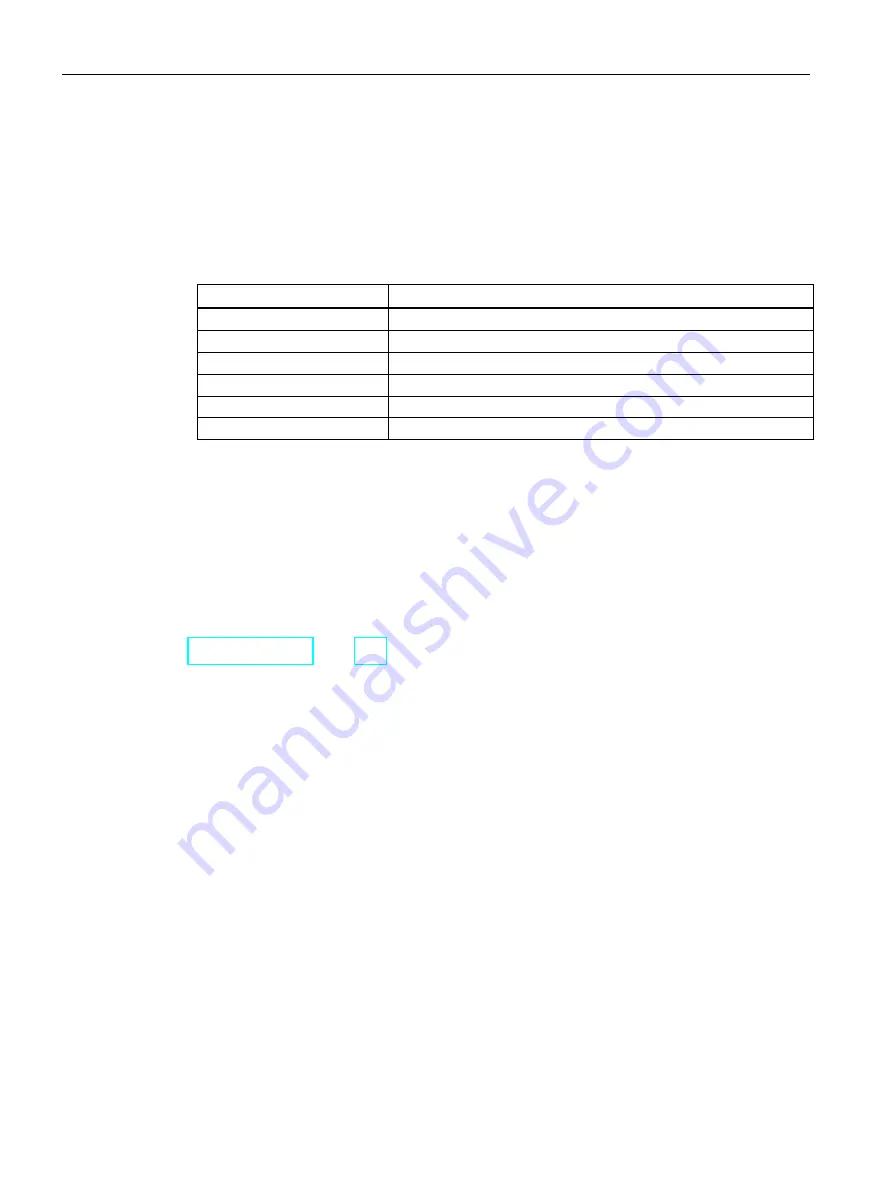
Operating the Control Panel
5.10 Apps
Unified Comfort Panels
118
Operating Instructions, 03/2020, A5E46641217-AA
Starting pre-installed apps from the project
However, you can also start the pre-installed apps via an operating element in the project.
To do this, use the "StartProgram" system function in your configuration.
Enter the following command under "Program name": "/opt/siemens/App_Restriction/
<Name
of start script>
"
Depending on the desired app, use of the following scripts for the "
<Name of start script>
":
App to be started
Associated start script
Doc Viewer
runLibreoffice.sh
E-Mail Client
runEvolution.sh
File Browser
runThunar.sh
Media Player
runVLC.sh
PDF Viewer
runOkular.sh
Web Browser
runChromium.sh
Under "Program parameters", you can specify which file is to be opened.
Example
Open the "MyPDFfile.pdf" from a USB stick connected to interface X61:
●
"Program name": "/opt/siemens/App_Restriction/runOkular.sh"
●
"Parameter": "/media/simatic/X61/MyPDFfile.pdf"
See also
App Management (Page 119)
















































