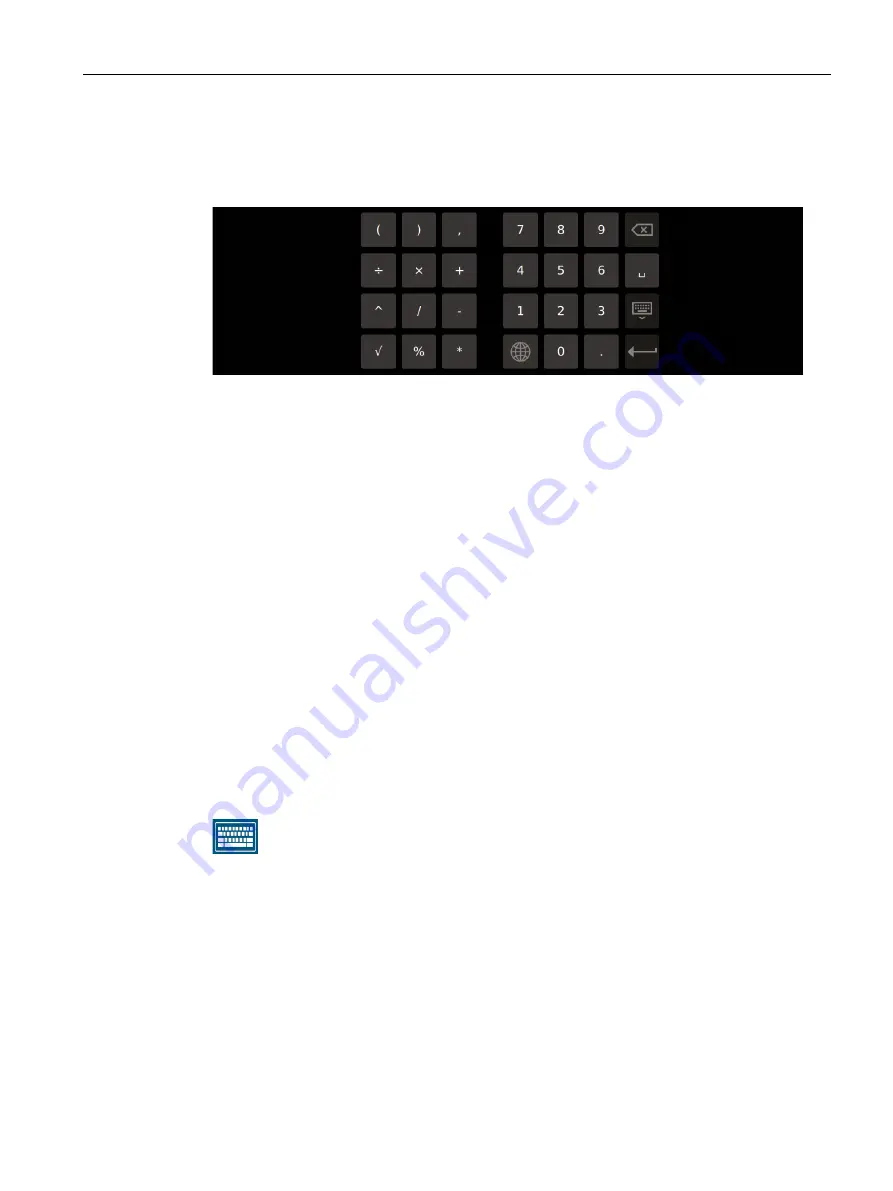
Operating the device
4.4 Using the screen keyboard
Unified Comfort Panels
Operating Instructions, 03/2020, A5E46641217-AA
65
Numerical screen keyboard
If a numeric value is to be entered in a input box, the numerical screen keyboard is
displayed.
Checking numerical value limits
Tags can be assigned limit values. Any entry of a value outside this limit is rejected. If an
alarm view is configured, a system alarm is triggered and the original value is displayed
again.
Decimal places of numerical values
The configuration engineer can define the number of decimal places for a numerical text box.
The number of decimal places is checked when you enter a value in this field.
●
Decimal places that exceed the limit are ignored.
●
Unused decimal places are padded with "0" entries.
The floating screen keyboard
The floating screen keyboard is designed for data input in apps. The floating screen
keyboard requires less display area and can be moved around the display. Use the floating
screen keyboard even if the alphanumeric or numeric screen keyboard is not automatically
displayed during data input.
You can open the floating screen keyboard by clicking on the following icon in the taskbar of
the HMI device:
















































