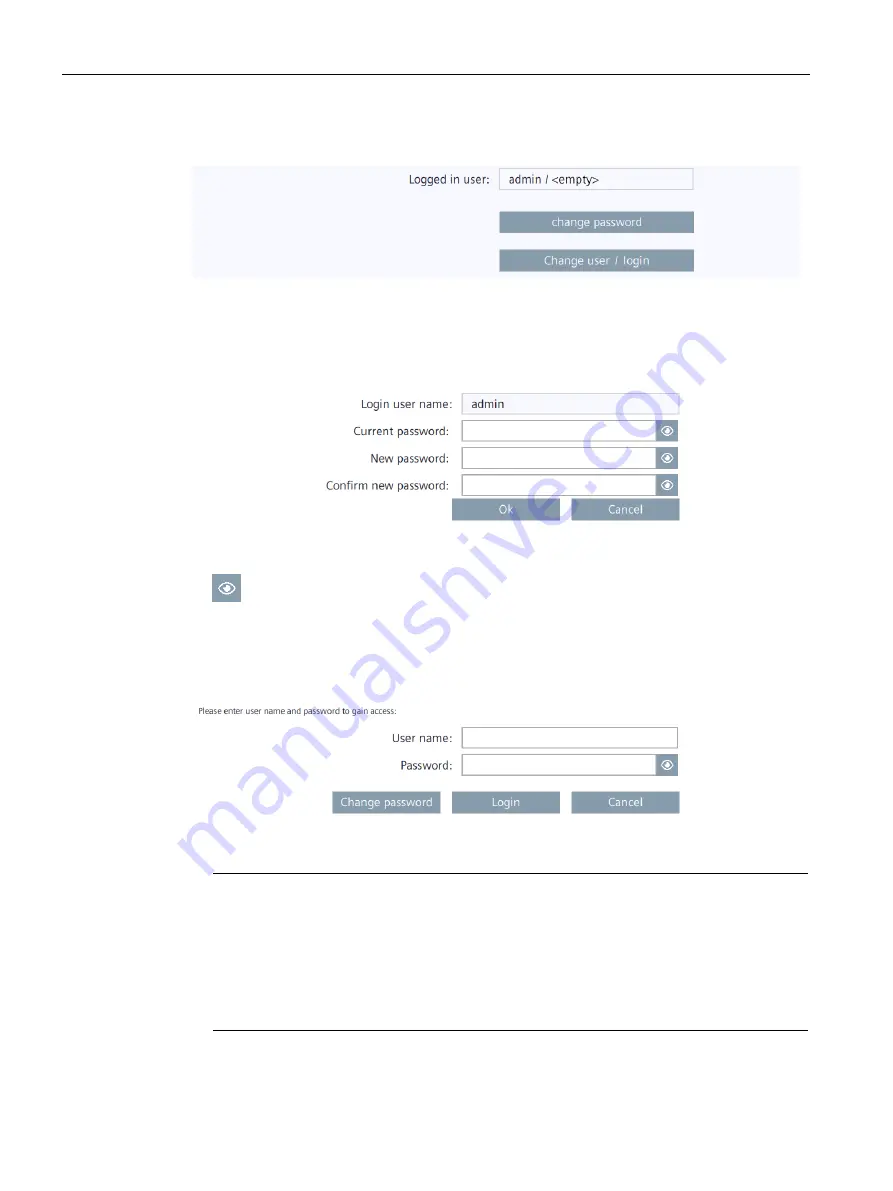
Operating the Control Panel
5.6 Security
Unified Comfort Panels
94
Operating Instructions, 03/2020, A5E46641217-AA
Current user
●
"Logged in user": Displays the login name of the user currently logged in. If no user is
currently logged in, this field is empty.
●
"change password": Button to change the password for the user currently logged in. After
pressing the button, the "Change password" dialog is displayed.
Enter the previous password once and the new password twice. The following button can
be used to make the passwords visible for the display duration of the dialog box:
●
"Change user": Button for changing the current user.
"login": Button for logging in a user.
After pressing the button, the "User Login" dialog is displayed.
Enter the desired login name with the associated password and log in using the "Login"
button.
Note
Four login attempts allowed
Four attempts are allowed to enter the correct login credentials. If the login credentials
are entered incorrectly on the fifth attempt, the user involved is locked out. The user must
be deleted and newly created or you must reload the user administration into the HMI
device.
Ensure you enter the login credentials correctly.
















































