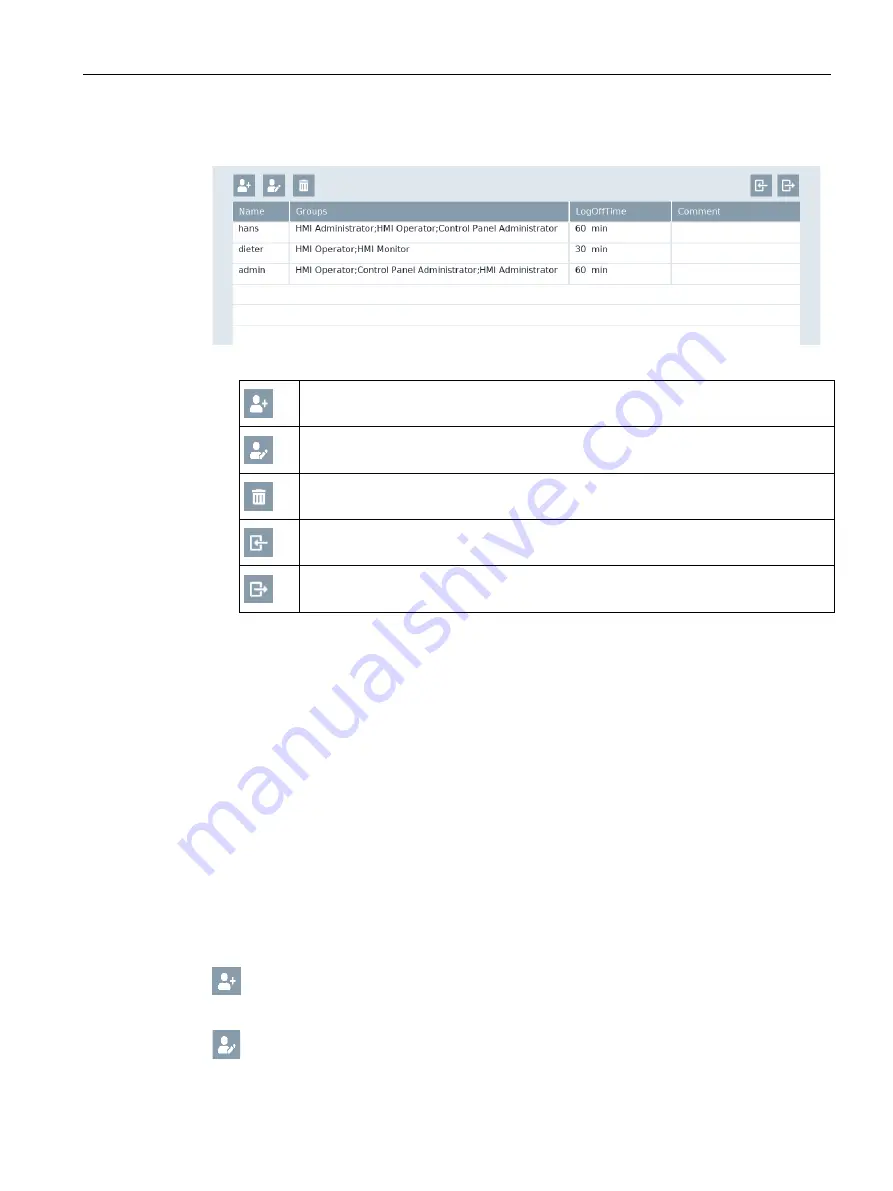
Operating the Control Panel
5.6 Security
Unified Comfort Panels
Operating Instructions, 03/2020, A5E46641217-AA
95
Users
●
The following buttons with the following functions are located above the user list:
Creating a new user.
Edit data of the user currently selected in the list.
Delete the user currently selected in the list.
Import complete user administration from a file in ".json" format
1
.
Note: Import completely overwrites the user administration on the HMI device.
Export complete user administration to a file in ".json" format
1
.
1
For importing and exporting the user administration, the "User administration" function right is
required; the "Import & export users" function right which can be configured in WinCC is not re-
quired.
●
The user list displays the users available on the HMI device with the following user
characteristics:
–
"Name": Login name of the user.
–
"Groups": User groups to which the user is assigned.
–
"LogOffTime": Maximum permissible login time of the user, value range 1 to 600
minutes.
–
"Comment": Comment text for the user.
Creating or editing users
The editing functions are only available for users who have been assigned the "User
administration" function right in the configuration.
Use the following button to create a new user:
With the following button you edit the data of a user:
















































