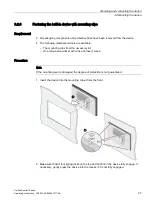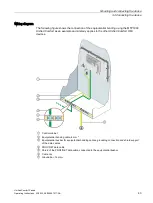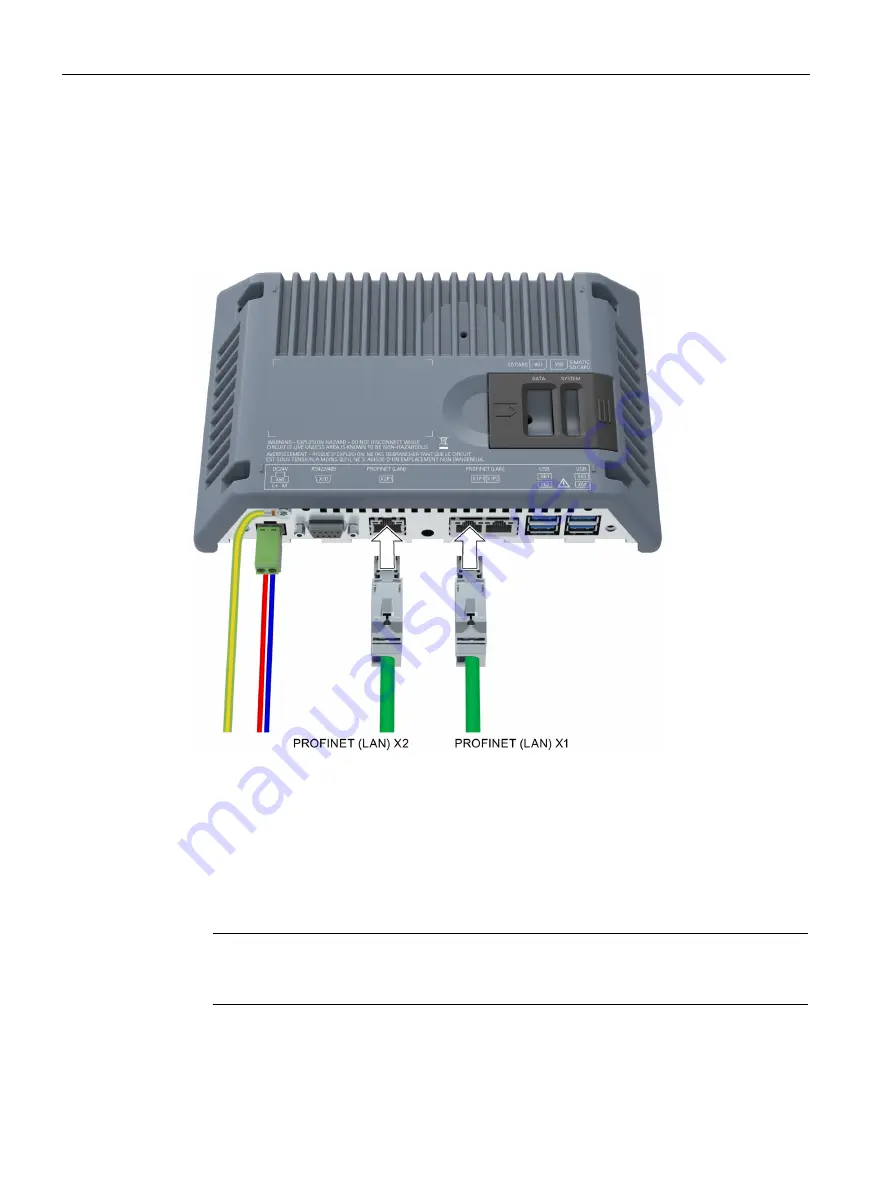
Mounting and connecting the device
3.4 Connecting the device
Unified Comfort Panels
46
Operating Instructions, 03/2020, A5E46641217-AA
3.4.4
Connecting the configuration PC
Wiring diagram
The following figure shows how to connect the HMI device to a configuration PC with a
Unified Comfort Panel with display diagonal
≥
15" as an example.
Procedure
Proceed as follows:
1.
Switch off the HMI device.
2.
Switch on the configuration PC.
3.
Connect the HMI device to the configuration PC via the X1 or X2 interface.
Note
The technology on which the X2 is based allows a higher data transfer rate than the X1
interface.
4.
Switch on the HMI device.