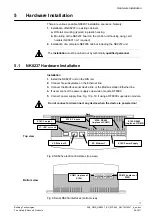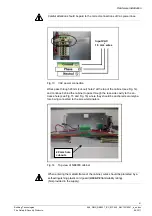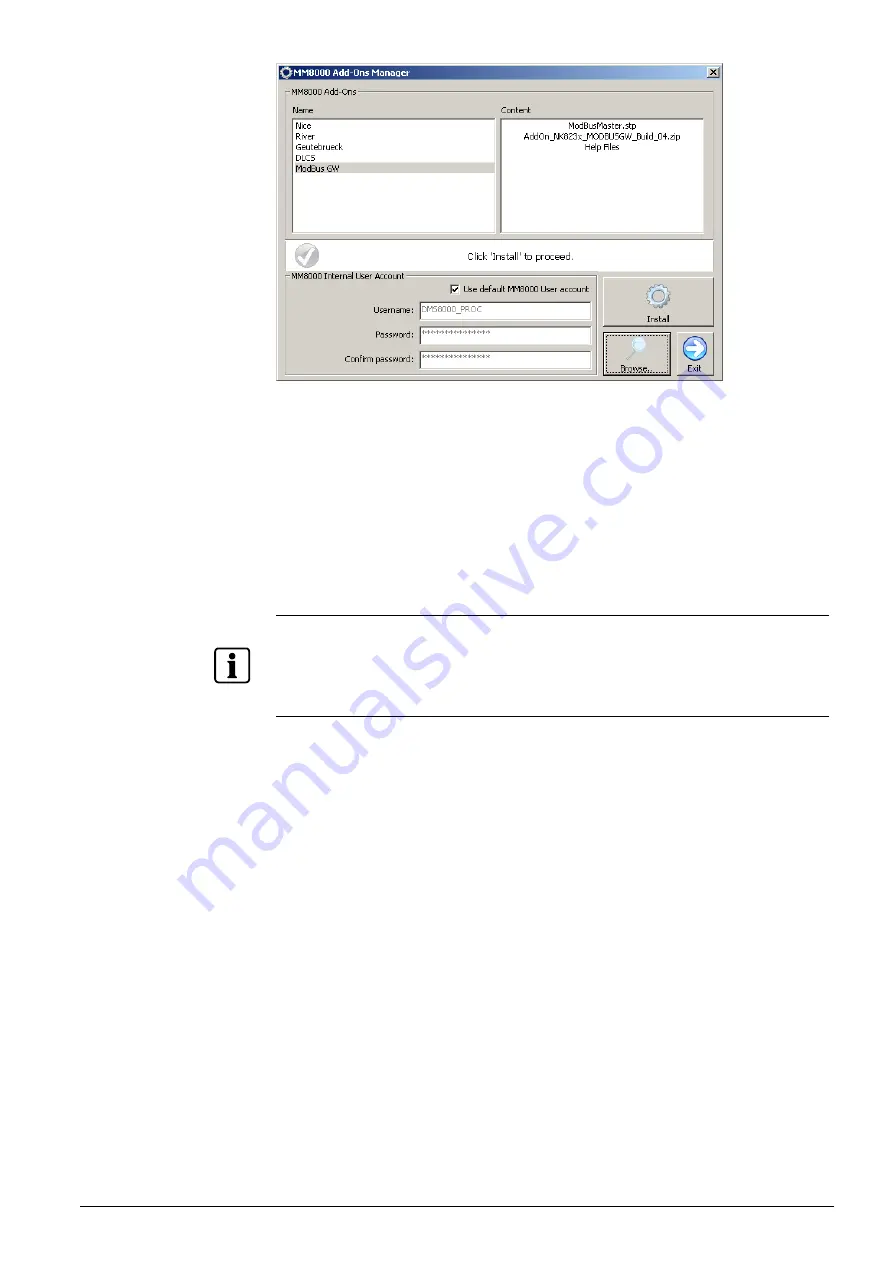
Software Installation
27
Building Technologies
048_DMS_NK8237_ICC_MP4.40_A6V10316241_a_en.doc
Fire Safety & Security Products
06.2011
Fig. 22 Installing the NK8237 add-on tools
3
. If your installation includes a customized MM8000 internal account,
deselect the checkbox
Use default MM8000 User account
and specify the
customized username and password.
If you do not know, leave the checkbox selected and proceed to the next step.
4
. Click
Install
(or
Update
if a previous version is detected).
The add-on installation starts, in a few seconds, the tools are installed and the
following message show in the centre of the add-on manager windows:
Operation completed successfully.
Individual Composer tool installation (STP files) may be required in very special
cases, typically if instructed to do so by the technical support.
Should that become necessary, then you should use the
Subsystem Tool In-
staller
program and refer to the
Composer Technical Manual
(document no.
A6V10062401) for more information about how to use it.