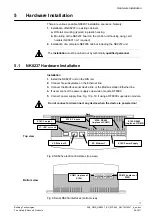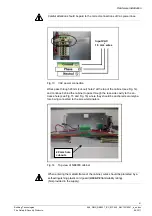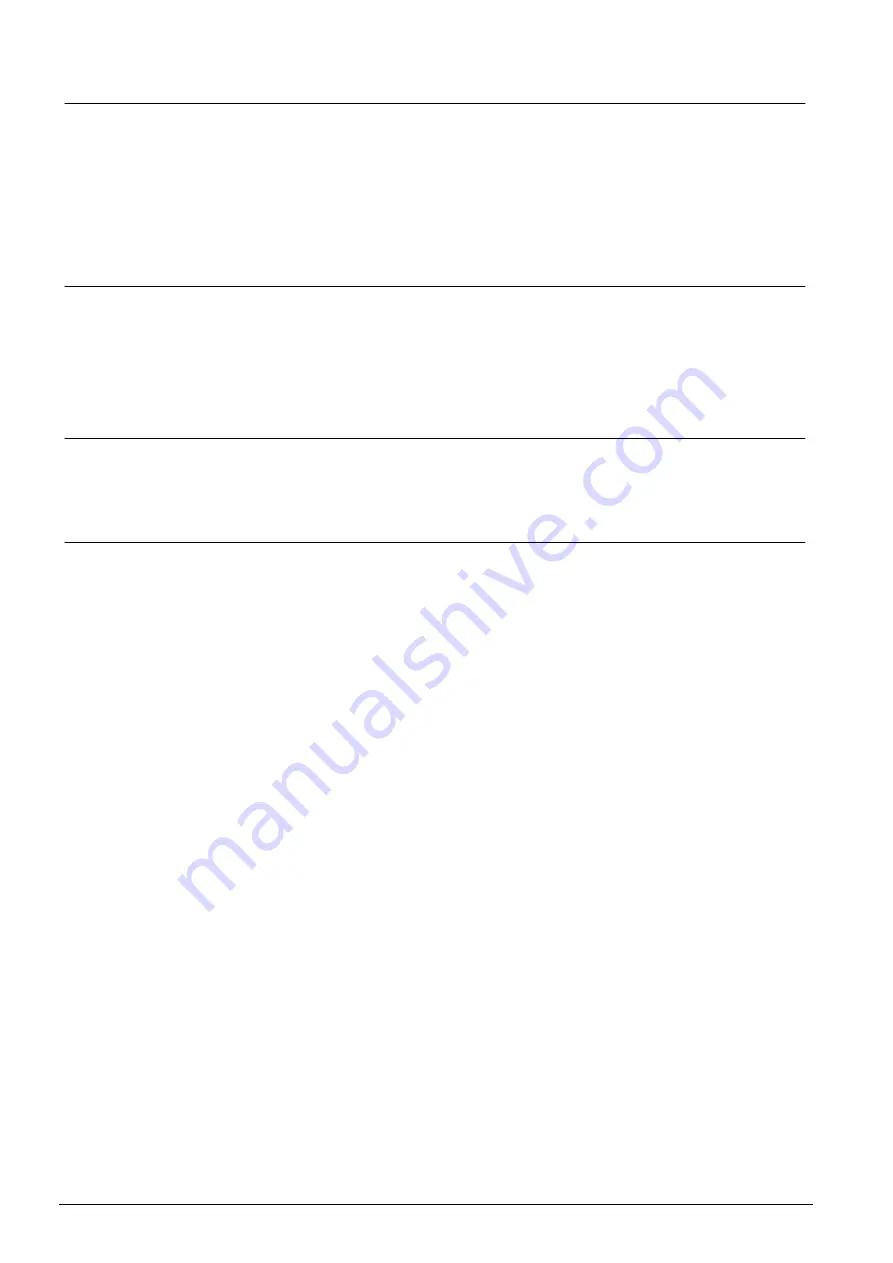
Software Installation
28
Building Technologies
048_DMS_NK8237_ICC_MP4.40_A6V10316241_a_en.doc
Fire Safety & Security Products
06.2011
6.2
NW8202 IP configuration download tool
The NW8202 is used to download the IP configuration data to the target NK82xx
units. The NW8202 Tool allows a unique IP configuration to be assigned to the
NK82xx(s).
NW8202 should be installed on the PC used to send the IP configuration to the
NK82xxs prior to shipment, or remotely after shipment (usually the Technician’s
PC).
6.2.1
NW8202 hardware requirements
Pentium-class PC hardware or higher
Ethernet network interface adapter (IEEE 802.3, 10Base-T or 100Base-TX)
10 MB Free Disk Space
128 MB RAM (recommended)
6.2.2
NW8202 software requirements
Windows XP Professional or higher operating system
Network Configuration including TCP/IP protocol
6.2.3
NW8202 installation
You can run the NW8202 tool from a DMS8000 system. You can also install it sep-
arately on a different PC (such as a service PC) at a later time.
On a DMS8000 system, you launch NW8202 by selecting the NW8202.exe file
from the following directory:
<InstallationDir> \ Utilities \ NW8202
with the default installation folder being:
C:\Program files\DMS8000
(assuming
an English version of Windows).
For installing the software on a Composer-only PC, do the following:
1.
Logon to computer as Administrator (for details ask network administrator).
2.
Insert the Installation CD.
3.
Select the
Support Tools
option.
4.
Select
Install NW8202.exe.
Install Shield Wizard opens.
5.
Follow the instructions in the installation wizard.