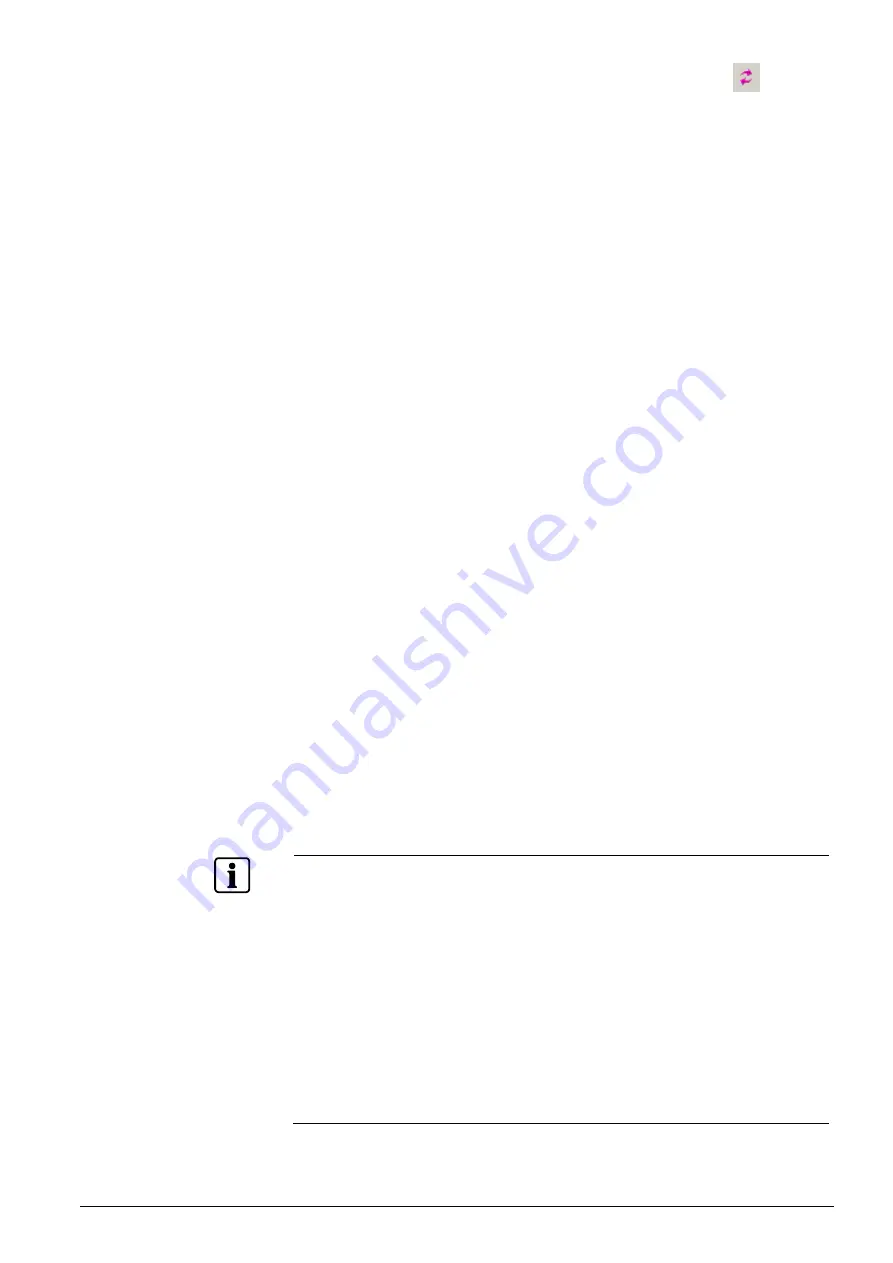
Configuration
43
Building Technologies
048_DMS_NK8237_ICC_MP4.40_A6V10316241_a_en.doc
Fire Safety & Security Products
06.2011
2.
In the toolbar on the left, select the
BACnet Client Protocol
icon
(violet).
The BACnet client protocol node is created under the Protocols folder.
By default, the new node is named “BACnet Client Protocol”.
3.
Select the new
BACnet Client Protocol
node.
4.
Drag and drop the selection to the appropriate
Ethernet
node.
A link node is created under the Ethernet node.
5.
Select the
BACnet Client Protocol
link under the
Ethernet
node.
6.
Select the
Node
tab.
7.
In the form on the right pane, configure the
BACnet parameters
:
UDP Port
(the default value 47808 or BAC0 hex normally should not be
changed).
Device Identifier
(must match one of the valid client identifiers configured in
FS20/FS720).
Virtual Network Number
(the default value 1 may need to be changed if
there is already a foreign BACnet network with virtual network number 1 in
place. In all cases, remember to keep the NK8237 and FS20/FS720 configu-
ration consistent.).
Process Id
(the default value 1 normally should not be changed).
8.
If the NK8237 acts as BACnet Foreign Device, enable the Foreign Device
checkbox and configure the BBMD router settings:
Remote BBMD IP address.
Remote BBMD Port Number
(the default value 47808 normally should not
be changed).
Time-To-Live
(default is 1800, 0 means permanent; it normally should not
be changed).
9.
If the NK8237 act as BBMD the BBMD settings needs to be configured in the
NS8011 BACnet Driver
node (see 7.8.2.1 for details about how to add and
configure the NS8011 BAcnet Driver):
Press
the
BBMD Configuration
button. The BBMD window that appears
is organised in two tables.
In the upper table, set the required BBMD role of the NK8237 compo-
nents (max one per subnet): enable the checkbox on the right.
In the lower part, add the corresponding routing partner(s) in the other
subnet(s).
BACnet services make use of the IP network that must be properly set in the
NK8237 in order to allow proper BACnet communication.
In case multiple IP subnets are used for NK8237 and the FS20/FS720 sys-
tems, the IP configuration in NK8237 must enable the NK8237 to reach all the
GAP stations. Use the
Ping
button in the
Tools
tab of the NK8237 node to
check that proper connections can be established.
When routing is required, the IP address of the router(s) must be configured in
the NK8237.
If a single routing station is required to connect two IP subnets, the
Default
Gateway
in the NK8237 TCP/IP settings can specify the router address (the IP
address of the GAP station).
Complex architectures including more than two IP subnets require entries in
the
Routing
tab of the NK8237 node stations.
















































