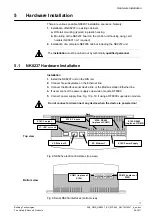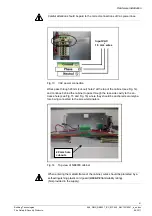Structure and functions
12
Building Technologies
048_DMS_NK8237_ICC_MP4.40_A6V10316241_a_en.doc
Fire Safety & Security Products
06.2011
4
Structure and functions
The NK8237 is composed of an electronic board installed in a compact and robust
plastic box.
Note that NK8237 units with build state up to 01 are equipped with the NKM8001-
A1 mainboard and NK8237 units with build state 10 or higher are equipped with the
NKM8001-A2 mainboard.
Fig. 3 NK8237 gateway unit
4.1
NK8237 hardware
4.1.1
Front panel
The front panel of the NK8237 houses 9 LED's. The five LED's on the left side are,
from top to bottom:
Front panel LED
Functions
Power
(LED green)
Power (hardware – controlled)
Vital functions
(LED green)
Software vitality (blinking)
Tamper
(LED bicolour)
Unit tamper:
–
Red means tamper alarm (hardware controlled)
–
Green means tamper disabled (from management station)
Download
(LED red)
NK823x network diagnostics:
–
Off =
Status
OK
–
Blinking (1 flash)
=
Missing identification from NS8xxx
–
Blinking (2 flashes) =
Not used
–
Blinking (3 flashes) =
Default mode (
switch settings in
4.1.2 below): FTP channel open
–
On =
Critical/hardware
fault
Diagnostics
(LED yellow)
NK823x internal interface diagnostics:
–
Off
=
Status OK
–
Blinking (fast)
=
Booting operating system after restart
–
Blinking (1 flash)
=
Missing or insufficient license
–
Blinking (2 flashes) =
Trouble with the I
2
C bus to I/O modules
–
Blinking (3 flashes) =
n/a
–
Blinking (4 flashes) =
Trouble with the serial/network interface
–
Blinking (5 flashes) =
Trouble with DLL or RCLOCK file(s)
–
Blinking (6 flashes) =
Modbus GW trouble:
- SW trouble.
- No communication to FS20/FS720 or
to the Modbus Master/Client.
- No NK8237 or FS20/FS720 registers
reading (Modbus Master watchdog
expired)
–
On
=
Critical/hardware fault
Tab.1.LED functions on the front panel, left side