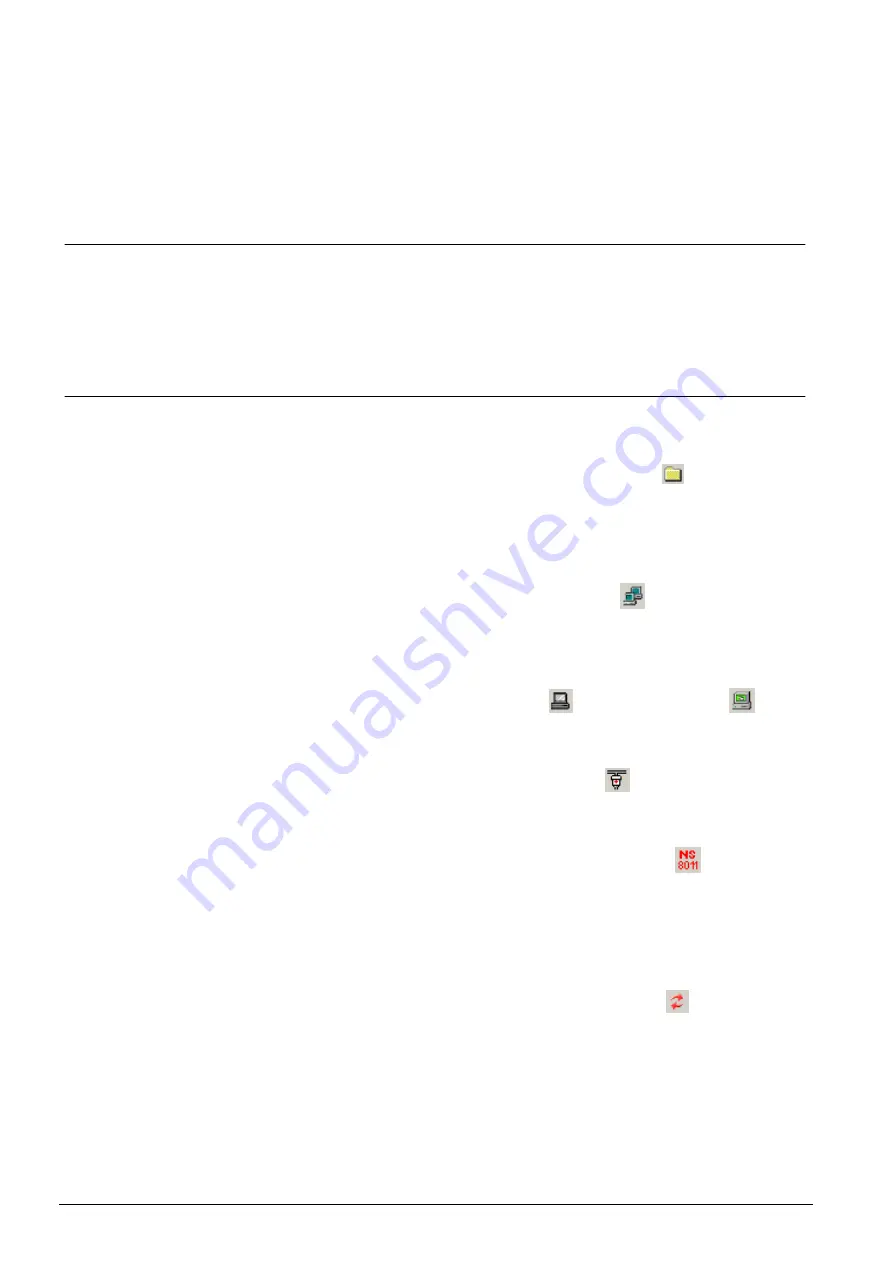
Configuration
50
Building Technologies
048_DMS_NK8237_ICC_MP4.40_A6V10316241_a_en.doc
Fire Safety & Security Products
06.2011
2.
Select Node
Commands
Download Configuration File
.
The download procedure starts.
Note
: In the same menu, you can also create a backup copy of the NK8237
configuration INI file (
Create INI file
).
After the download, the NK8237 unit stops and then reboots. The restarting phase
is monitored by the Composer tool.
7.8.2
NK83237 firmware download
The NK8237 firmware download procedure includes:
Configuring the network infrastructure
Verifying connection to NK8237 unit.
Downloading the firmware file and (if required) a new configuration file.
7.8.2.1 DMS8000 network infrastructure configuration
Adding the download communication driver
1.
Select the main node of the project.
2.
In the toolbar on the left, click the
Generic Template
icon
.
A new folder is added to the project structure.
By default, the new node is named “Generic Node #1”.
3.
Rename the folder node and enter e.g. “Download”.
4.
Select the new folder node.
5.
In the toolbar on the left, select the
Dixie Main
icon
.
A new Dixie Main node is added to the project structure.
6.
Select the
Dixie Main
node and expand the subtree.
7.
Select the
Physical Configuration
node.
8.
In the toolbar on the left, select
Stations
and then
Stand-alone
.
A new Stand-alone station node is added to the project structure.
9.
Select the
Stand-alone
node.
10
In the toolbar on the left, select the
Channel
icon
.
A new Channel node is added to the project structure.
11
Select the
Channel
node.
12
In the toolbar on the left, select the
NS8011 BACnet Driver
.
A new Driver node is added to the project structure.
Configuring and linking the BACnet protocol for download
1.
Select the
NK8237
node and expand the subtree.
2.
Select the
Protocols
node.
3.
In the toolbar on the left, select the
BACnet Protocol
icon
(red).
The BACnet protocol node is created under the Protocols folder.
By default, the new node is named “BACnet protocol”.
In the Node tab, the Network Parameters section contains the UDP port.
By default the Port Number is set to
47808
.
4.
If necessary, modify the UDP
Port Number
in the
Network Parameters
section
of
the
Node
tab.
5.
Select the new
BACnet Protocol
node.
















































