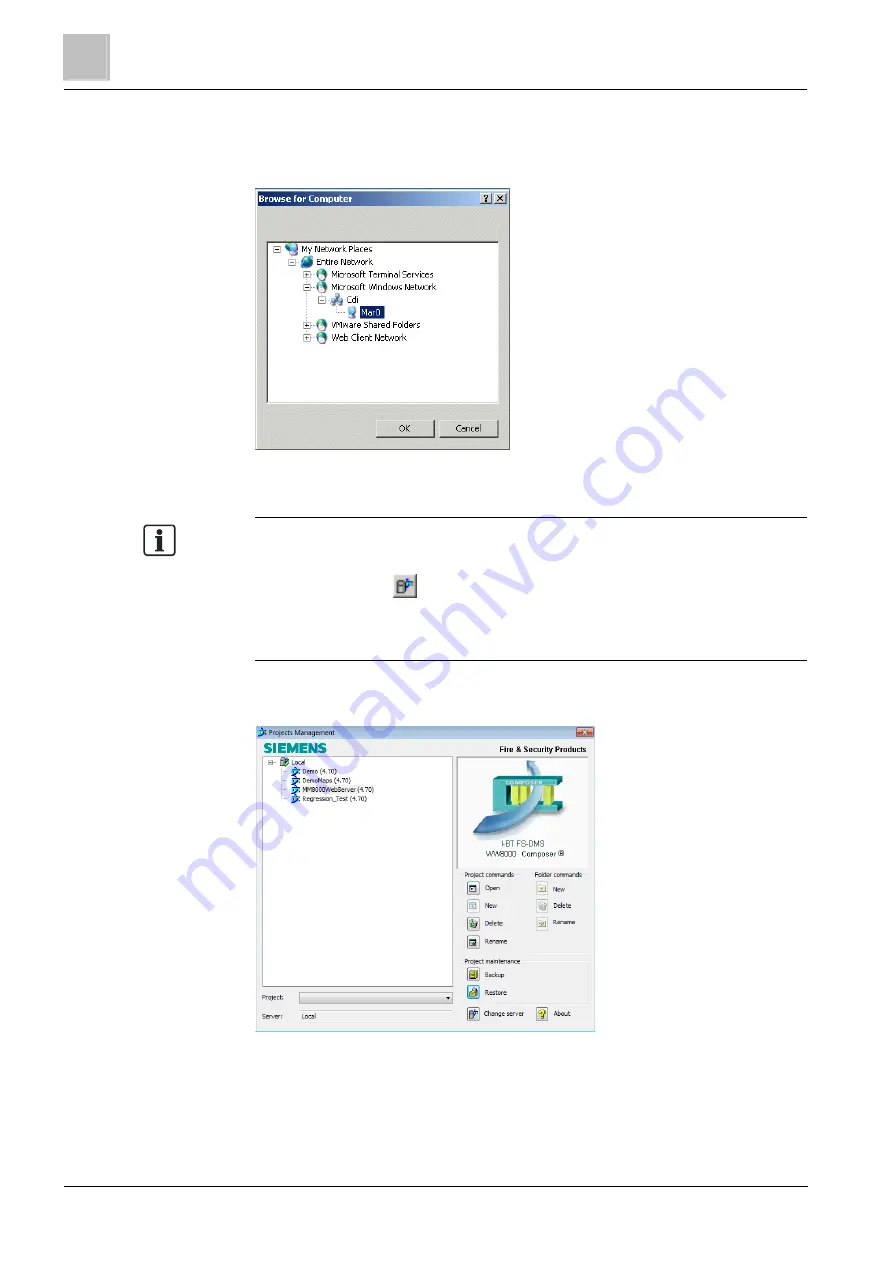
Software installation
5
Launching Composer
24
Building Technologies
A6V10403182_a_en
Fire Safety & Security Products
30.09.2014
- Click Local then OK to confirm that you want a local server connection.
- Click Browse to connect to another server.
A Browse window displays.
Server browsing window
Note 1: To change a server connection at a later time, select the appropriate
project or root node in the Projects Management window tree and then select the
Change server icon
(see figure
Projects Management window).
Note 2: You cannot change a server connection while a project is open.
After you make your server selection, and for all subsequent times when you start
Composer, the Projects Management window displays:
Projects Management window
The Project Market Package version is indicated in parentheses.






































