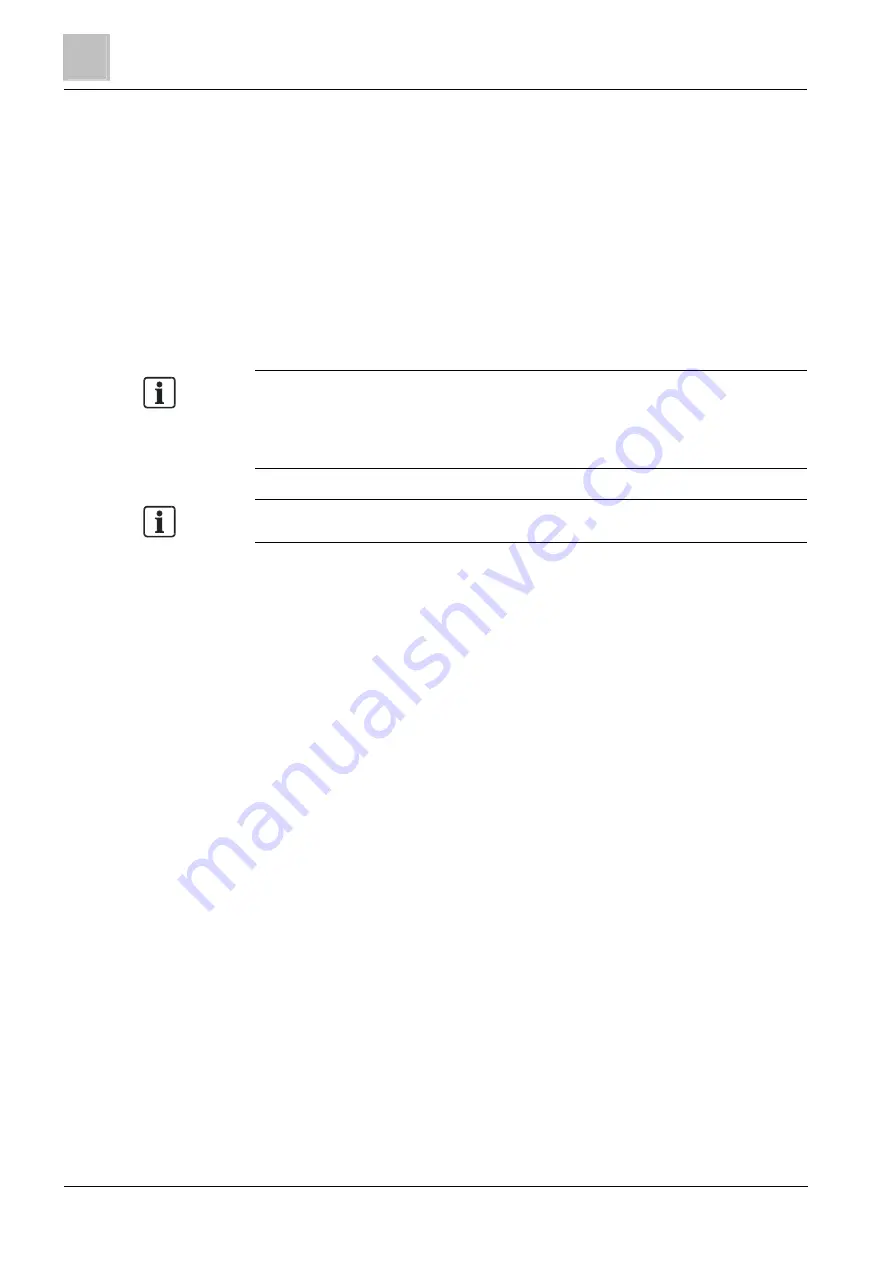
Configuration
6
Configuring the firewall
36
Building Technologies
A6V10403182_a_en
Fire Safety & Security Products
30.09.2014
accepted; if source and destination IP addresses are added, only such
added IP addresses are allowed to communicate. You can add/delete
source and destination IP addresses by using the Add and Delete buttons.
5.
(optional) Select the Enable FW Logging check box to enable the logging of
firewall traffic.
6.
(optional) Select the Enable SintesoWorks communication check box to
enable SintesoWorks tool communications.
7.
(optional) Select the ICMP echo (ping), Traceroute check box to enable the
execution of
ping
and
traceroute
commands. Note that Ping and
Traceroute commands are not affected by the advanced filtering configuration
of source and destination addresses.
Note: The default NK8237 firewall project has a predefined firewall configuration:
the firewall itself, the firewall logging, and the UDP port for the BACnet
communication are enabled; the Edge Firewall (ETH1 as ext network) advanced
configuration is selected. Note also that the Stand Alone Firewall configuration is
not applicable in the NK8237 pure firewall scenario.
Note: For details about the logging, see Using log files [➙ 54].














































