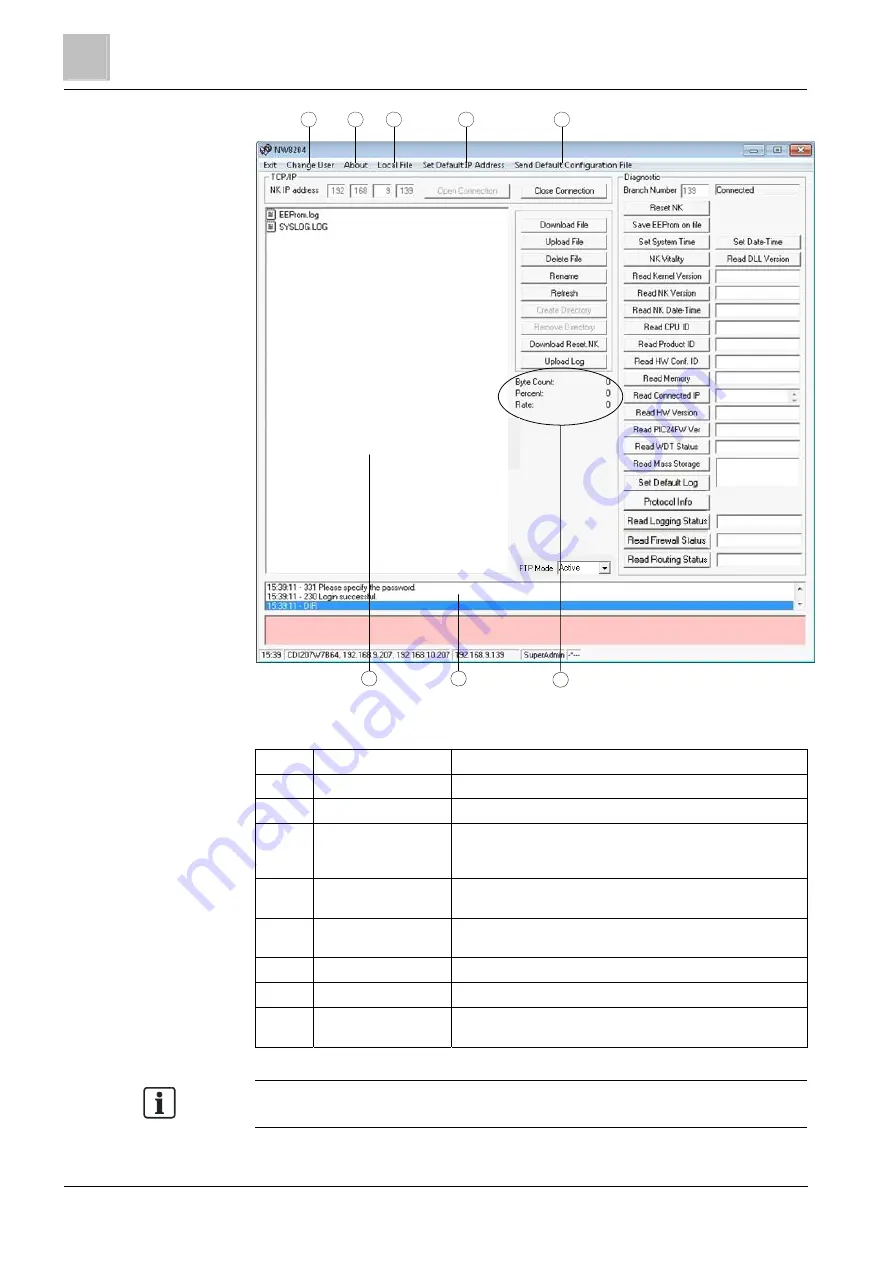
Maintenance and diagnostics
7
The NW8204 maintenance and diagnostic tool
48
Building Technologies
A6V10403182_a_en
Fire Safety & Security Products
30.09.2014
6
7
1
2
3
4
5
8
NW8204 window with open connection (installed GUI)
Item
Name
Description
1
Change User
Select to display user login window (see step 1).
2
About
Displays the version of the NW8204 tool.
3
Local File
Browse for a local copy of DIAGNO.LOG or
EEPROM.LOG to analyse/troubleshoot a remote NK82xx
(admin user only).
4
Set Default IP
Address
See step 2.
5
Send Default
Configuration File
See Menu "Send Default Configuration File" [➙ 57].
6
History log frame
—
7
Error log frame
—
8
Download/Upload
progress status.
Transferred Bytes, Percent, and Byte/Sec rate.
Note: If you do not close the connection, you will automatically be timed out in five
minutes.
































