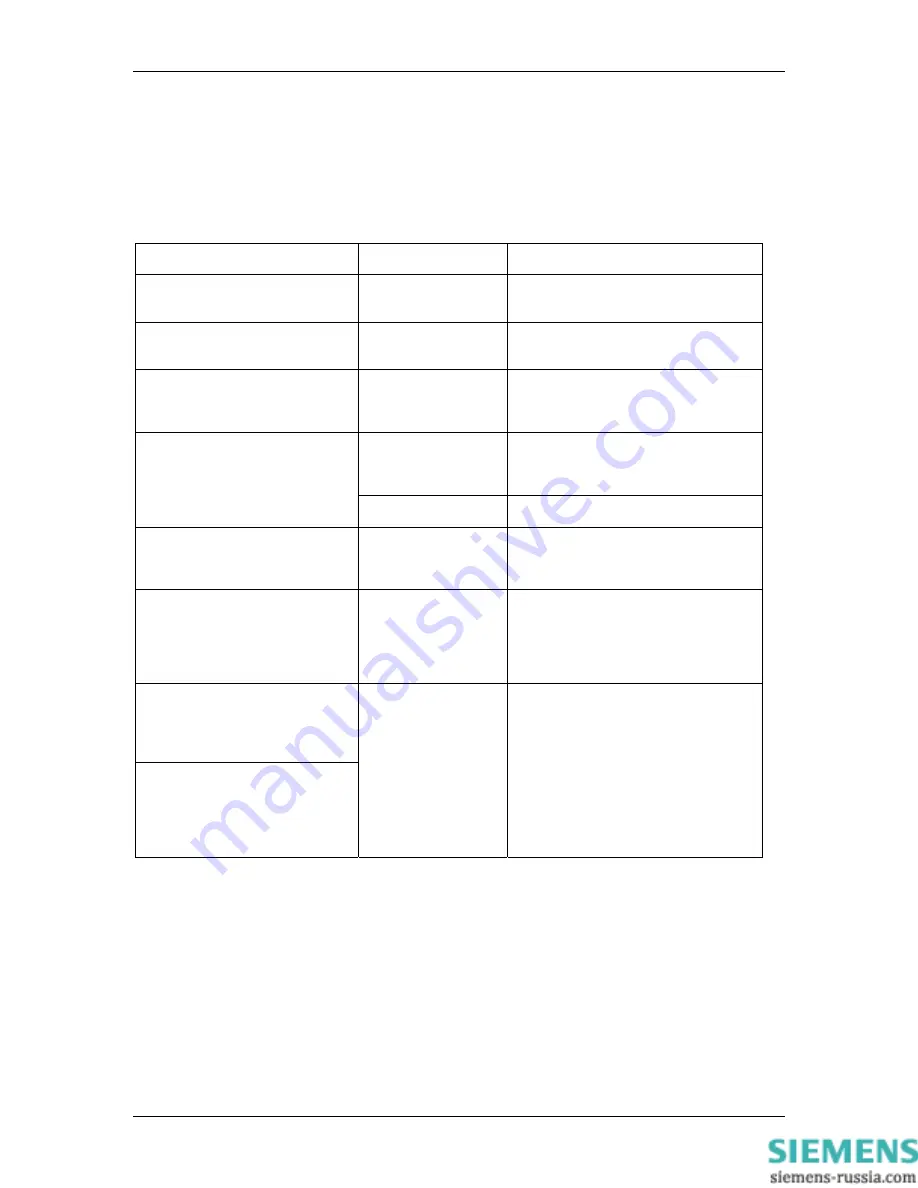
7SG163 Ohmega 300 Series Maintenance
2 Troubleshooting Guide
The following table describes the action of the relay under various conditions, and suggested remedial
actions when problems are encountered.
If problems are being experienced and the suggested action does not work, or the problem is not detailed
below, then please contact Siemens.
SYMPTOM PROBLEM
ACTION
LCD Screen is faint or difficult to
read.
Contrast too low
Press TEST/RESET & UP Button
simultaneously
LCD Screen is dark or has lines
across it.
Contrast too high
Press TEST/RESET & DOWN Button
simultaneously
Protection Healthy LED not lit,
LCD blank, Backlight off & No
Flag LEDS lit.
Relay is not powered
up
Check Auxiliary DC supply is available.
Check connections on rear of relay.
Power supply is too
low.
Check the magnitude of the input DC
voltage. Ensure it is within the relay’s
working range of 37.5 to 137.5 V
Relay LCD displays “PSU alarm
asserted, supply out of limits”
Internal ribbon cable
connection not made.
Check ribbon connection cable to
module A is correctly attached.
Protection Healthy LED blinking,
Messages & cursor blocks
flashing across the LCD screen
Internal ribbon
connections not made
correctly
Check ribbon connection cables to
each module are correctly attached.
Relay displays “Number of inputs
or outputs changed… Relay must
cold start… Settings will be
defaulted…Please press enter”
Relay has performed
a cold start due to a
perceived change in
hardware.
If the hardware has not been changed
(i.e. status input/relay output card
added or removed) then there may be a
problem with the hardware.
Contact Siemens
Protection Healthy LED is
flashing.
Protection Healthy Output contact
is not energised.
Protection Healthy LED is steady,
and LCD screen displays ohmega
symbols (
Ω
).
Protection Healthy Output contact
is not energised.
Watchdog Operated:
Hardware or
Software Fault
Contact Siemens
©2010 Siemens Protection Devices Ltd
Chapter 10 Page 4 of 6
























