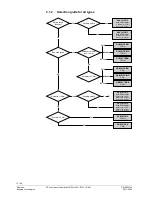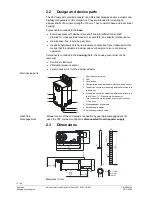13 / 44
Siemens
VAV compact controller KNX/PL-Link G..B181.1E/KN
CE1P3547en
Building Technologies
2017-03-23
2.4 Human-machine
interface
User interaction with the VAV compact controllers’ human-machine interface (HMI)
(multicolor LED and push-button) is described below, cf. also section
6.3.1
.
Activity
Push-button operation
Confirmation
Enter / leave addressing
mode
Press button < 1s
LED turns red or gets off
Reset to factory settings
Press button > 20s
LED flashes orange until
device restarts
PL-Link connection test
1)
Press key >2s and < 20s LED flashes 1x orange
Color
Pattern
Off
---
Fault free operation or device not powered
Green
steady
Connection test successful
1)
Orange
flashing
a) Factory reset in progress
b) When a connection test was triggered: wait
1)
Red
steady
c) Device is in programming/addressing mode
d) When a connection test was triggered: Connection
test failed
2)
1)
Function or part of the function available in PL-Link operation only
The VAV compact controllers can be set into addressing/programming mode by
push-button:
ƒ
Press push button (>0.1s and <1s)
ƒ
KNX bus wiring OK
⇓
LED turns red until addressing/programming is finished
ƒ
KNX bus wiring not OK
⇓
LED stays dark
The VAV compact controllers can be reset by push-button:
ƒ
Press push button > 20s
ƒ
LED flashes orange
ƒ
Device restarts
All parameters which can be set by the OEM are reset to the OEM default values.
Push button
LED state display
Addressing and bus
test with push button
Reset with push button