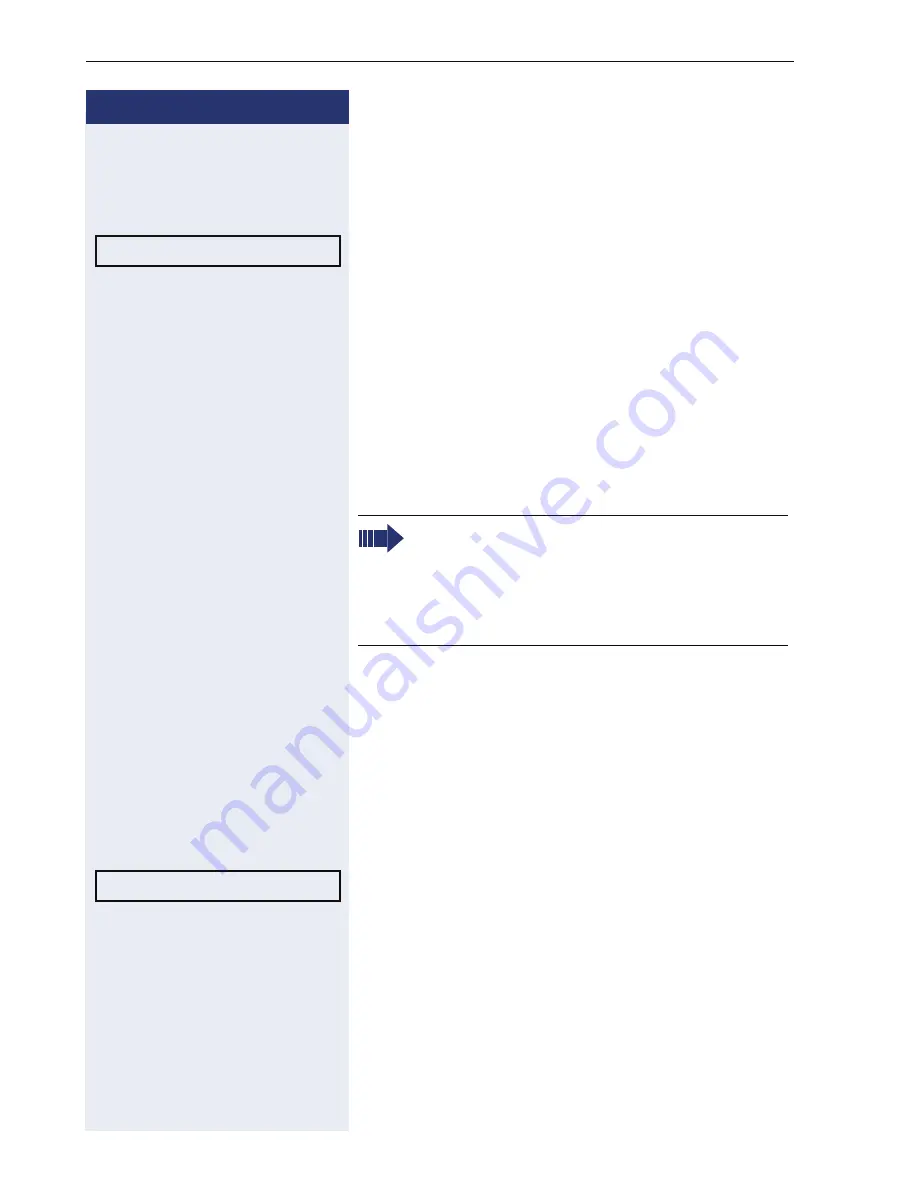
Step by Step
Making calls with multiple lines
110
Using the line keys
T
Press the flashing trunk key.
Speakerphone mode.
Select and confirm the option shown.
Speakerphone mode.
Making calls
You must seize a line before you can make calls on a
multi-line telephone.
Trunk seizure can be configured on an individual basis.
Your administrator can determine if the lines on your
telephone can be automatically seized and with which
priority.
Manual trunk seizure
^
or
n
or
o
Lift the handset or press the speakerphone mode or
headset key.
S
Press the required trunk key.
or
h
Press the key shown to open the
Overview
tab
Æ
page 30.
Select and confirm the required line (e.g. line 2). The se-
lected line is displayed on the screen.
j
Enter the phone number or use redial, for example. The
connection is set up.
Accept
If you have seized a secondary line, this line is
reserved for you for making calls for a specific
period as defined by the administrator. No other
user can seize this line during this period, even
if the line is also assigned to this user’s tele-
phone.
Line 2
















































