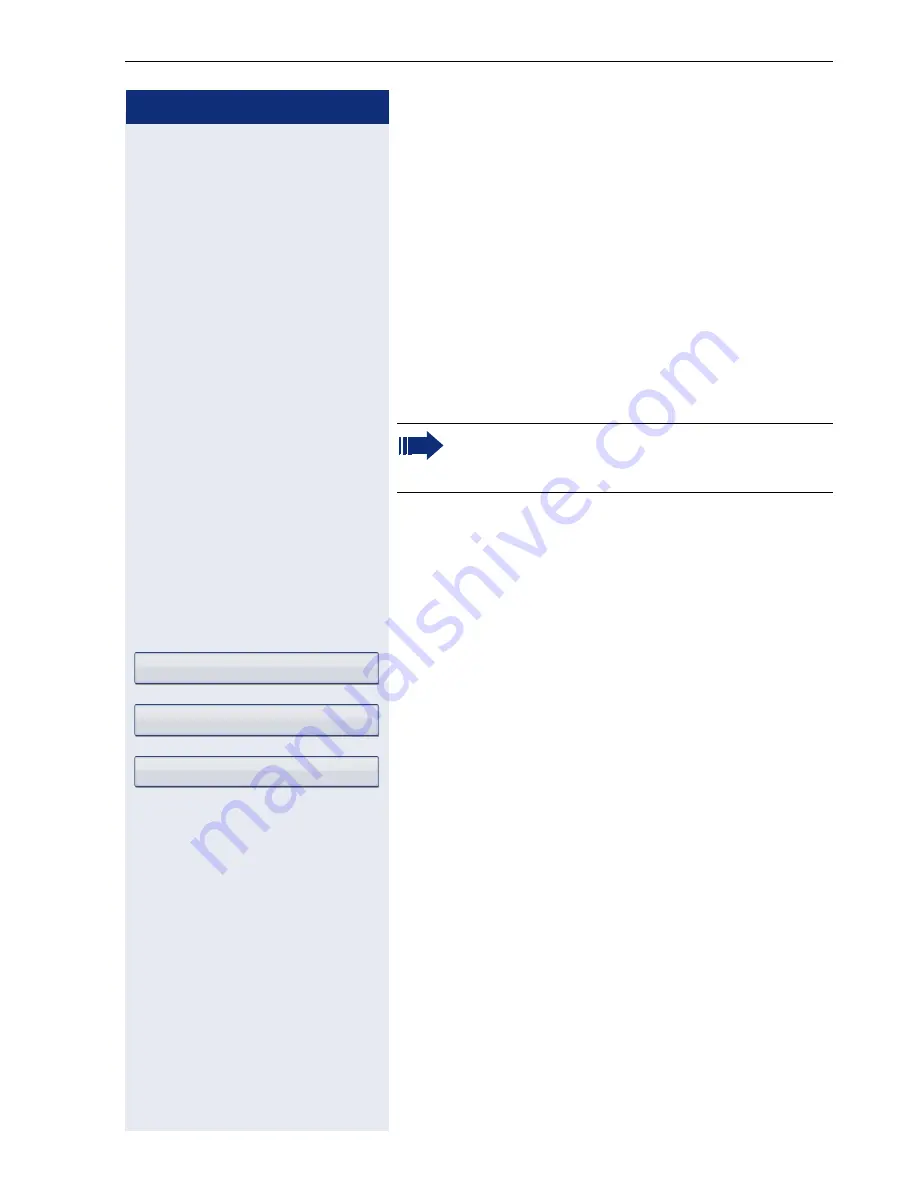
Basic functions
87
Step by Step
All calls (default setting is off)
Busy
No reply
t
Press to open the call display If
All calls
was activated,
the forwarding destination is displayed with the for-
warding symbol and the
r
key illuminates. The Busy
and No reply types of call forwarding are not displayed.
Defining the ring duration before call forwarding on
no reply
You can define how often the phone should ring before
the "No replay (after 16 s)" call forwarding is activated.
z
You can also configure this setting via the Web interface
page 271.
Prerequisite:
The phone is idle.
r
Press the key shown.
The pop-up menu opens:
Select and confirm the option shown.
Select forwarding type
Select and confirm forwarding type No replay
(after 16 s)
in context menu. Default is 16 seconds.
j
Enter the desired time in seconds and confirm your en-
try. The set time is displayed with the option.
t
Press to open the call display
This setting is only available if the "Server fea-
tures" function was deactivated by the adminis-
trator.
Edit call forwarding
No replay (after 16 s)
g
Set delay
















































