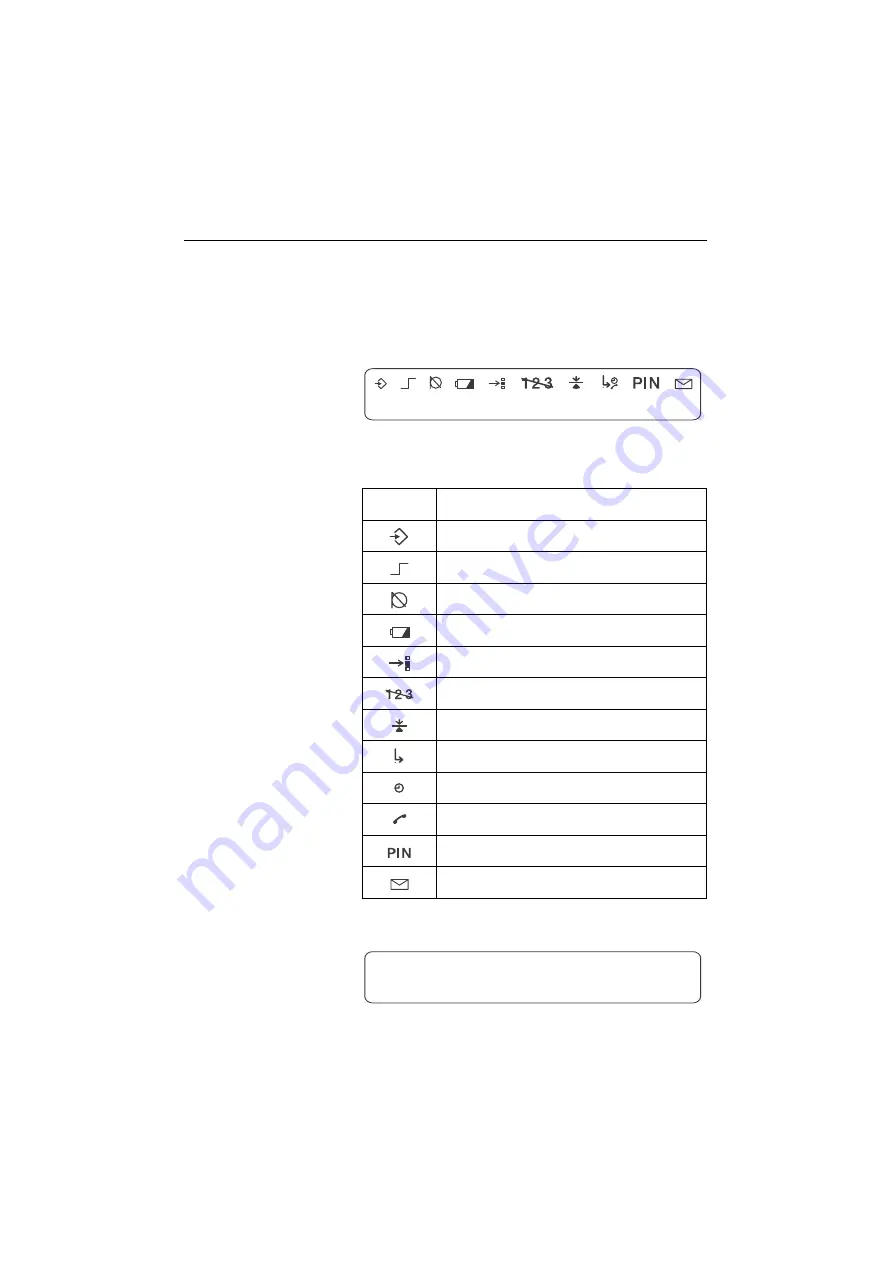
Display and controls
15
Display and controls
Display
The optiPoint 300 basic is provided with the following display:
The upper area of the display contains a number of symbols which
indicate the currently used function of the phone. The optiPoint
300 basic uses nine symbols out of the total of twelve available.
In idle mode the optiPoint 300 basic displays the current date on
the left side of the bottom line and the time of day on the right side.
Pictograph
Explanation
Programming mode active
DTMF outband is active
Handset mute is on
Not used
Initialising data is being input
Not used
Call-waiting is enabled
In consultation or alternate mode
Elapsed call duration is being displayed
Caller identification not available
Enter PIN
Not used
12—01—00
10—36P
12—01—00
2—36P
Summary of Contents for optiPoint 300 basic
Page 66: ...The web pages 66 Overall structure ...
Page 70: ...The web pages 70 General information Administrator settings ...
Page 71: ...The web pages 71 IP address and routing ...
Page 73: ...The web pages 73 Time date ...
Page 76: ...The web pages 76 Download application Save upload configuration ...
Page 77: ...The web pages 77 Restore download configuration Restart terminal ...
Page 78: ...The web pages 78 Diagnostics ...
Page 79: ...The web pages 79 Change administrator password ...
Page 89: ......
















































