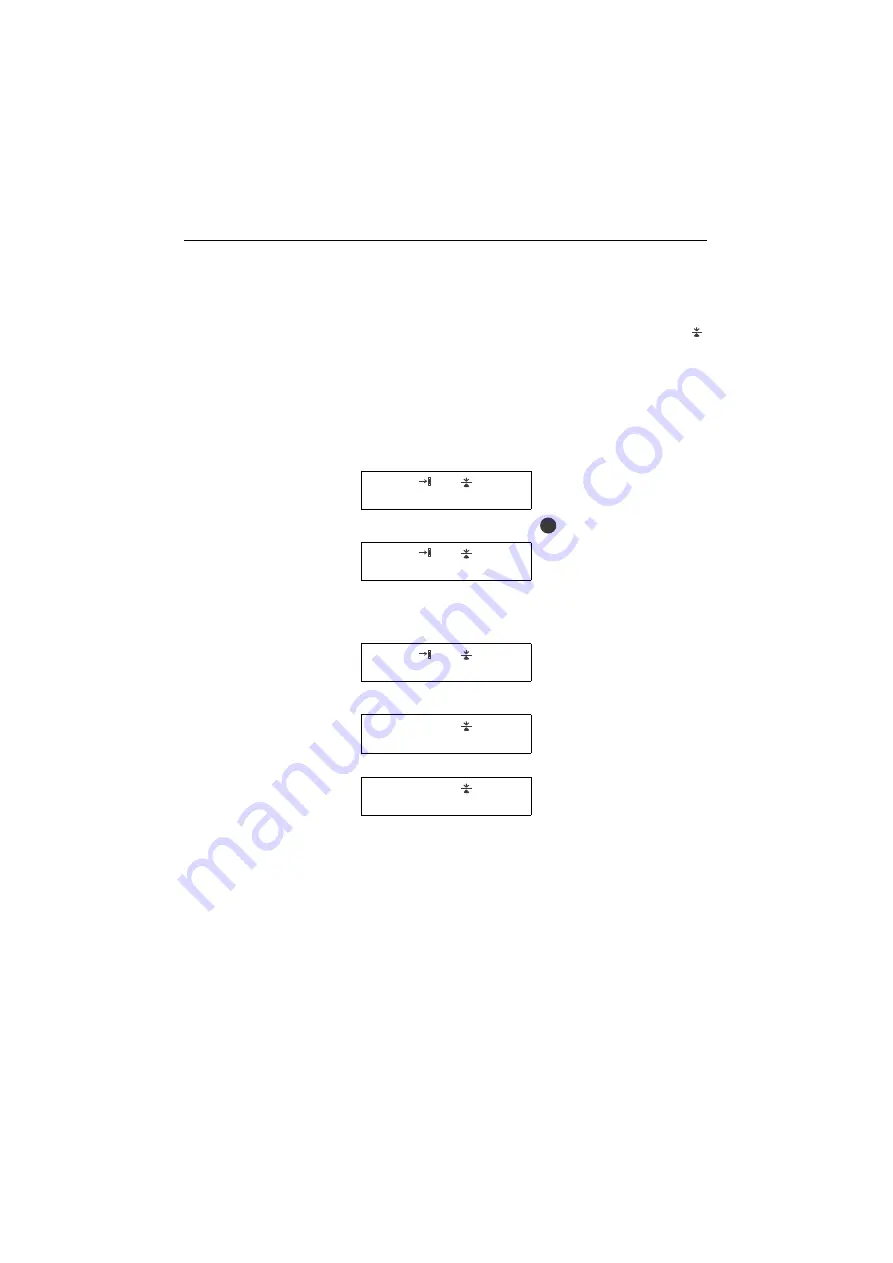
Configuration and administration
46
Incoming call while in service mode
While in service mode, you can continue to receive calls. If call-
waiting has been enabled, then the incoming call will be audibly
signalled by CW-tone, and you will see the call-waiting symbol
flashing on the display. However, the caller's telephone number
will not be shown.
If call-waiting has been disabled, then the caller will receive a busy
signal while you are working on your phone in service mode.
Turning down the call offer
Picking up the new call
Alternately, use the
h
key to pick up the call without saving your
changes.
5F –
Caller announced while in
service mode
CW
Turn down the offer of the
new call
5F –
Service mode, symbol
stops flashing
5F –
Caller announced while in
service mode
?
Save your changed
settings and pick up call
08972212345
Caller's number is
displayed
Pick up handset
08972212345
The call is now active
Summary of Contents for optiPoint 300 basic
Page 66: ...The web pages 66 Overall structure ...
Page 70: ...The web pages 70 General information Administrator settings ...
Page 71: ...The web pages 71 IP address and routing ...
Page 73: ...The web pages 73 Time date ...
Page 76: ...The web pages 76 Download application Save upload configuration ...
Page 77: ...The web pages 77 Restore download configuration Restart terminal ...
Page 78: ...The web pages 78 Diagnostics ...
Page 79: ...The web pages 79 Change administrator password ...
Page 89: ......
















































